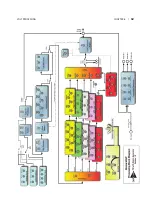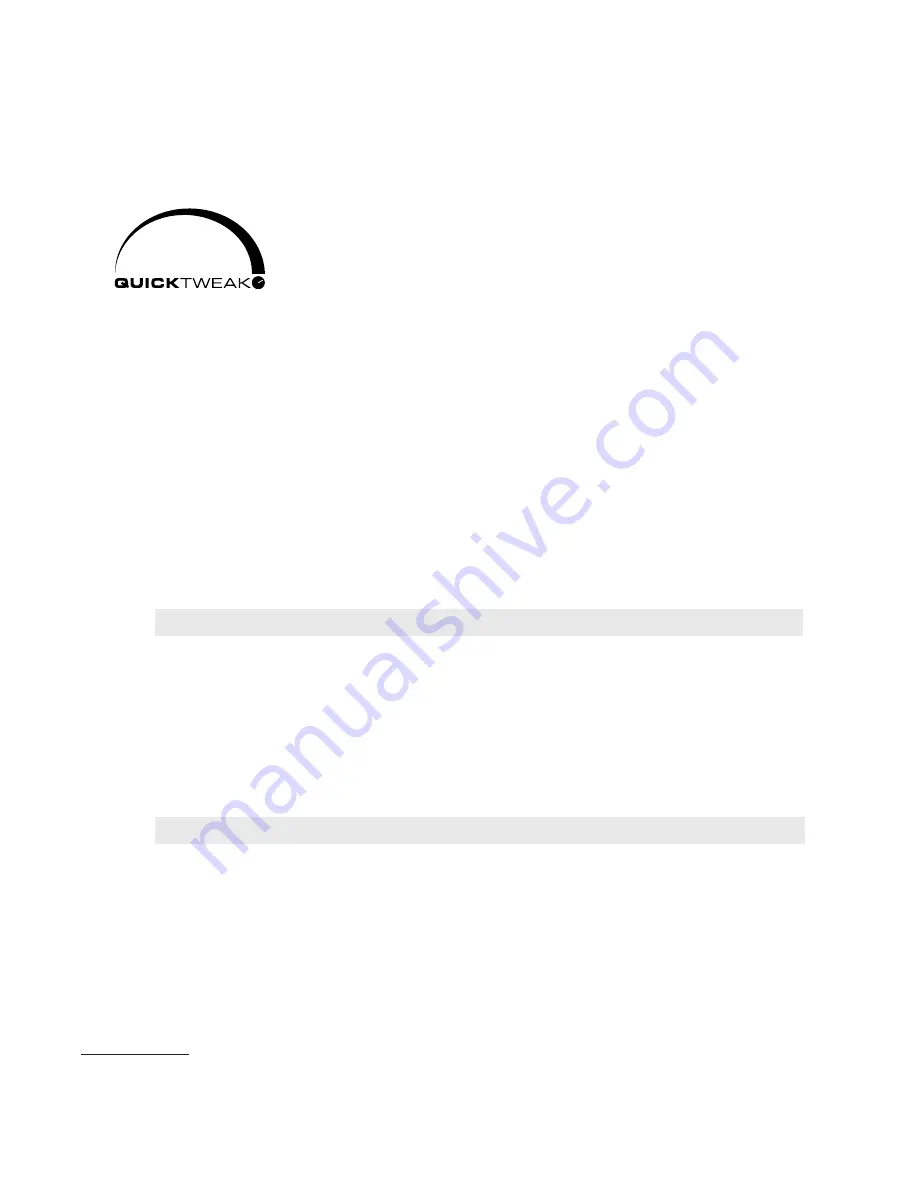
Then reach for the QuickTweak knobs.
Four of the six QuickTweak controls—
Compression
Depth
8
,
Density
,
Lows
,
and
Highs
—can create the illusion of more loudness without overdriving
the clipper. These Interactive Algorithm Adjustments control multiple
parameters simultaneously, including some that aren’t otherwise adjust-
able. They’ve been carefully crafted using our extensive processing expe-
rience and input from leading broadcasters.
Adjust them one at a time, deliberately and methodically, concentrating first on the characteris-
tic you think needs the most help. Make the smallest adjustment you can hear; this will depend
on your program material as well as the preset. Then listen critically before making another
adjustment.
If you think something is close, either write it down or save it as a preset. You might want to
come back to this setting, after tweaking the control more, or tweaking some other characteristic.
The other QuickTweak controls,
Clipper Drive
and
Space-EFX
, mirror the identically-named
settings in VOLT’s deep menus. We include them here for convenience: in a lot of cases, these
two knobs may be all you need along with the four main QuickTweaks. Save the result as a
preset, and you’re done.
Go deeper… if you think there’s a reason.
In many cases, QuickTweak will give you the sound you want.
With some formats and markets, you might want to get a bit deeper. VOLT has more than 140 routing
and processing settings. Feel free to explore all of them in your search for sonic perfection.
And don’t worry about making a mistake: if you save a custom-named preset before you start adjust-
ing individual settings, you’ll always be able to come back to its baseline. For safety, factory presets
are write-protected and can’t be deleted.
There is no practical limit to the number of presets you can have. They can be loaded, renamed, or
deleted right from VOLT’s front panel or Remote Control. They can also be saved or retrieved on a
networked computer, shared with other VOLT users in your group, or externally stored as archives.
A few fine-tuning tips:
♦
The trade-off between quality and loudness is primarily determined by VOLT’s dynamic
sections. While each function alone can generate “dial presence,” each has different advan-
tages and side effects.
♦
Excessive AGC or limiting can increase intermodulation distortion, making the audio
sound mushy or smeared. Adjusting the drive and time constants for each band separately
can control this.
8 QuickTweak is powerful. This “Depth” control does a lot more than similarly-named knobs on conventional
compressors. “Lows” and “Highs” are a lot more complex, internally, than the simple tone controls their names
suggest. And we’ve had to invent names for some other VOLT parameters as well, because of the new algorithms
they control. If you’re not sure what a knob does, check the glossary at the end of this chapter.
CHAPTER 6 |
30
VOLT PROCESSING
Содержание Volt
Страница 40: ...CHAPTER 6 32 VOLT PROCESSING...