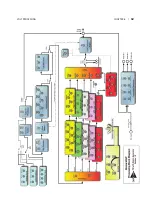The four pairs of meters on the left—showing mostly green bars—are stereo audio level meters.
They follow normal conventions for peak hold and color coding, and are calibrated 0 to -36
dBFS. These are levels at the processor, so they’re affected by individual level and channel
balance controls. The left-most stereo pair tracks the selected input. The other three show the
three Left/Right audio outputs, which are always active.
The other meters—showing mostly light gray bars—are not normal level meters.
♦
Composite
shows the overall composite percentage, including any subcarrier applied at
the rear panel. The Composite meter is before any output level control, and is calibrated
0 – 100%
♦
The right-hand
Initial
meter shows how Space-FX is reacting to stereo material to maintain
a constant stereo width. It is calibrated 0 – 100%.
♦
The remaining light gray meters show Gain Reduction through the wideband AGC, the five
single-band AGC and Limiters, and the bass and wideband clipper. These are calibrated in
amount of reduction, from 0 dB at the top (no change in volume) to -24 dB at the bottom
(extreme leveling is being applied).
♦
The bottom segment of each AGC meter will turn red when gating is engaged.
There’s a rectangular button below each set of meters. These activate a higher resolution version
of the meter set on the left side of the screen, and a menu of related functions down the middle
of the screen. Click on any one of these menu buttons to see controls for that function.
3/16/2017
Remote Control
http://192.168.1.168/remote.html?sid=46a79fbc575a04eb0e12ab428729af30
1/1
Main Menu
| Remote |
LiveWire
|
GPIO / Events
|
File Transfer
|
Update
|
Configuration
|
About
|
Logout
|
I/O
PROCESSING
INPUT
ANALOG
AES
LIVEWIRE
COMPOSITE
INITIAL
AGC
LIMITERS
FINAL
AES Output
Analog
AES
Livewire
Composite
FM Options
AES De-emphasis
Master
-12.00 dBFS
Right
0.00 dB
Sample Rate
Current Preset: KILOWATT
Current IO Config: AnalogInput
STATUS
On
Internal 48k
Function
menu
Selected function
Function controls
High-res meters
Parameter adjustment
Drop down menu
Function controls take two forms:
Parameter adjustments have triangles on either side of a horizontal meter. They let you incre-
ment a variable by clicking the left-facing triangle (reduce the value) or the right-facing one
(raise it). You can hold a triangle down for continuous incrementing. Range, scale, and units
when appropriate are displayed in the field to the right of the adjustment.
CHAPTER 5 |
25
BROWSER-BASED REMOTE CONTROL
Содержание Volt
Страница 40: ...CHAPTER 6 32 VOLT PROCESSING...