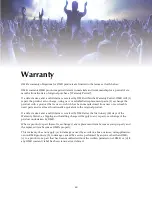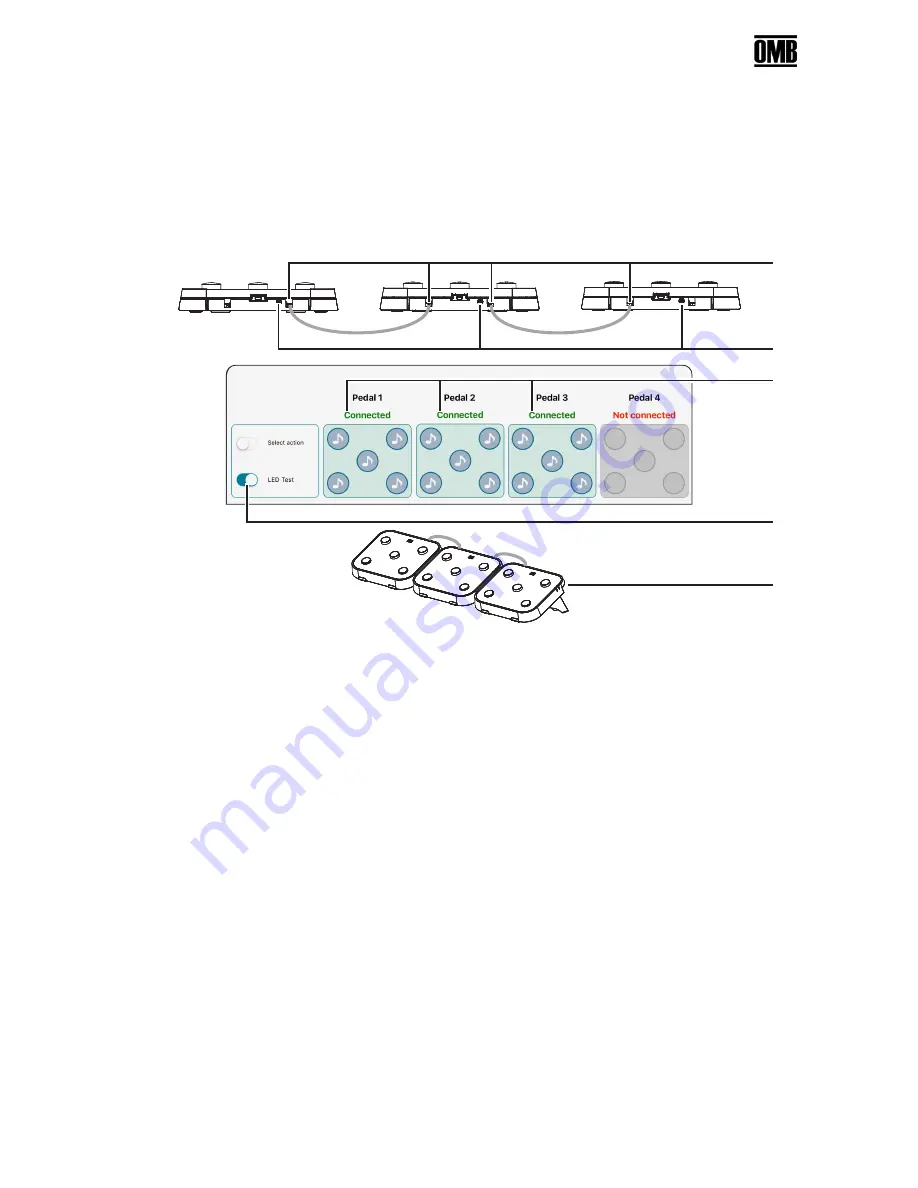
Adding Additional OMB Foot Pedals
You can connect up two four OMB Foot Pedals to give you twenty buttons to associate with
different actions in
Chord
mode or chords is
Solo
mode. All you need is one length of standard
telephone cables with RJ-type plugs for each OMB Foot Pedal you want to add.
In this example we are showing three OMB Foot Pedals.
1
2
3
4
5
1
Connect additional OMB Foot Pedals, up to four, with a length of standard telephone cables
with RJ-type plugs, as seen.
2
Press the On/Off switch briefly on each OMB Foot Pedal to turn them on.
3
After checking that your iOS device identifies all of the pedals, tap the
Settings
menu and
select
Pedal Sync
. You should see all of the pedals you have linked with the telephone cable
connected.
4
Tap
LED Test
so you can identify which OMB Foot Pedal is
Pedal 1
and which is
Pedal 3
.
5
Arrange the pedals in a convenient configuration according to the LED test identification.
You may want to switch the order of the pedals so the arrangement fits your needs.
When you are done continue with
Pedal
(page 55) to assign actions for
Chord
mode and chords
for
Solo
mode.
Adding Additional OMB Foot Pedals
58
OMB User Guide - Version 0.I