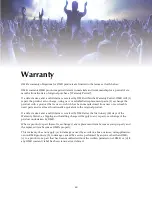Screen Element
Explanation/Link
F
Cancel
See
Playing in Chord Mode
on page 41
G
OK
Save OMB Foot Pedal button assignments and exit
Pedal Sync
.
H
Tempo Up/Down
Every tap increases/decreases tempo by 10 beats per minute
I
LED Test
Use this switch to identify multiple OMB Foot Pedals when they have
been daisy-chained. See
Adding Additional OMB Foot Pedals
on page 58
for more information.
J
Select Action
(What does this do?)
Pedal Sync in
Chord
Mode
Follow the instructions below to sync your OMB Foot Pedal in
Chord
mode.
5
4
1
2
3
1
Press one of the buttons in the connected OMB Foot Pedal until it is highlighted.
2
Select an action. The button then displays your choice.
3
Continue selecting actions that you would find most helpful. A typical configuration might
include
Start/Stop
, three fills, and muting/unmuting drums in the currently playing fill.
4
When you are satisfied with your selection tap
OK
…
5
…or tap
Cancel
if you want to exit without saving.
Pedal
56
OMB User Guide - Version 0.I