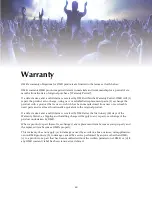Now exit from
Pedal Sync
and return to the main screen. Enter
Chord
Mode, choose a theme,
and set a starting chord. If, as in the example above, one of the OMB Foot Pedal buttons
activates start, put your foot down and begin. Otherwise tap
Start
and then start, changing fills,
as using other actions, as the music dictates.
Pedal in
Solo
Mode
Follow the instructions below to sync your OMB Foot Pedal in
Solo
mode.
5
4
1
2
3
1
Press one of the buttons in the connected OMB Foot Pedal until it is highlighted.
2
Select a chord. The button then displays your choice.
3
Continue selecting chords that you would find most helpful.
4
When you are satisfied with your selection tap
OK
…
5
…or tap
Cancel
if you want to exit without saving.
Now exit from
Pedal Sync
and return to the main screen. Enter
Solo
Mode and start playing,
changing chords to your lead as the music dictates.
Pedal
57
OMB User Guide - Version 0.I