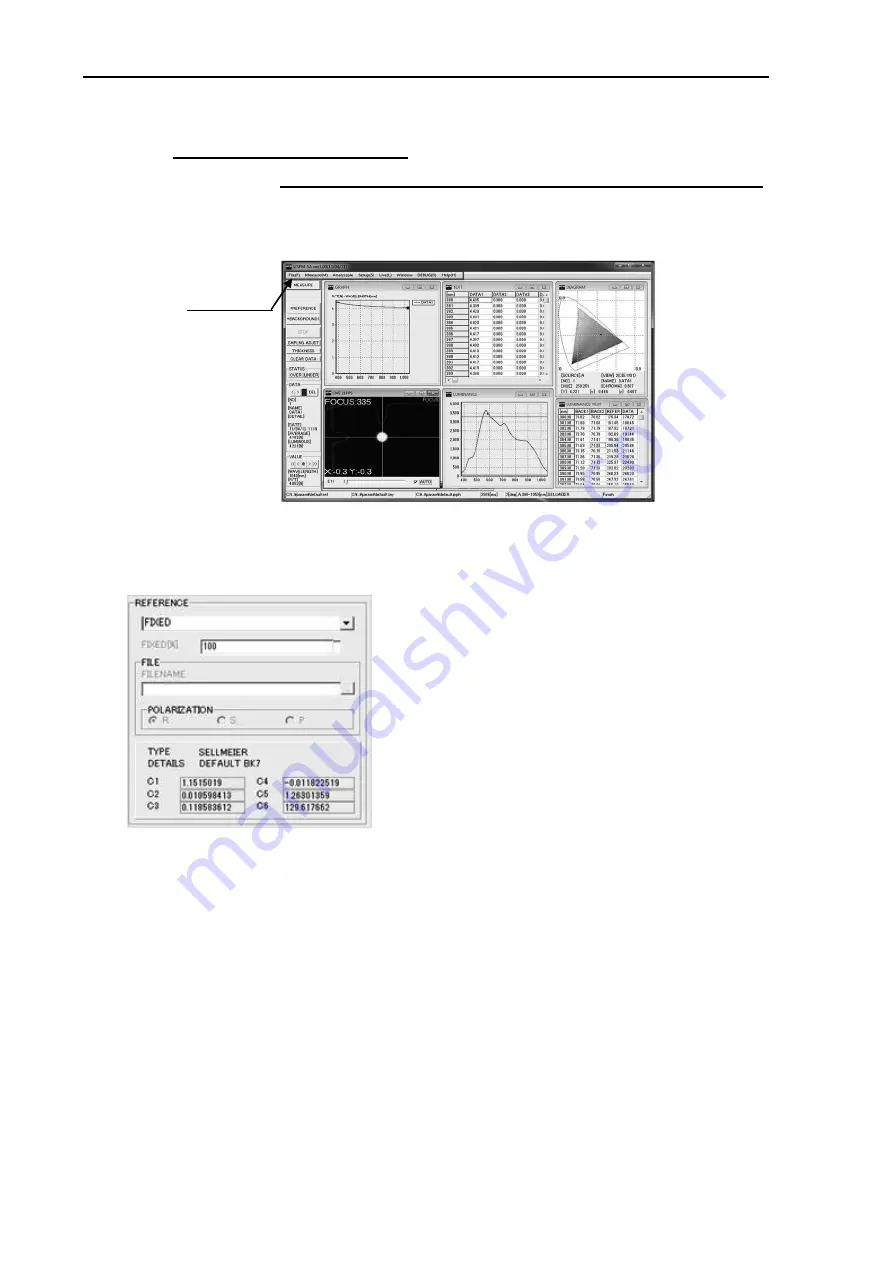
PV8355F4E007 17
4.6. Setting a work setting file
For more details, see
“
6.2 Work setting
”
in the Software Instruction Manual USPM-SA.
(1) Select [Set] - [Work] from the file menu. A WORK setting window appears.
(2) Set the reference.
1) Click
ۃ
and fix FIXED.
2) Enter
100
in
FIXED[%].
File menu