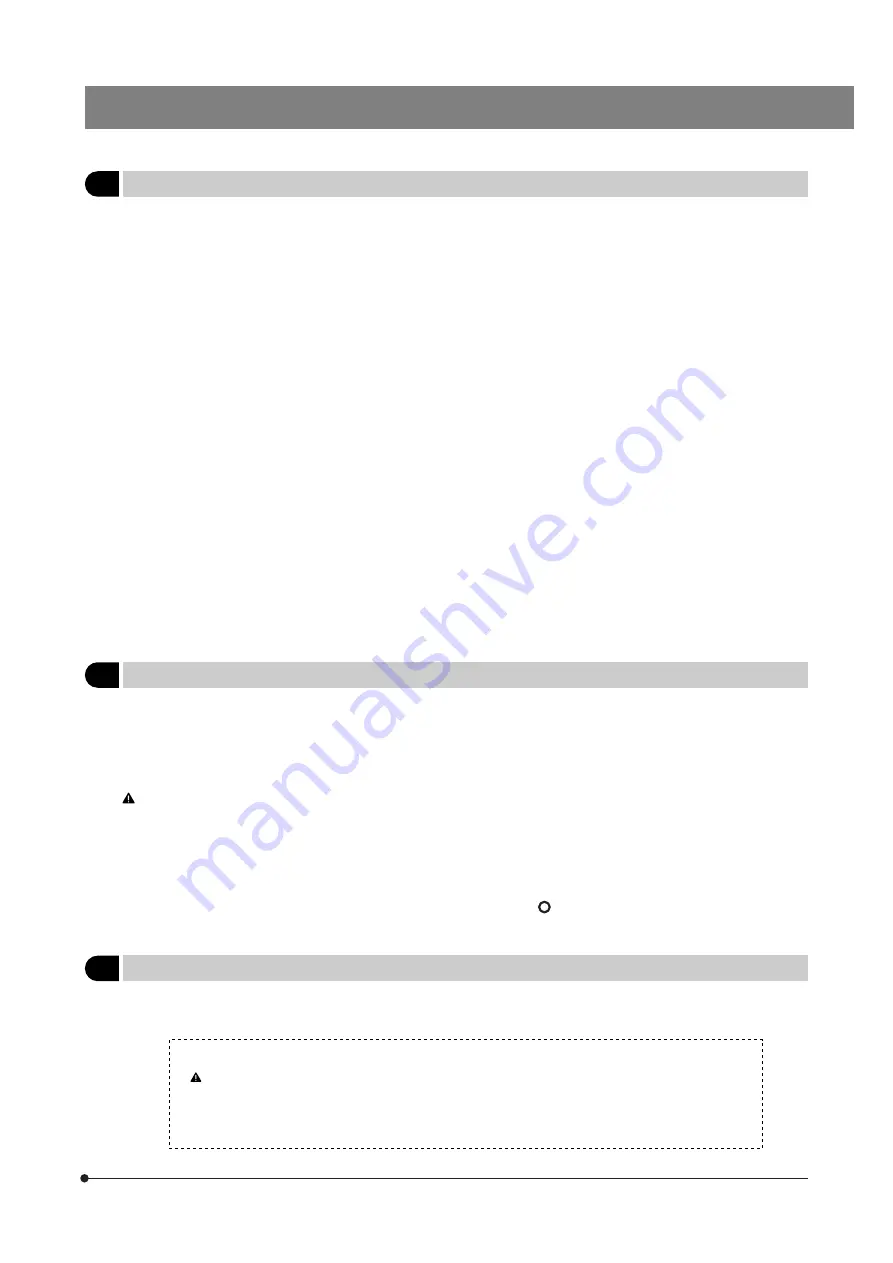
3
BX61WI
1
Getting Ready
1. A microscope is a precision instrument. Handle it with care and avoid subjecting it to sudden or severe impact.
2. The U-SWTR-2 super-widefield observation tube (FN 26.5) cannot be used with the BX61WI microscope.
3. The BX61WI microscope can be used with an intermediate attachment (such as a BX-RFAA, BX-URA2 or BX-RFA reflected
light illuminator, U-ECA or U-CA magnification changer, etc.).
Two intermediate attachments can be used only in the following conditions:
· The U-CA or U-ECA magnification changer or U-FWO filter wheel can be mounted as the second attachment.
· When a TV adapter with 1X or higher power is used, 2/3-inch CCD TV observation is possible.
· The peripheral areas of the field of view may be obscured or cut off in binocular observation using the U-TR30-2, U-ETR3
or U-TR30IR (FN 22) super-widefield observation tube.
4. In IR (infrared) observation, the U-CA or U-ECA magnification changer can be used only when the U-ETR3 or U-TR30IR
observation tube is used.
5. In photomicrography with visible light, correct exposure may be impossible if the microscope is set for IR observation.
Be sure to engage the provided IR cut filter (light blue) before photomicrography.
6. When the XLUMPlanFl20XW objective is used, only the U-TV1X, U-TVCAC, U-PMTVC2XIR or U-PMTVC4XIR TV adapter
can be used.
7. Do not attempt to remove or loosen the click springs and screws. Otherwise, Olympus can no longer warrant the
performance of the microscope.
The clicking force of the revolving nosepiece has been set weak in order to reduce vibrations during objective switching.
To reproduce the correct click position, switch the objectives gently by operating the lever.
8. Caution for use of the U-ETR3 upright trinocular tube:
When the aperture stop of the condenser is reduced using a reflected light fluorescence illuminator and the LUMPlanFl60XW
objective, part of the observed field of view may be obscured slightly. This is due to the reduction of the light intensity in
the field of view due to the narrow aperture and is not due to a defective optical adjustment of the microscope.
This phenomenon does not affect the photomicrography or TV camera light path.
2
Maintenance and Storage
1. Clean all glass components by wiping gently with gauze. To remove fingerprints or oil smudges, wipe with gauze slightly
moistened with a mixture of ether (70%) and alcohol (30%).
# To clean the extremity of the water immersion objective, use neutral detergent.
Do not use the ether/alcohol mixture for cleaning, for these will deform the electrically insulated section of the
extremity.
Since solvents such as ether and alcohol are highly flammable, they must be handled carefully. Be sure to keep
these chemicals away from open flames or potential sources of electrical sparks –– for example, electrical equip-
ment that is being switched on or off. Also remember to always use these chemicals only in a well-ventilated room.
2. Do not attempt to use organic solvents to clean the microscope components other than the glass components. To clean
them, use a lint-free, soft cloth slightly moistened with a diluted neutral detergent.
3. Never attempt to disassemble any part of the microscope.
4. When not using the microscope, make sure to set the main switch to “ ” (OFF), confirm that the lamp housing is cool
enough and cover the microscope with the provided dust cover.
3
Caution
If the microscope is used in a manner not specified by this manual, the safety of the user may be imperiled. In addition,
the equipment may also be damaged. Always use the equipment as outlined in this instruction manual.
The following symbols are used to set off text in this instruction manual.
: Indicates that failure to follow the instructions in the warning could result in bodily harm to the
user and/or damage to equipment (including objects in the vicinity of the equipment).
# : Indicates that failure to follow the instructions could result in damage to equipment.
} : Indicates commentary (for ease of operation and maintenance).

































