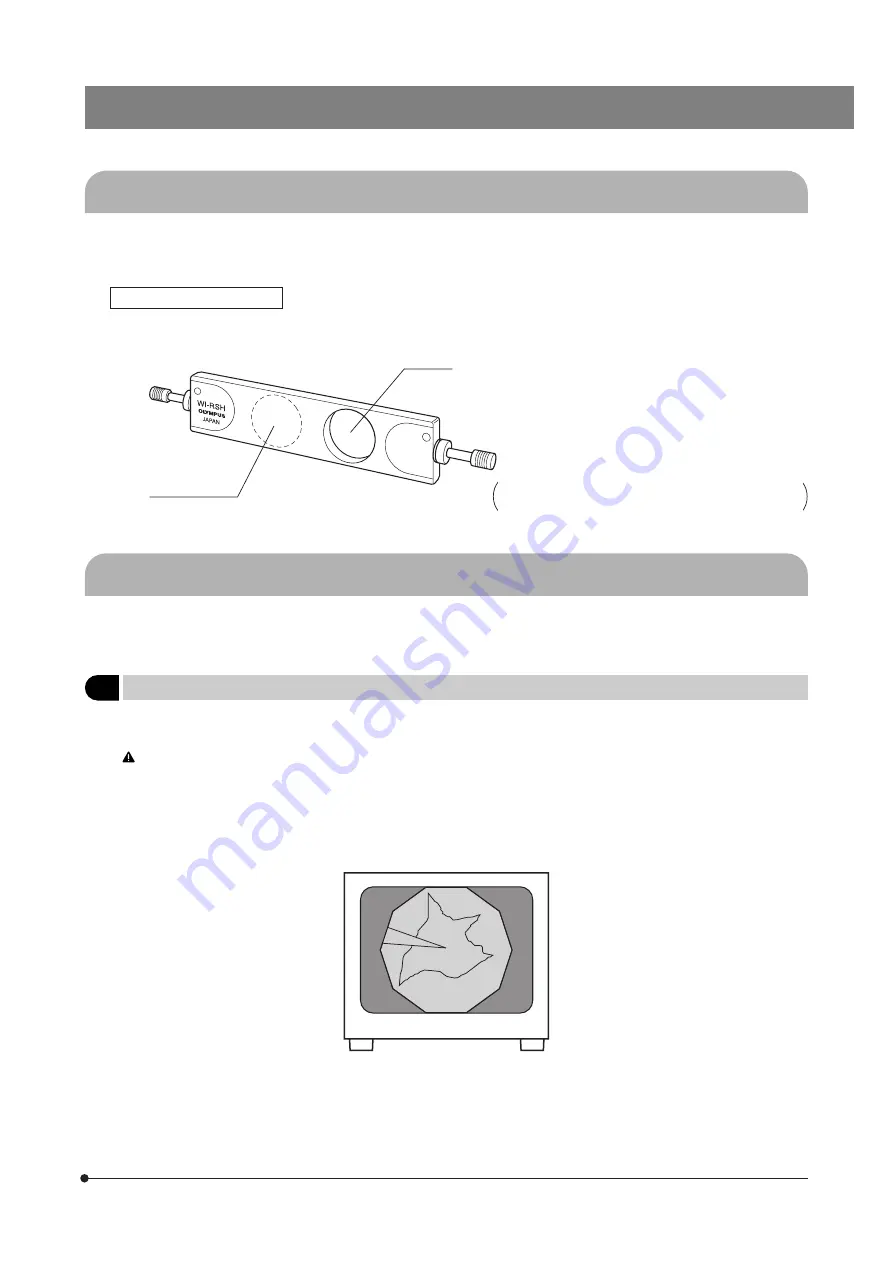
29
BX61WI
5-2 Reflected Light Fluorescence Observation
}Refer to the instruction manual of your reflected light fluorescence system. If you are using a reflected light illuminator which
is not motorized, it is recommended to use the WI-RSH illuminator shutter.
Illuminator Shutter WI-RSH
}The shock during observation can be reduced by using this optional shutter in place of using the shutter built into the
BX-URA2 or BX-RFA reflected light illuminator.
Idle hole
5-3 Infrared Light (IR)/Differential Interference Contrast (DIC) Observation
}The IR rays (775 or 900 nm) transmit the specimen by about 4 or 5 times more than visible light (550 nm). Therefore, the IR
observation is suitable for observing deep areas of a thick brain slice or optic nerve specimen.
1
Introduction
1. Since the IR wavelength used is 775 or 900 nm, the TV camera in use should be sensitive in the wavelength used.
(Example: C2741-79 CCD camera mfd. by Hamamatsu Photonics)
The IR light is harmful to your eyes. Avoid visual observation and use the TV monitor whenever possible. Should
visual observation be used, mount the IR cut filter (light blue) provided with the filter turret and engage the IR cut
filter in the light path.
2. To reduce the influence of heat on the specimen, stop down the field iris diaphragm of the BX61WI microscope as small
as possible. However, the contrast may sometimes be improved by circumscribing the field iris diaphragm with the field
of view.
To be used by inserting in the 6-position filter/polarizer
insertion slot of the reflected light illuminator.
Shutter position















































