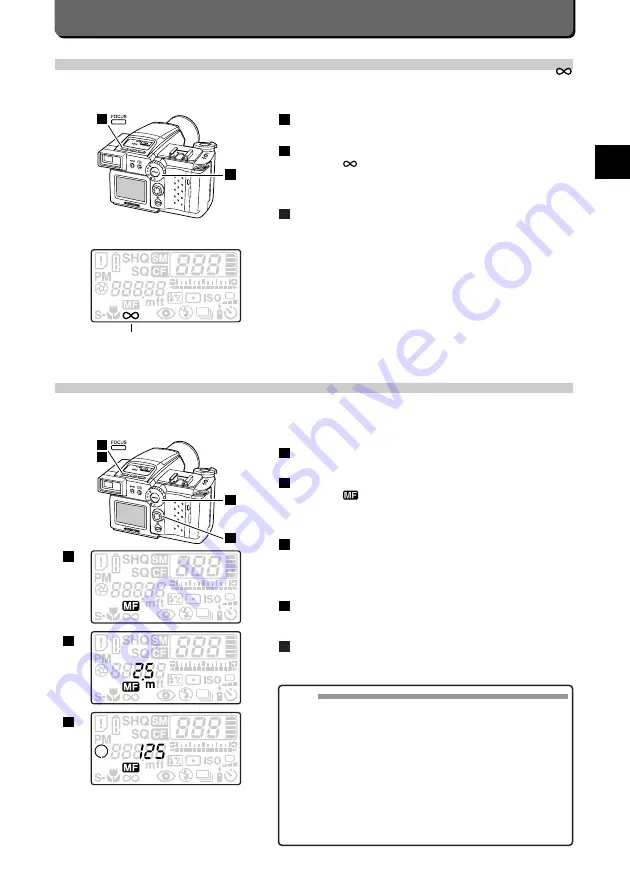
Other
W
a
ys to Use
Y
our Camera
E
E-31
Infinity Mode
The infinity mode is used to take pictures of faraway subjects.
Set the mode dial to "P", "A" or "M".
Press the [FOCUS] button.
Check that
mark appears on the control panel.
If it does not appear, press the [FOCUS] button a number of times
until it appears.
Press the shutter release button down all the way.
3
2
1
1
2
Infinity
Manual Focusing
It is possible to set the distance manually and focus on subjects. Manual focusing is effective with - for example - subjects which
cannot be brought into focus with the autofocus feature (P.17).
Set the mode dial to "P", "A" or "M".
Press the [FOCUS] button.
Check that
appears on the control panel.
If it does not appear, press the [FOCUS] button a number of times
until it appears.
Set the focal distance with the top / bottom point of the jog dial.
If a picture was already taken with manual focusing, the previous
value will be displayed.
Values displayed on the LCD are just standard references.
Press the shutter release button down halfway.
Shutter speed and aperture will be displayed on the control panel.
Press the shutter release button down all the way.
To change the focal distance again, press the [FOCUS] button.
5
4
3
2
1
1
3
2
5
3
2
4
MEMO
• Pressing the shutter release button with the [OK] button held down
will enable quick focus mode.
• It is recommended to check the focus of the images right after taking
them.
• The unit of distance can be meters (m) or feet (ft) (P. 75).
• Only the following operations are available during manual focusing
distance setting operation: – Card change. – Mode dial. – ON/OFF
button. – Shutter release button. – Card compartment cover open-
ing/closing. – Flash opening/closing. – Zooming. – Jog dial up/down.
– Focus locking.
• Sudden temperature change or other external effect may cause the
focus setting to deviate. If this happens, try to take pictures with the
focus set one step closer or farther.
Содержание 2500L - CAMEDIA - Digital Camera SLR
Страница 7: ...1 Preparations E ...
Страница 15: ...2 Taking Pictures E ...
Страница 35: ...3 Other Ways to Use Your Camera E ...
Страница 66: ...E 60 ...
Страница 67: ...4 For Better Images E ...
Страница 71: ...5 Processing Images on Personal Computer E ...
Страница 79: ...6 Setting Camera s System E ...
Страница 87: ...7 Miscellaneous E ...
Страница 95: ......






























