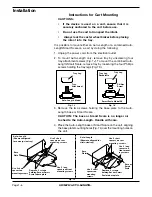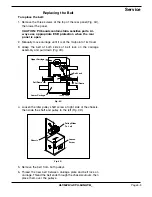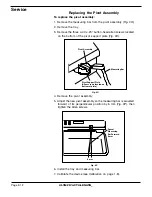Page 3-2
OLYMPIC AUTO-LENGTH
™
Service
2. Unplug the battery lead from the PCB (
Fig. 3B
), then lift the
battery pack from its Velcro
®
hold-down pad.
NOTES:
• For shipping purposes, the battery pack is held down by
a nylon tie. If this has not yet been removed, cut the nylon
tie with scissors and discard.
• Charge new batteries for 1–2 hours before operating on
battery power. To charge, install the battery, then simply
connect power cord to an appropriate electrical outlet.
NiCad Batteries
Fuse
Fig. 3B
Battery Pack
Connector
Replacing the Fuse
The Auto-Length's internal electronics are protected by a fuse.
Required parts:
Fuse, 0.38 amp, Slo-Blo (catalog no. 200021-569)
To replace the fuse:
1. Remove the fuse from its fuse holder.
2. Place the new fuse into position (
Fig. 3B
).
Содержание AUTO-LENGTH 20
Страница 2: ...OLYMPICAUTO LENGTH ...
Страница 39: ...Page 3 19 OLYMPIC AUTO LENGTH Service Auto Length 120 Vac 60 Hz WiringDiagram Drawing No 700215 Rev B ...
Страница 40: ...Page 3 20 OLYMPIC AUTO LENGTH Service Schematic Drawing No 700216 Sheet 1 of 2 ...
Страница 41: ...Page 3 21 OLYMPIC AUTO LENGTH Service Schematic Drawing No 700216 Sheet 2 of 2 ...