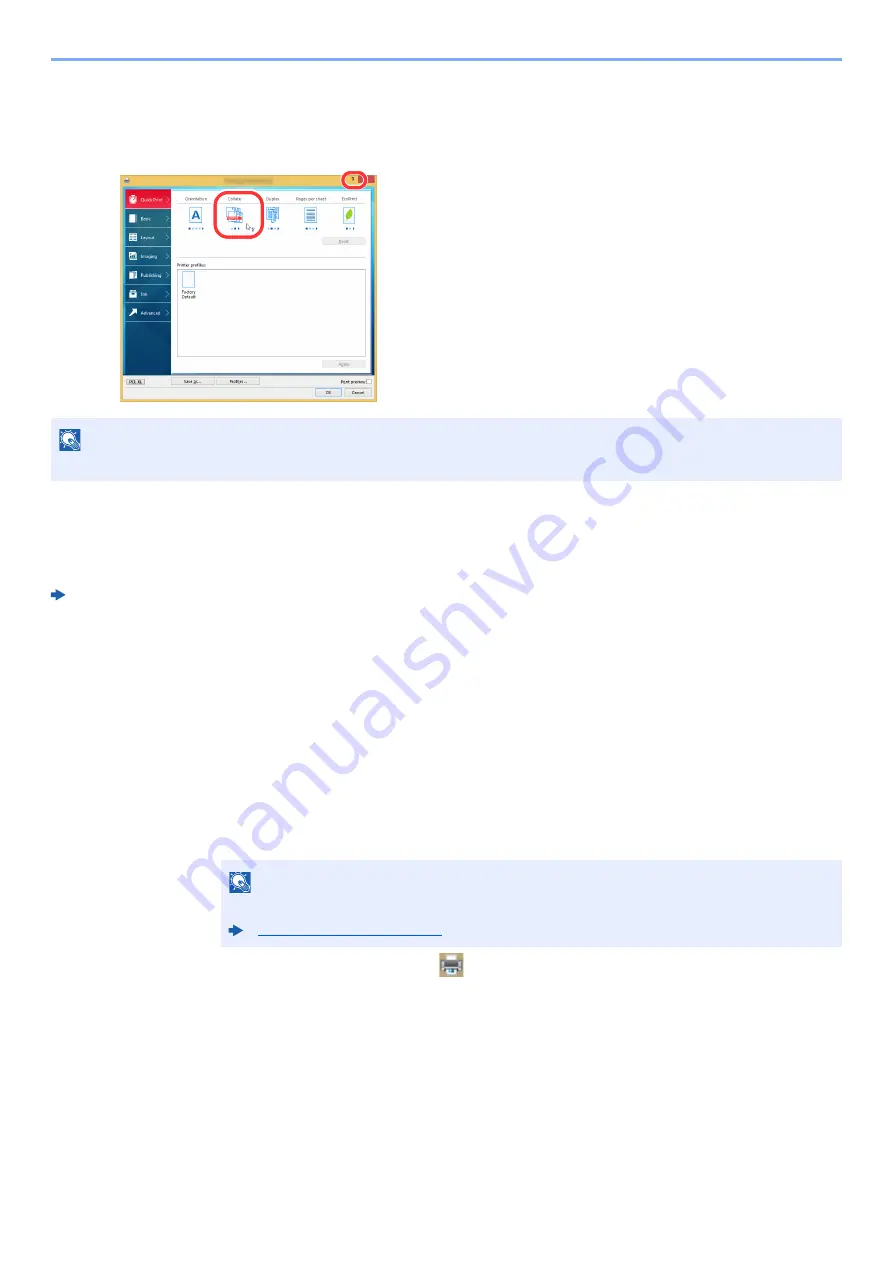
4-10
Printing from PC > Printing from PC
Printing System Driver
Help
The
Printing System Driver
includes Help. To learn about print settings, open the
Printing System Driver
settings screen and display Help as explained below.
Changing the Default
Printing System Driver
Settings (Windows 8.1)
The default
Printing System Driver
settings can be changed. By selecting frequently used settings, you can omit
steps when printing. For the settings, refer to the following:
Printing System Driver User Guide
1
In charms on Desktop, click [
Settings
], [
Control Panel
], and then [
Devices and Printers
].
2
Right-click the
Printing System Driver
icon of the machine, and click the [
Printer properties
] menu of
the
Printing System Driver
.
3
Click the [
Basic
] button on the [
General
] tab.
4
Select the default settings and click the [
OK
] button.
Canceling Printing from a Computer
To cancel a print job executed using the
Printing System Driver
before the printer begins printing, do the following:
1
Double-click the printer icon (
) displayed on the taskbar at the bottom right of the
Windows desktop to display a dialog box for the printer.
2
Click the file for which you wish to cancel printing and select [
Cancel
] from the "Document"
menu.
NOTE
The Help appears, even when you click the item you want to know about and press the [
F1
] key on your keyboard.
NOTE
When canceling printing from this machine, refer to the following:
1 Click the [
?
] button in the upper right corner of the
screen and then click the item you want to know
about.
2 Click the item you want to know about.
1
2
Содержание d-COPIA4513MF plus
Страница 1: ...Code 598400 01en OPERATION GUIDE d COPIA4513MFplus d COPIA4514MFplus d COPIA5514MF d COPIA6014MF ...
Страница 58: ...2 3 Installing and Setting up the Machine Part Names 18 Anti theft Lock Slot 19 Rear Cover 18 19 ...
Страница 393: ...10 5 Troubleshooting Regular Maintenance 4 Vents Use a lint free cloth to clean dust and dirt away from the vents ...
Страница 396: ...10 8 Troubleshooting Regular Maintenance 4 5 6 IMPORTANT Do not touch the points shown below ...
Страница 422: ...10 34 Troubleshooting Troubleshooting Duplex Unit 1 2 3 ...
Страница 425: ...10 37 Troubleshooting Troubleshooting Document Processor d COPIA 4513MF plus d COPIA 4514MF plus 1 2 3 4 ...
Страница 426: ...10 38 Troubleshooting Troubleshooting 5 d COPIA 5514MF d COPIA 6014MF 1 2 3 ...
Страница 427: ...10 39 Troubleshooting Troubleshooting 4 ...
Страница 428: ...10 40 Troubleshooting Troubleshooting Clearing a Staple Jam d COPIA 5514MF d COPIA 6014MF only 1 2 3 ...
Страница 470: ......






























