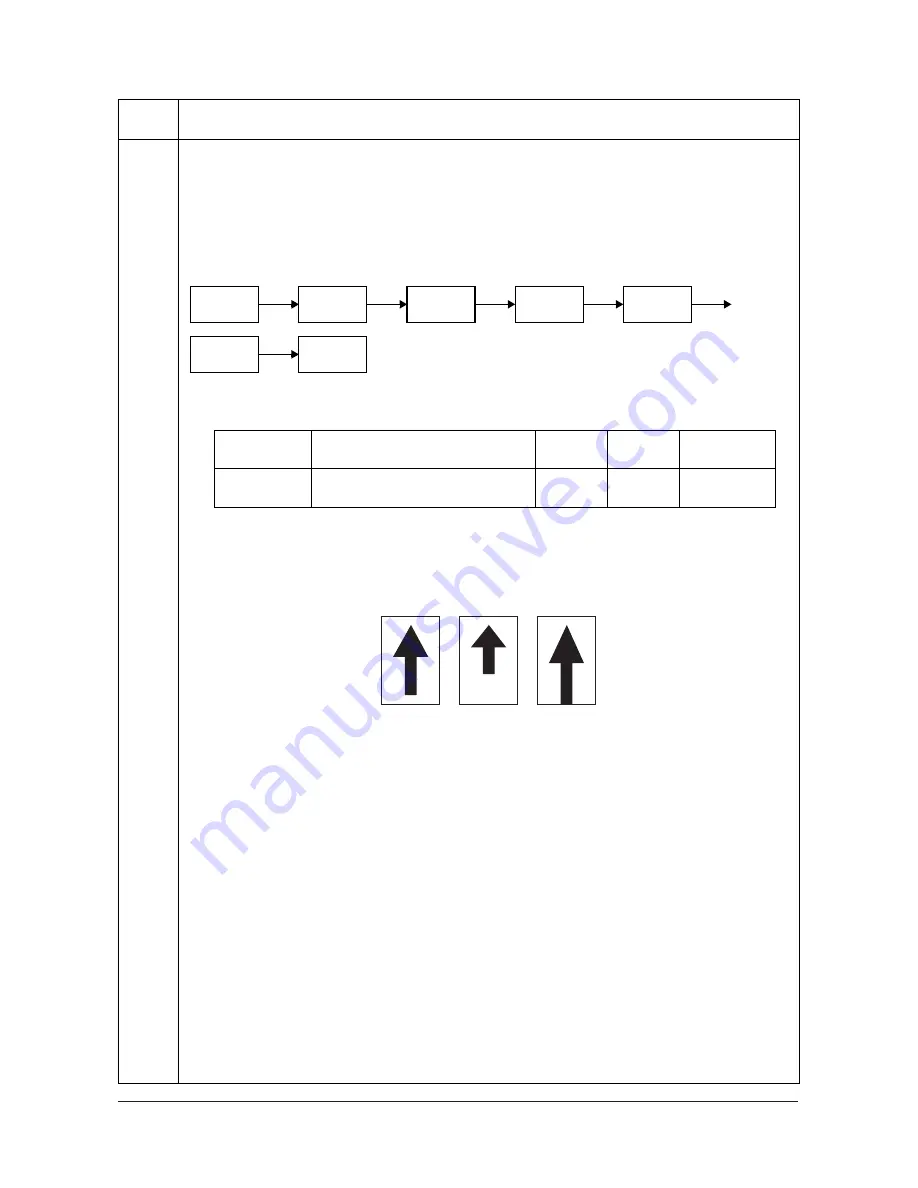
2KR/2KS
1-3-84
U407
Adjusting the leading edge registration for memory image printing
Description
Adjusts the leading edge registration during memory copying.
Purpose
Make the following adjustment if there is a regular error between the leading edge of the copy image on the
front face and that on the reverse face during duplex switchback copying.
Caution
Before making this adjustment, ensure that the following adjustments have been made in maintenance mode.
Adjustment
1. Press the start key.
2. Press the system menu key.
3. Place an original and press the start key to make a test copy.
4. Press the system menu key.
5. Change the setting value using the +/- or numeric keys.
For copy example 1, decrease the value.
For copy example 2, increase the value.
Figure 1-3-27
6. Press the start key. The value is set.
Completion
Press the stop key. The screen for selecting a maintenance item No. is displayed.
Maintenance
item No.
Description
U402
(P.1-3-81)
U034
(P.1-3-22)
U066
(P.1-3-29)
U403
(P.1-3-82)
U071
(P.1-3-34)
U407
U404
(P.1-3-83)
Display
Description
Setting
range
Initial
setting
Change in
value per step
ADJUST DATA Leading edge registration for memory
image printing
-47 to 47
47
0.1 mm
Original
Copy
example 1
Copy
example 2
Service Manual Y111
960
-
2
Содержание d-Copia 5200MF
Страница 1: ...d Copia 4200MF d Copia 5200MF Digital Copier SERVICE MANUAL Code Y111960 2...
Страница 3: ...This page is intentionally left blank...
Страница 9: ...This page is intentionally left blank...
Страница 13: ...2KR 2KS This page is intentionally left blank...
Страница 223: ...2KR 2KS 1 4 66 This page is intentionally left blank Service Manual Y111960 2...
Страница 327: ...2KR 2KS 2 3 30 This page is intentionally left blank Service Manual Y111960 2...
Страница 370: ...INSTALLATION GUIDE FOR PAPER FEEDER...
Страница 378: ...INSTALLATION GUIDE FOR 3000 SHEETS PAPER FEEDER...
Страница 433: ...INSTALLATION GUIDE FOR CENTER FOLDING UNIT...
Страница 447: ...INSTALLATION GUIDE FOR MAILBOX...
Страница 455: ...INSTALLATION GUIDE FOR HOLE PUNCH UNIT...
Страница 467: ...INSTALLATION GUIDE FOR BUILT IN FINISHER...
Страница 480: ...INSTALLATION GUIDE FOR JOB SEPARATOR...
Страница 488: ...INSTALLATION GUIDE FOR FAX System S...
Страница 502: ...UPDATINGSTATUS DATE UPDATEDPAGES PAGES CODE 04 2010 1ST EDITION 502 Y111960 2...






























