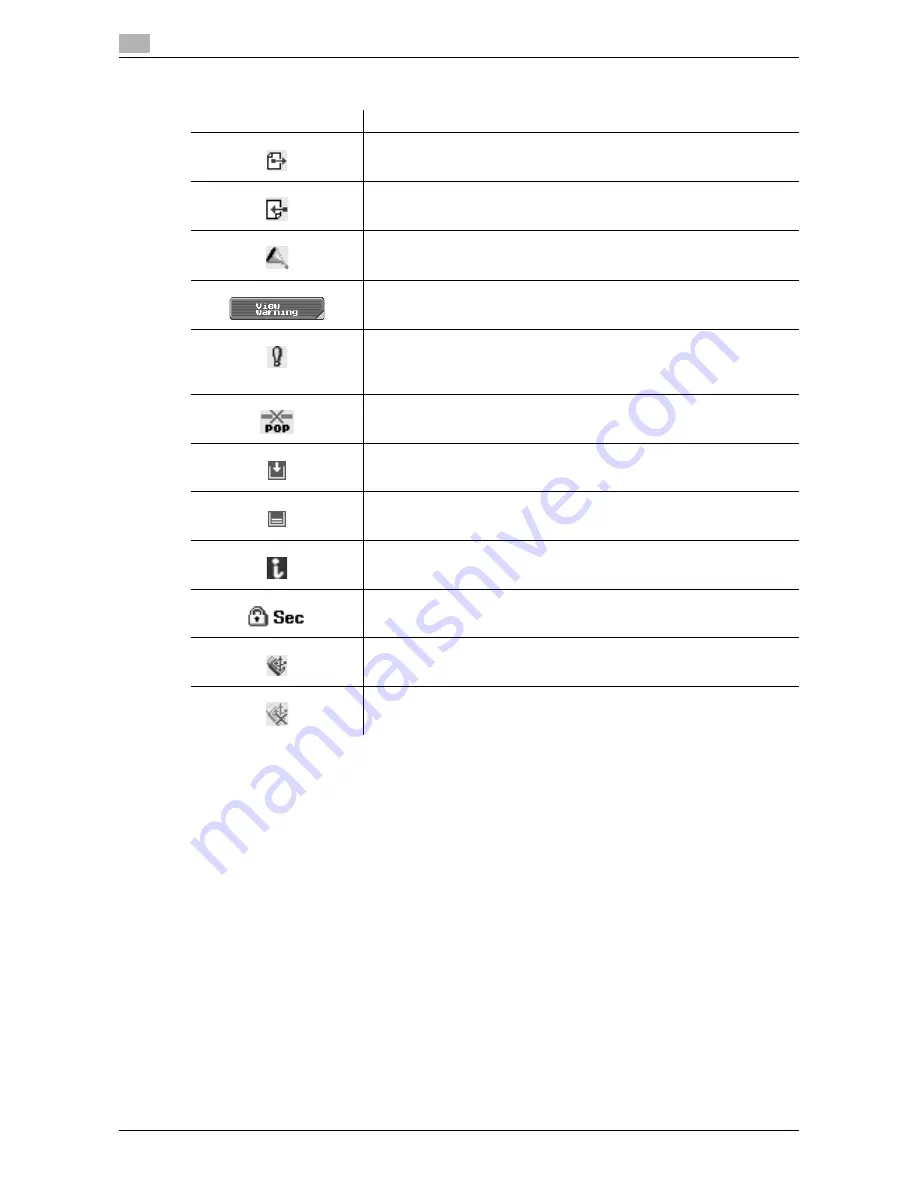
Troubleshooting table
9
9-12
d-Color MF651/551/451
9.2
Icons that appear in the touch-panel screen
Icon
Description
Indicates that data is being sent from the machine, regardless of the cur-
rent mode.
Indicates that the machine is receiving data, regardless of the current
mode.
Indicates that an error occurred during an image stabilization operation, a
print operation or a scan operation.
Press this icon to view a screen containing a warning code.
If the warning screen was closed when a warning occurred, press this but-
ton to display the warning screen again.
Appears when there is a message indicating that consumables must be re-
placed or the machine requires maintenance. Press this button to display
the message, and then carry out the replacement or maintenance proce-
dure.
Appears when an error occurs with the connection to the POP server.
Indicates that paper is not loaded in the paper tray.
Indicates that very little paper remains in the paper tray.
If the optional image controller is installed, press this icon to display the
setting screen for the image controller.
Indicates that "Enhanced Security Mode" is set to "ON".
Appears when the external memory (USB memory) is not connected.
Indicates that a nonstandard external memory has been connected to this
machine, therefore, USB connection is not enabled.
Содержание d-color MF451
Страница 1: ...COPY OPERATION d Color MF651 553603en GB d Color MF451 d Color MF551...
Страница 9: ...1 Introduction...
Страница 10: ......
Страница 15: ...2 Part names and their functions...
Страница 16: ......
Страница 26: ...Main Body 2 2 12 d Color MF651 551 451 2 2 2 2 3 Main body Inside 1 8 2 3 4 5 9 7 10 11 12 13 6...
Страница 35: ...d Color MF651 551 451 2 21 2 3 Option 2 2 3 3 Z Folding Unit ZU 606...
Страница 42: ...Option 2 2 28 d Color MF651 551 451 2 3...
Страница 43: ...3 Using this machine...
Страница 44: ......
Страница 53: ...4 Control Panel Keys...
Страница 54: ......
Страница 74: ...The Proof Copy key 4 4 22 d Color MF651 551 451 4 11...
Страница 75: ...5 Copy Function...
Страница 76: ......
Страница 139: ...6 User Settings...
Страница 140: ......
Страница 153: ...7 Administrator Settings...
Страница 154: ......
Страница 211: ...8 Maintenance...
Страница 212: ......
Страница 224: ...Cleaning procedure 8 8 14 d Color MF651 551 451 8 3...
Страница 225: ...9 Troubleshooting...
Страница 226: ......
Страница 240: ...If print quality is deteriorated 9 9 16 d Color MF651 551 451 9 3...
Страница 241: ...10 Authentication unit biometric type...
Страница 242: ......
Страница 261: ...11 Authentication unit IC card type...
Страница 262: ......
Страница 279: ...12 Specifications...
Страница 280: ......
Страница 299: ...13 Appendix...
Страница 300: ......
Страница 309: ...14 Index...
Страница 310: ......
Страница 320: ...Index by button 14 14 12 d Color MF651 551 451 14 2...
















































