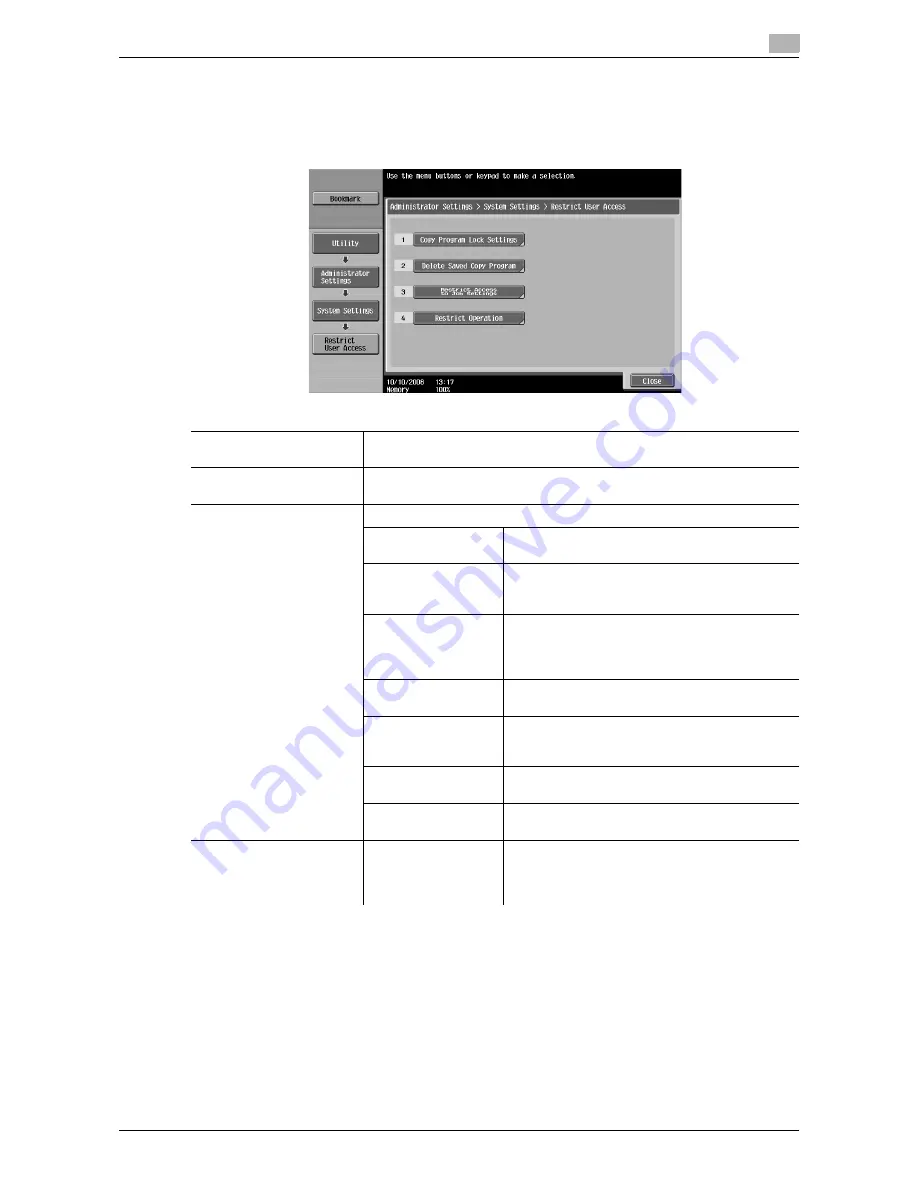
d-Color MF651/551/451
7-9
7.1
System Settings
7
7.1.6
Restrict User Access
Restrict the machine operation, or change or delete the copy programs by the user.
%
Press the [Utility/Counter] key
ö
[Administrator Settings]
ö
[System Settings]
ö
[Restrict User
Access].
Settings
Copy Program Lock Set-
tings
Configure the registered copy programs that are prevented from being
changed or deleted.
Delete Saved Copy Pro-
gram
Delete the registered copy programs.
Restrict Access to Job Set-
tings
Configure whether to allow users to configure the following settings.
Changing Job Priority
Configure whether to allow users to change the
print priority of jobs.
Delete Other User
Jobs
Configure whether to allow other users to delete
jobs when the user authentication settings have
been specified.
Registering and
Changing Addresses
This setting is for the network scan, fax, and net-
work fax operations.
For details, refer to the "User's Guide [Network
Scan/Fax/Network Fax Operations]".
Changing Zoom Ra-
tio
Configure whether to allow users to change reg-
istered zoom ratios.
Changing the "From"
Address
This setting is for the network scan operations.
For details, refer to the "User's Guide [Network
Scan/Fax/Network Fax Operations]".
Change Registered
Overlay
Configure whether to allow users to change reg-
istered image overlays.
Biometric/IC Card In-
fo. Registration
Allow or restrict the registration or deletion of au-
thentication information.
Restrict Operation
Restrict Broadcast-
ing
This setting is for the network scan, fax, and net-
work fax operations.
For details, refer to the "User's Guide [Network
Scan/Fax/Network Fax Operations]".
Содержание d-color MF451
Страница 1: ...COPY OPERATION d Color MF651 553603en GB d Color MF451 d Color MF551...
Страница 9: ...1 Introduction...
Страница 10: ......
Страница 15: ...2 Part names and their functions...
Страница 16: ......
Страница 26: ...Main Body 2 2 12 d Color MF651 551 451 2 2 2 2 3 Main body Inside 1 8 2 3 4 5 9 7 10 11 12 13 6...
Страница 35: ...d Color MF651 551 451 2 21 2 3 Option 2 2 3 3 Z Folding Unit ZU 606...
Страница 42: ...Option 2 2 28 d Color MF651 551 451 2 3...
Страница 43: ...3 Using this machine...
Страница 44: ......
Страница 53: ...4 Control Panel Keys...
Страница 54: ......
Страница 74: ...The Proof Copy key 4 4 22 d Color MF651 551 451 4 11...
Страница 75: ...5 Copy Function...
Страница 76: ......
Страница 139: ...6 User Settings...
Страница 140: ......
Страница 153: ...7 Administrator Settings...
Страница 154: ......
Страница 211: ...8 Maintenance...
Страница 212: ......
Страница 224: ...Cleaning procedure 8 8 14 d Color MF651 551 451 8 3...
Страница 225: ...9 Troubleshooting...
Страница 226: ......
Страница 240: ...If print quality is deteriorated 9 9 16 d Color MF651 551 451 9 3...
Страница 241: ...10 Authentication unit biometric type...
Страница 242: ......
Страница 261: ...11 Authentication unit IC card type...
Страница 262: ......
Страница 279: ...12 Specifications...
Страница 280: ......
Страница 299: ...13 Appendix...
Страница 300: ......
Страница 309: ...14 Index...
Страница 310: ......
Страница 320: ...Index by button 14 14 12 d Color MF651 551 451 14 2...
















































