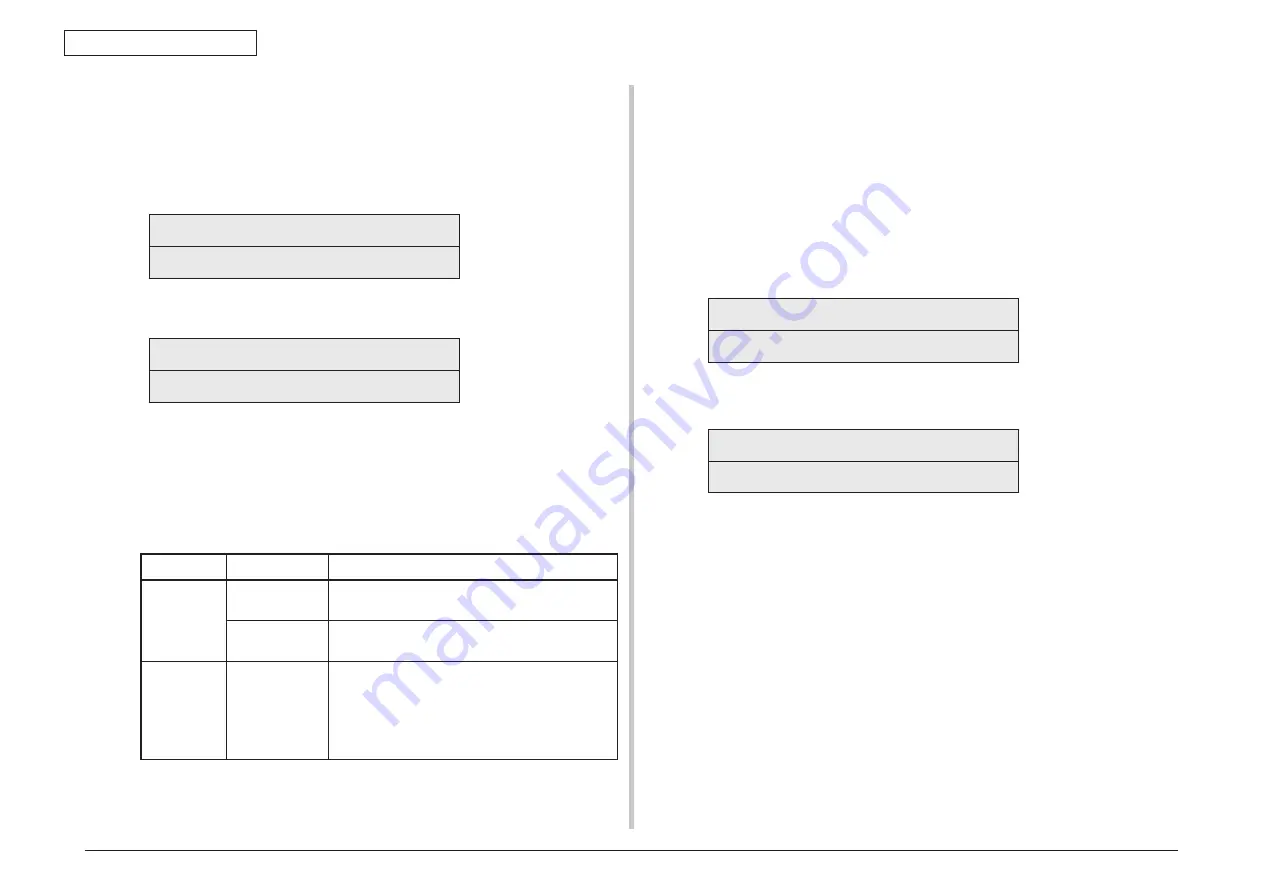
Oki Data CONFIDENTIAL
44871001TH Rev.6
6-25
6. MAINTENANCE MENUS
6.4.2.8 Switching between the Factory mode and the Shipping mode
This self-diagnostic menu item is used to switch between the Factory mode and the Shipping
mode.
1. Enter the self-diagnostic mode (level 1) and keep pressing the [2] or [8] key until the
following message is displayed.
FACTORY MODE SET
2. When the [6] key is pressed, the following message is displayed. Keep pressing the
[2] or [8] key until the target item (refer to the following table) is displayed.
FACTORY MODE
SHIPPING MODE *
3. While the desired item to set is being displayed, press the [6] key that enables
selection of the setting values.
4. While the desired setting value is being displayed, press the [6] key that registers
the displayed value in EEPROM. (Returns to the status of step 2.)
5. Repeat steps 2 to 4 as required.
6. Pressing the [4] key terminates the test. (Returns to the status of step 1.)
Display
Setting value
Function
FACTORY
MODE
FACTORY
MODE
Sets the Factory working mode (fuse cut invalid
mode).
SHIPPING
MODE
Releases the Factory working mode to make the
fuse cut function valid.
FUSE
INTACT
Note:
******* indicates
INTACT or
BLOWN.
K-ID UNIT ****** Checks the fuse status of the K-ID unit.
6.4.2.9 Self-diagnostic function setting
This self-diagnostic menu is used to set valid/invalid of the error detection by the various
sensors.
The error detection can be made invalid or valid for locating source of abnormality. However,
this menu item requires expert knowledge to set among the engine operations. Handle this
menu item with utmost care.
Be sure to return the setting to the default setting upon completion of usage of this item.
1. Enter the self-diagnostic mode (level 1) and keep pressing the [2] or [8] key until the
following message is displayed.
SENSOR SETTING
2. When the [6] key is pressed, the following message is displayed. Keep pressing the
[2] or [8] key until the target item (refer to the table below) is displayed.
TONER SENSOR
ENABLE *
3. When the [6] key is pressed, the following message is displayed.
Pressing the [2] key increments the setting value.
Pressing the [8] key decrements the setting value.
4. While the desired setting value is being displayed, press the [6] key that registers
the displayed value in EEPROM. (Returns to the status of step 2.)
5. Repeat steps 2 to 4 as required.
6. Pressing the [4] key terminates (except the status of step 4) the setting. (Returns to
the status of step 1.)
Содержание MB461MFP
Страница 1: ...MB461 MB471 MB491 MB491 MB491 LP MPS4200mb MPS4700mb Maintenance Manual 031314C ...
Страница 72: ...Oki Data CONFIDENTIAL 44871001TH Rev 6 3 21 3 MFP INSTALLATION Sample MB471 Sample MB491 ...
Страница 103: ...44871001TH Rev 6 4 25 Oki Data CONFIDENTIAL 4 REPLACEMENT OF PARTS 4 2 8 13 LCD assy 1 Remove the LCD assy ...
Страница 114: ...44871001TH Rev 6 4 36 Oki Data CONFIDENTIAL 4 REPLACEMENT OF PARTS ...
Страница 138: ...Oki Data CONFIDENTIAL 5 LUBRICATING POINT 5 1 Lubrication point 5 2 ...
Страница 261: ...Oki Data CONFIDENTIAL 44871001TH Rev 6 8 69 8 TROUBLESHOOTING PROCEDURES Figure 7 4 Fuser Assy Contact plate ...
Страница 281: ...Oki Data CONFIDENTIAL 10 APPENDIX 10 1 List of Initialized range 10 2 10 2 Maintenance Manual for Second Tray unit 10 9 ...






























