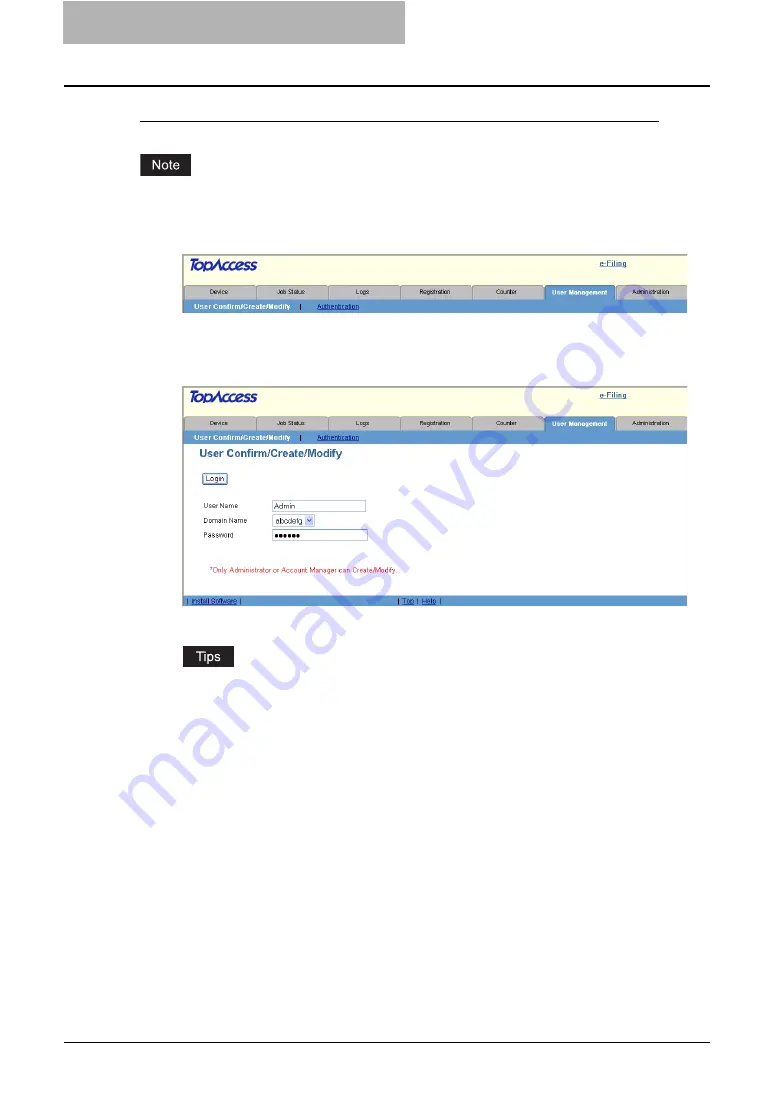
7 TopAccess Administrator Mode
276 Setting up User Management
Resetting the counters for all users
When the user’s jobs are in progress or the user currently log in the touch panel, you cannot
reset the user’s counters.
1
Click the User Management tab.
y
The login page is displayed.
2
Enter “Admin” in the “User Name” field, enter the administrator
password in the “Password” field, and click [Login].
y
The User Information List submenu page is displayed.
y
Users can also login using the user name, domain name (required only when Win-
dows Domain Authentication is enabled), and password that has been set as the
Account Manager in the User Information.
y
You do not have to select the “Domain Name” field when you log in as the Administra-
tor.
Содержание CX 1145 MFP
Страница 1: ......
Страница 7: ...6 TABLE OF CONTENTS...
Страница 23: ......
Страница 105: ...6 Managing Counters 104 Viewing Counters 4 The Department Information page opens...
Страница 315: ......
Страница 316: ...9 Appendix This section describes the following contents Installing Certificates for a Client PC 316...






























