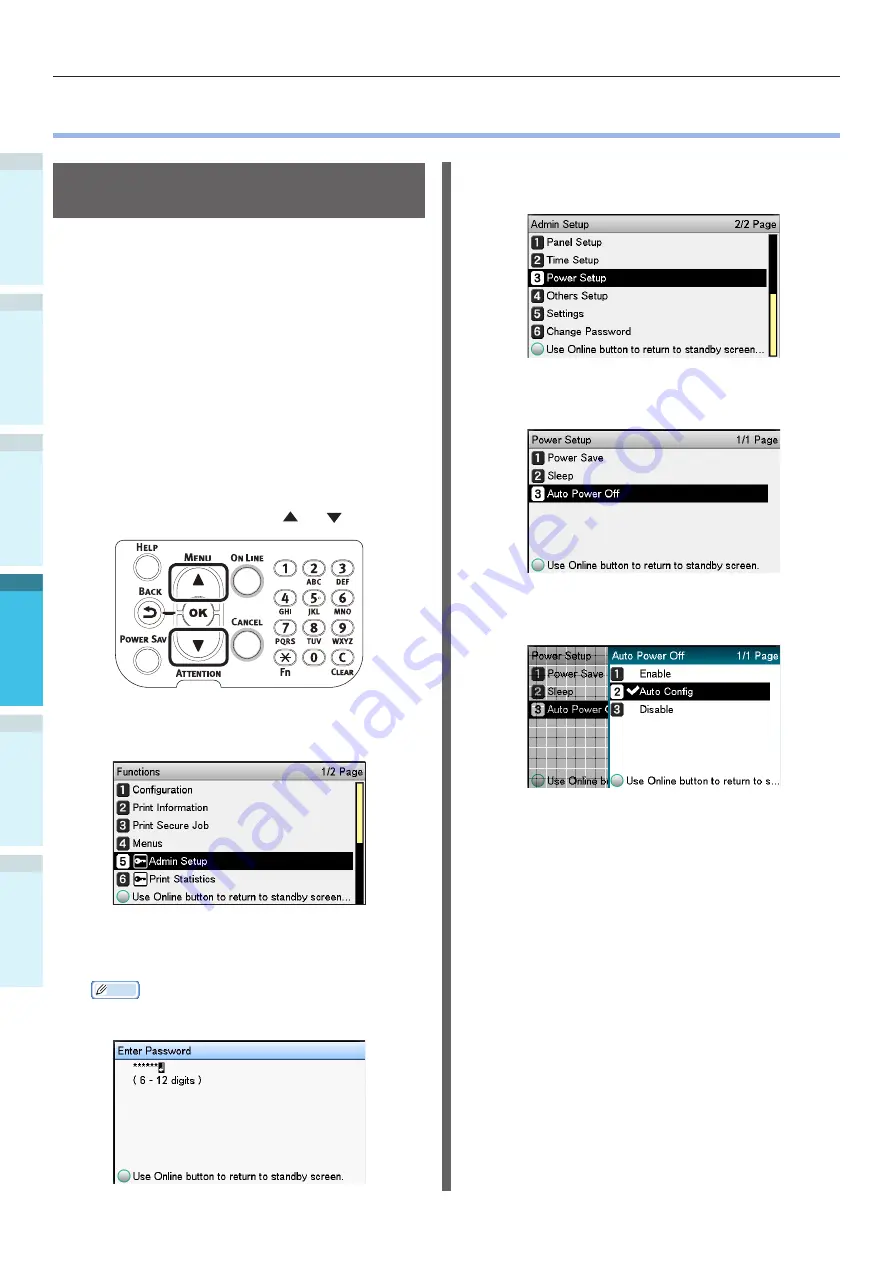
Setting Power Save Mode
Setting Up
2
Printing
3
B
efore use
1
Basic D
evice Oper
ations
4
Appendix
Index
- 118 -
z
z
Setup to Turn OFF the Power Supply Automatically
Setting auto power OFF
mode
The device can be set to enter OFF mode
automatically when no printing or data has been
received after a fixed period of time.
In the default factory settings, auto power OFF
mode is set automatically. Set according to the
conditions for entering OFF mode.
"Enable": Enters OFF mode automatically
"Auto Config": Enters OFF mode when the set time has
elapsed. If using a network connection,
however, OFF mode is not entered even
when the set time has elapsed.
"Disable": The power supply does not turn OFF
automatically.
1
Press the scroll button or .
2
Select [Admin Setup], and press the
[OK] button.
3
Enter the administrator password, and
press the [OK] button.
Memo
z
In the default factory settings, the administrator
password is [aaaaaa].
4
Select [Power Setup], and press the
[OK] button.
5
Select [Auto Power Off], and press the
[OK] button.
6
Select [Enable] or [Auto Config], and
press the [OK] button.
Содержание C931dn
Страница 22: ...22 Viable with C911 C931 C941 ES9411dn ES9431dn ES9541dn Memo...
Страница 86: ...86 Connecting the PC Appendix Printing 3 Setting Up 2 Before use 1 Basic Device Operations 4 Index Memo...
Страница 110: ...110 Outputting Paper Appendix Setting Up 2 Before Use 1 Printing 3 Basic Device Operations 4 Index Memo...
Страница 140: ...Specifications Appendix Printing 3 Setting Up 2 Before use 1 Basic Device Operations 4 Index 140 Memo...
Страница 147: ...www okiprintingsolutions com Oki Data Corporation 4 11 22 Shibaura Minato ku Tokyo 108 8551 Japan 45582402EE Rev1...
















































