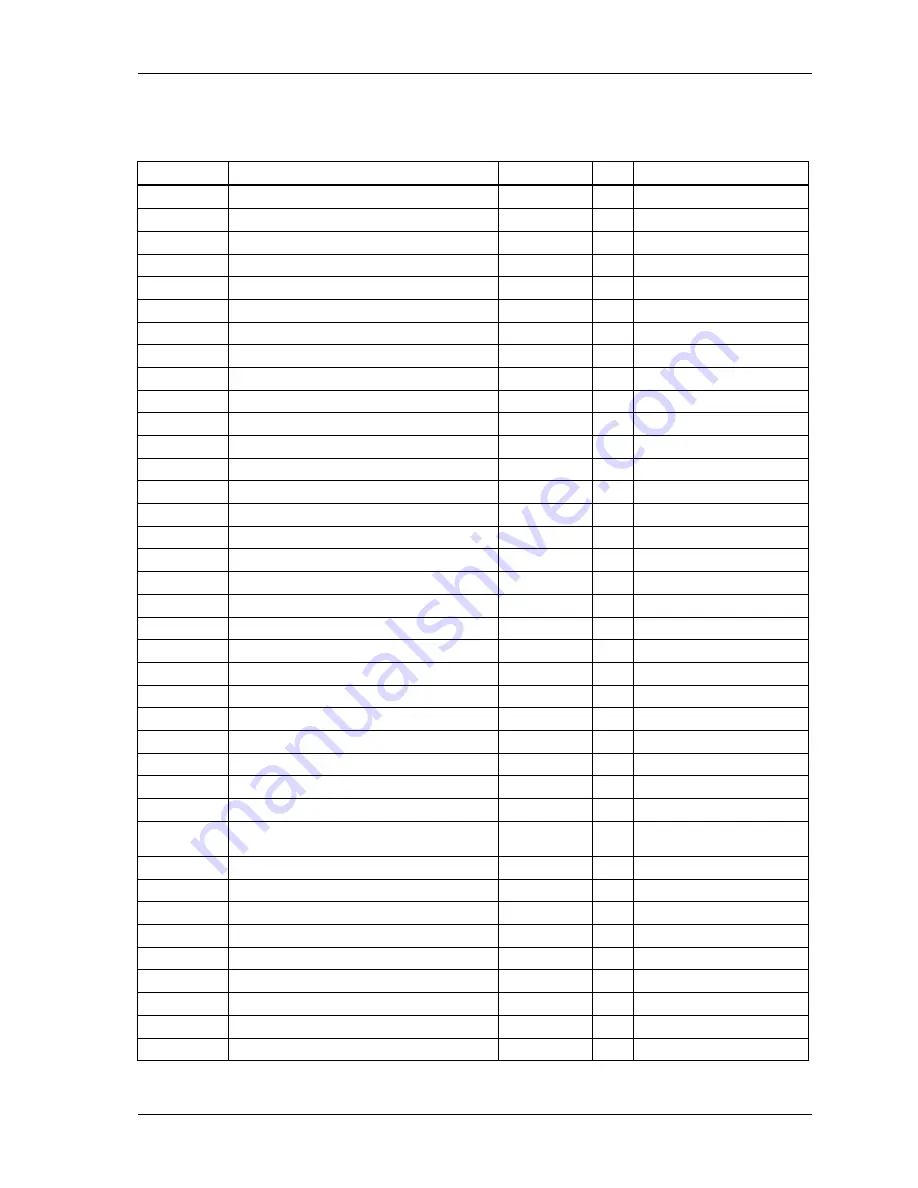
BV1250 Technical Reference
On-line Commands – Command List
Revision 1.0
Page 17
The BV1250 IVG On-line commands are listed alphabetically in the following table.
Table 4-2: Command List
Command
Function
Arguments
No.
Type
ACPOSI
Voice/fax code position
Set, Get
3-1
Numbering Plan Command
AGC
BV1250 Automatic Gain Control
Set, Get
4-1
Line information Command
AP-SYSDLD
BV1250 AP (FXS) ringer configuration
Set, Get, Rst
4-2
Line information Command
AREA
Tone source
Set, Get
1-1
Equipment Command
AUDIO-CAP
BV1250 audio capabilities configuration
Set, Get, Rst
1-2
Equipment Command
CALL-PORT
Call signaling port address
Set, Get
.8-1
LAN Interface Command
CO-ATDRP
CO auto-dropout time (FXO)
Set, Get, Rst
9-1
FXO Interface Command
CO-TRMDLD
Circuit download (FXO)
Set, Get, Rst
4-3
Line Information Command
DAYNIGHT
Day and night call patterns (FXO)
Set, Get, Rst
3-2
Numbering Plan Command
DID-ID
DISA parameters (FXO)
Set, Get
3-3
Numbering Plan Command
DID-ID-NO
DISA password (FXO)
Set, Get, Rst
3-4
Numbering Plan Command
DID-TIM
DISA response time (FXO)
Set, Get
9-2
FXO Interface Command
DIFF
ACT/SBY difference
Get
2-1
Maintenance Console Command
DIL
DIL phone numbers (FXO)
Set, Get, Rst
3-5
Numbering Plan Command
DISC
Disconnection timer (EM/FXO)
Set, Get
4-4
Line Information Command
DLD
Download value of individual trunk line (EM)
Set, Get, Rst
4-5
Line Information Command
DNS-IP
DNS IP address
Set, Get, Rst
1-3
Equipment Command
DNS-SERNUM
DNS search start digit number
Set, Get
1-4
Equipment Command
DNS-TIME
DNS access time
Set, Get
1-5
Equipment Command
DNS-VER
DNS version
Set, Get
1-6
Equipment Command
DTMF
Dial-tone detect/regenerate
Set, Get
4-6
Line Information Command
DTY
Set system day and time
Set
7-1
Maintenance Command
ELOG
Fault log
Get
6-1
Report Command
ELOG-CLR
Clear fault log
Rst
6-2
Report Command
EMAIL-ADR
BV1250 E-mail addresses
Set, Get, Rst
1-7
Equipment Command
FAN-FLT
BV1250 fan fault configuration
Set, Get
1-8
Equipment Command
FAXSP
Fax access code
Set, Get, Rst
3-6
Numbering Plan Command
FIREWALL-CHECK
Check firewall
None
8-2
LAN Interface Command
GENERATE-
SYSD
Generate new system file
None
7-2
Maintenance Command
GK-IP
Gatekeeper IP address
Set, Get, Rst
1-9
Equipment Command
GW-IP
Gateway IP address
Set, Get, Rst
1-10
Equipment Command
H245-PORT
H.245 port address
Set, Get
8-3
LAN Interface Command
HELP
MCS command help
Get
2-2
Maintenance Console Command
HIST
Call history
Get
6-3
Report Command
HIST-CLR
Clear call history
Rst
6-4
Report Command
HNT
Terminal hunt group (FXS)
Set, Get, Rst
3-7
Numbering Plan Command
HNTPTN
Hunt pattern and destination number (EM/FXO)
Set, Get, Rst
3-8
Numbering Plan Command
IP
BV1250 equipment IP address
Set, Get
1-11
Equipment Command
Содержание BV1250
Страница 1: ...BV1250 Internet Voice Gateway TECHNICAL REFERENCE Oki Electric Industry Co Ltd...
Страница 2: ......
Страница 6: ...BV1250 Technical Reference Page iv Rev 1 0...
Страница 10: ...Description BV1250 Technical Reference Page 2 Rev 1 0...
Страница 18: ...Maintenance and Troubleshooting BV1250 Technical Reference Page 2 Rev 1 0...
Страница 22: ...Maintenance and Troubleshooting BV1250 Technical Reference Page 6 Rev 1 0...
Страница 46: ...On line Commands BV1250 Technical Reference Page 2 Revision 1 0...
Страница 54: ...On line Commands Command List BV1250 Technical Reference Page 10 Revision 1 0...
Страница 64: ...On line Commands Command Descriptions BV1250 Technical Reference Page 20 Revision 1 0...
Страница 66: ...On line Commands Equipment BV1250 Technical Reference Page 22 Revision 1 0...
Страница 105: ...BV1250 Technical Reference Command Reference Maint Console Commands Revision 1 0 Page 61...
Страница 180: ...On line Commands Maintenance BV1250 Technical Reference Page 136 Rev 1 0...
Страница 198: ...On line Commands FXO Interface BV1250 Technical Reference Page 154 Rev 1 0...
















































