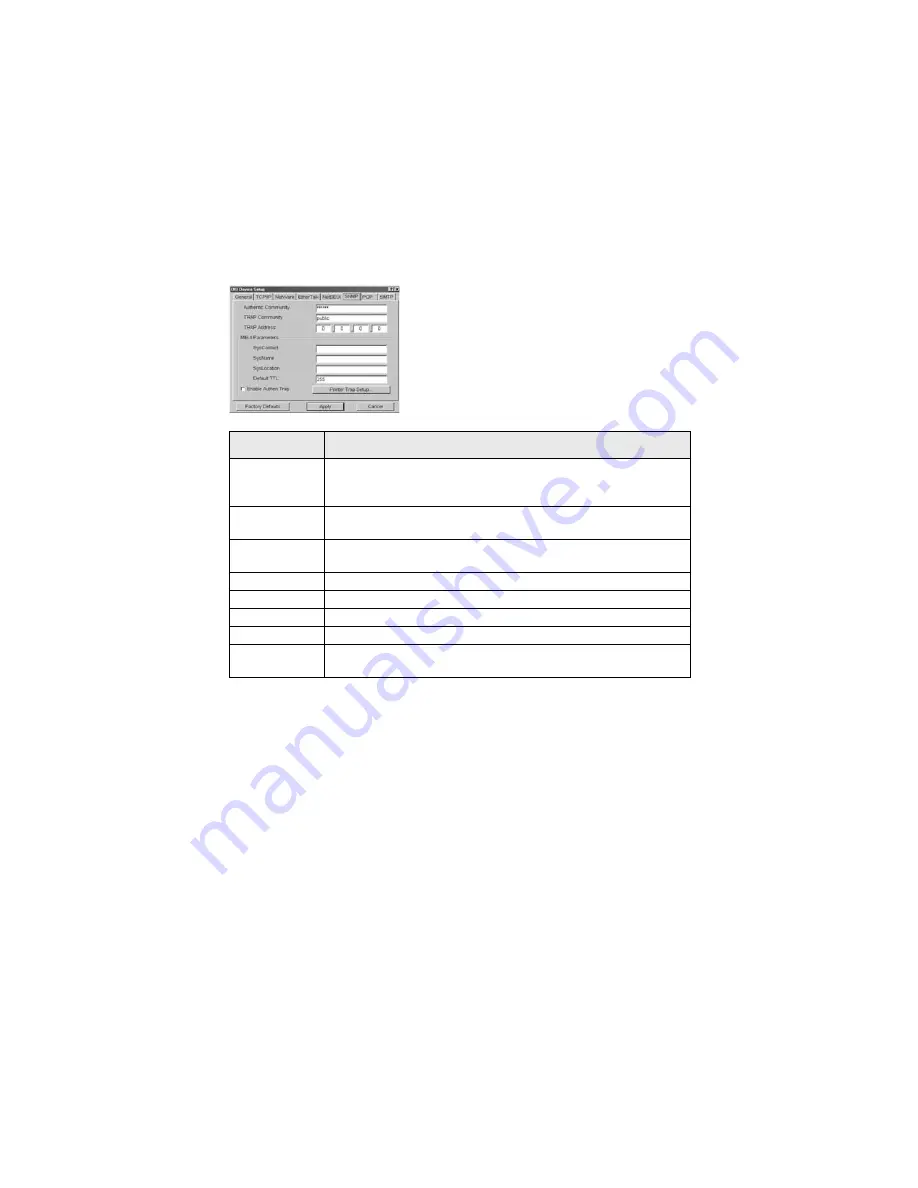
Configuration 29
SNMP Tab
This allows you to configure SNMP related items.
Location
Comments
Authentic
Community
This community name is used to check whether incoming SNMP requests
have the correct community name or not. The community name is
displayed as ****** for security reasons.
TRAP
Community
This community name is assigned to outgoing system traps such as cold
start, authentication failure, etc.
TRAP Address
Set a destination IP address of a Trap packet. If 0.0.0.0 is set, the Trap is
disabled.
SysContact
Set SysContact (printer manager) name.
SysName
Set SysName (printer model name).
SysLocation
Set SysLocation (the location where the printer is installed).
Default TTL
Set TTL (Time To Live) value.
Enable Authentic
Trap
Set Authentic Trap to enabled/disabled.
Содержание B4300
Страница 1: ......
Страница 2: ......
Страница 10: ...Configuration 8...
Страница 11: ...Configuration 9...
Страница 12: ...Configuration 10...
Страница 16: ...Configuration 14 4 Select the Admin Mgr Quick Setup 5 Select the language 6 Select Quick Setup...
Страница 22: ...Configuration 20 4 Select the Admin Mgr Quick Setup 5 Select the language 6 Select OKI Device Standard Setup...
Страница 92: ...Novell NetWare 90 Utility section and online help Below is the NetWare configuration page from AdminManager...
Страница 101: ...UNIX 99 usr sbin lpadmin p PRINTER_lp m PRINTER_model usr sbin lpsched...
Страница 110: ...UNIX 108 211 FTP directory status Ready 211 End of status ftp...
Страница 113: ...Apple Macintosh 111 5 From th Printer Model drop down menu select your printer model Click Add 6 Quit the Print Center...
















































