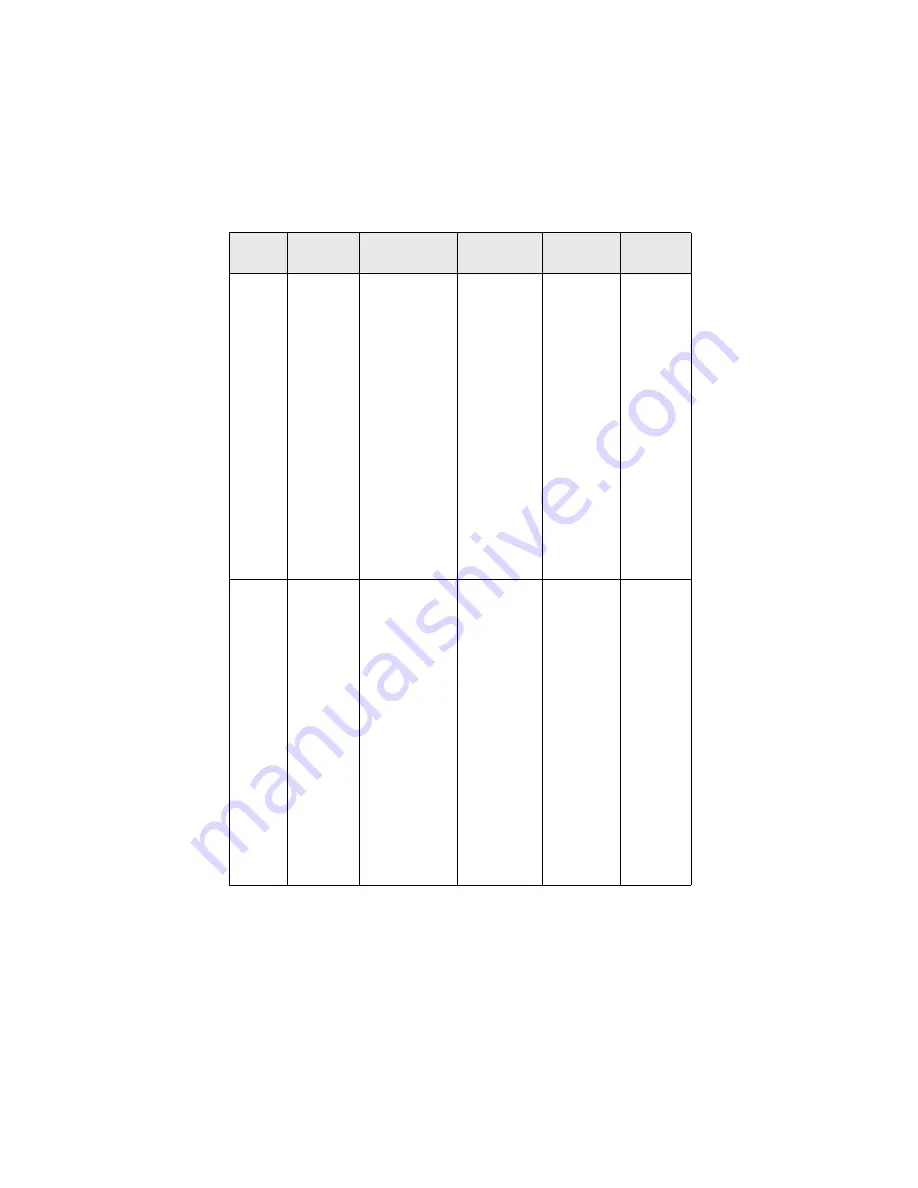
Configuration 51
Port-3
[Setup printer
port]-[BOJ string]
Any
alphanumeric
and following
control
characters up to
31 characters.
(Default is null).
\b Backspace
(0x08)
\t Tab (0x09)
\n Linefeed
(0x0a)
\v Vertical tab
(0x0b)
\f Page feed
(0x0c)
\r Carriage return
(0x0d)
\xnn Hex code
[nn] (0xnn)
\] Double quote
(0x22)
\\ Backslash
(0x5c)
Set an
appropriate
command
sequence to be
sent to the
connected
printer before
printing job
Port-4
[Setup printer
port]-[EOJ string]
Any
alphanumeric
and following
control
characters up to
31 characters.
(Default is null)
\b Backspace
(0x08)
\t Tab (0x09)
\n Linefeed
(0x0a)
\v Vertical tab
(0x0b)
\f Page feed
(0x0c)
\r Carriage return
(0x0d)
\xnn Hex code
[nn] (0xnn)
\] Double quote
(0x22)
\\ Backslash
(0x5c)
Set an
appropriate
command
sequence to be
sent to the
connected
printer after
printing job
Ref. No.
Admin
Manager
Web browser
TELNET/
Diagnostic test
print
Available
options
Notes
Содержание B4300
Страница 1: ......
Страница 2: ......
Страница 10: ...Configuration 8...
Страница 11: ...Configuration 9...
Страница 12: ...Configuration 10...
Страница 16: ...Configuration 14 4 Select the Admin Mgr Quick Setup 5 Select the language 6 Select Quick Setup...
Страница 22: ...Configuration 20 4 Select the Admin Mgr Quick Setup 5 Select the language 6 Select OKI Device Standard Setup...
Страница 92: ...Novell NetWare 90 Utility section and online help Below is the NetWare configuration page from AdminManager...
Страница 101: ...UNIX 99 usr sbin lpadmin p PRINTER_lp m PRINTER_model usr sbin lpsched...
Страница 110: ...UNIX 108 211 FTP directory status Ready 211 End of status ftp...
Страница 113: ...Apple Macintosh 111 5 From th Printer Model drop down menu select your printer model Click Add 6 Quit the Print Center...






























