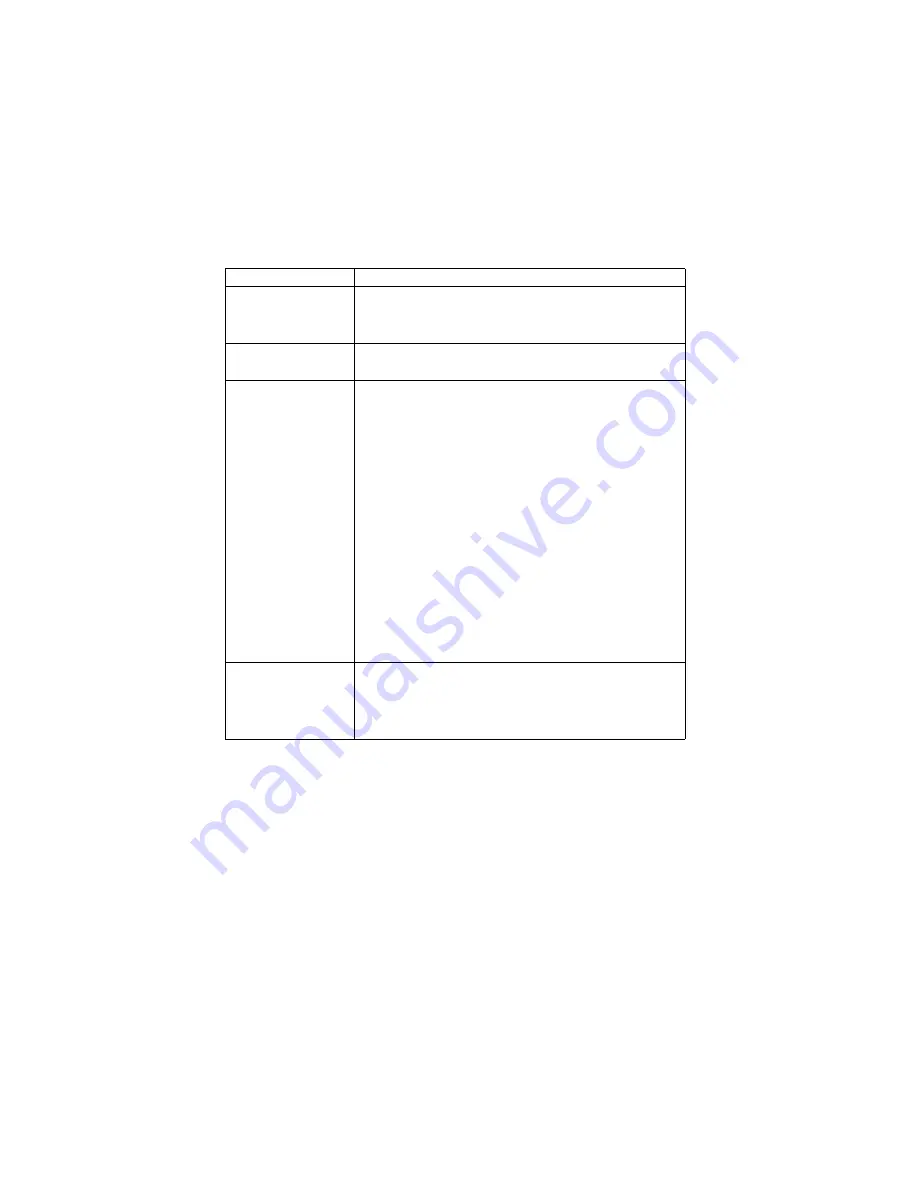
Configuration 6
Specifications
CPU
Falcon
Frame types
IEEE 802.2
IEEE 802.3
Ethernet-II, SNAP, AUTO
Network interface
100BASE-TX
10BASE-T
Network protocols
TCP/IP
Network layer
ARP, RARP, IP, ICMP
Session layer
TCP, UDP
Application layer
LPR, FTP, TELNET, HTTP, IPP,
BOOTP, DHCP, SNMP, DNS,
SMTP, POP3
IPX/SPX (NetWare)
Remote printer mode (up to eight file servers and 32 queues)
Print server mode (up to eight print servers)
Encrypted password supported in print server mode
SNMP
EtherTalk
ELAP, AARP, DDP, AEP, NBP, ZIP, RTMP, ATP, PAP
NetBEUI
SMB, NetBIOS
Functions
Self-diagnostic test printing
Banner supported
Monitoring/configure by Web browser
Printer status notification by E-Mail
Содержание B4300
Страница 1: ......
Страница 2: ......
Страница 10: ...Configuration 8...
Страница 11: ...Configuration 9...
Страница 12: ...Configuration 10...
Страница 16: ...Configuration 14 4 Select the Admin Mgr Quick Setup 5 Select the language 6 Select Quick Setup...
Страница 22: ...Configuration 20 4 Select the Admin Mgr Quick Setup 5 Select the language 6 Select OKI Device Standard Setup...
Страница 92: ...Novell NetWare 90 Utility section and online help Below is the NetWare configuration page from AdminManager...
Страница 101: ...UNIX 99 usr sbin lpadmin p PRINTER_lp m PRINTER_model usr sbin lpsched...
Страница 110: ...UNIX 108 211 FTP directory status Ready 211 End of status ftp...
Страница 113: ...Apple Macintosh 111 5 From th Printer Model drop down menu select your printer model Click Add 6 Quit the Print Center...























