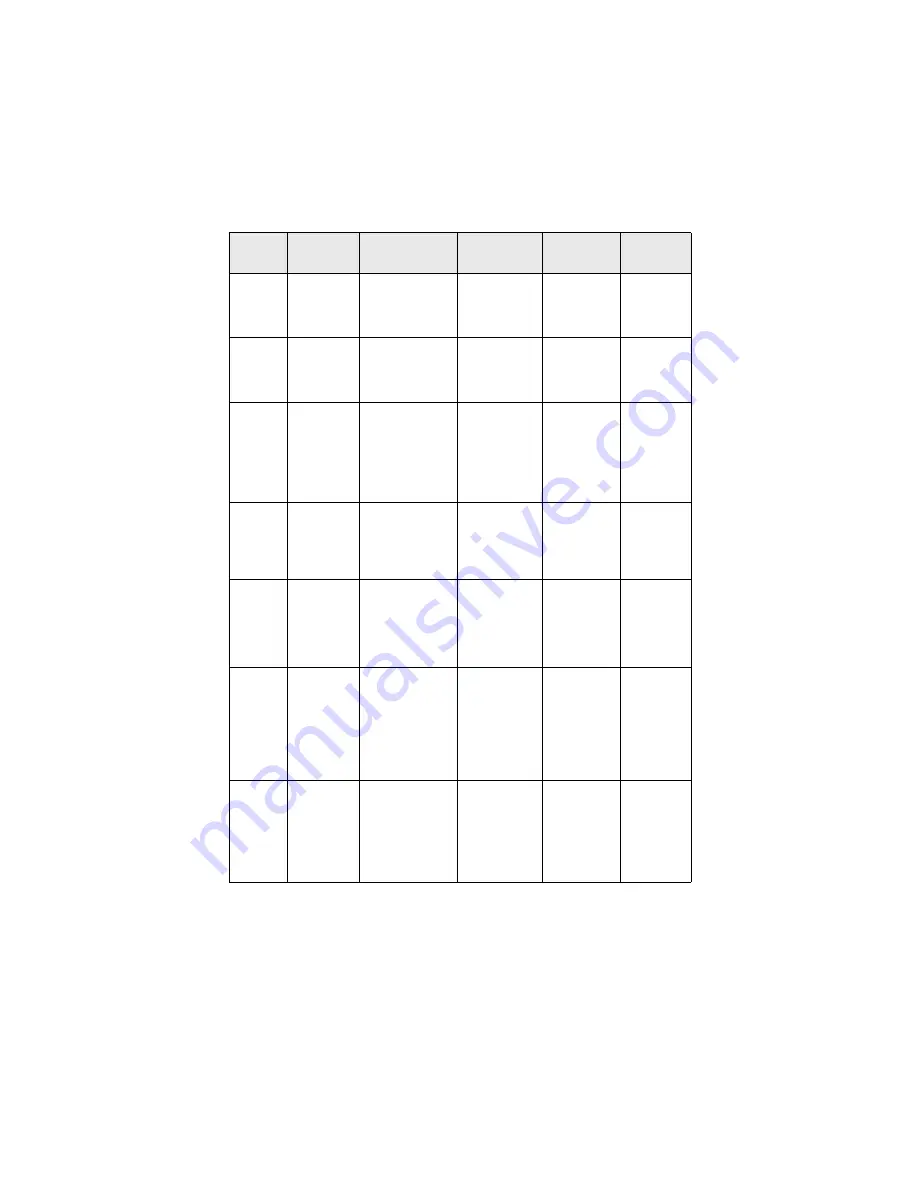
Configuration 50
EtherTalk-2 [OKI Device
Setup]-
[EtherTalk]-
[Zone Name]
[Network
Configuration]-
[EtherTalk]-
[EtherTalk Zone
Name]
[Setup EtherTalk]-
[Zone name]
Any
alphanumeric
characters up to
32 characters.
([*])
Set Zone
Name to which
OkiLAN
belongs.
NetBEUI-1 [OKI Device
Setup]-
[NetBEUI]-
[Use NetBEUI
Protocol]
[Network
Configuration]-
[General Settings]-
[Protocol Options]-
[NetBEUI]
[Setup NetBEUI]-
[NetBEUI
protocol]
ENABLE
/
DISABLE
Set NetBEUI,
enabled or
disabled.
NetBEUI-2 [OKI Device
Setup]-
[NetBEUI]-
[Computer
Name]
[Network
Configuration]-
[NetBEUI]-
[NetBEUI]-
[Computer Name]
[Setup NetBEUI]-
[Computer name]
Any
alphanumeric
characters up to
15 characters.
(Default is [
OL
]
+ last six digits
of MAC
address
)
Set a computer
name for
OkiLAN.
NetBEUI-3 [OKI Device
Setup]-
[NetBEUI]-
[Workgroup]
[Network
Configuration]-
[NetBEUI]-
[NetBEUI]-
[Workgroup Name]
[Setup NetBEUI]-
[Workgroup
name]
Any
alphanumeric
characters up to
15 characters.
(Default is
[
PrintServer]
)
Set a work-
group name to
which
OkiLAN
belongs.
NetBEUI-4 [OKI Device
Setup]-
[NetBEUI]-
[Comment]
[Network
Configuration]-
[NetBEUI]-
[NetBEUI]-
[Comment]
[Setup NetBEUI]-
[Comment]
Any
alphanumeric
characters up to
48 characters.
(Default is
[
EthernetBoard
OkiLAN
])
Set the
comments for
OkiLAN.
Port-1
[OKI Device
Setup]-
[NetWare]-
[Printer Name]
[Network
Configuration]-
[NetWare]-[NetWare
Selections]-[NetWare
Printer Name]
[Setup printer
port]-[NetWare
port name]
Any
alphanumeric
characters up to
31 characters.
(Default is [
OL
]
+ last six digits
of MAC
a -
prn1
])
Set NetWare
printer object
name
Port-2
[OKI Device
Setup]-
[EtherTalk]-
[Printer Name]
[Network
Configuration]-
[EtherTalk]-
[EtherTalk Printer
Name]
[Setup printer
port]-[EtherTalk
port name]
Any
alphanumeric
characters up to
32 characters.
(Default is the
printer name on
which OkiLAN
is installed
)
Set EtherTalk
printer object
name
Ref. No.
Admin
Manager
Web browser
TELNET/
Diagnostic test
print
Available
options
Notes
Содержание B4300
Страница 1: ......
Страница 2: ......
Страница 10: ...Configuration 8...
Страница 11: ...Configuration 9...
Страница 12: ...Configuration 10...
Страница 16: ...Configuration 14 4 Select the Admin Mgr Quick Setup 5 Select the language 6 Select Quick Setup...
Страница 22: ...Configuration 20 4 Select the Admin Mgr Quick Setup 5 Select the language 6 Select OKI Device Standard Setup...
Страница 92: ...Novell NetWare 90 Utility section and online help Below is the NetWare configuration page from AdminManager...
Страница 101: ...UNIX 99 usr sbin lpadmin p PRINTER_lp m PRINTER_model usr sbin lpsched...
Страница 110: ...UNIX 108 211 FTP directory status Ready 211 End of status ftp...
Страница 113: ...Apple Macintosh 111 5 From th Printer Model drop down menu select your printer model Click Add 6 Quit the Print Center...
















































