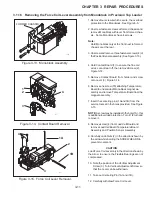2-3
CHAPTER 2 DIAGNOSIS
TABLE 2-1. DIAGNOSTIC GUIDE (Cont.)
Unstable readings.
Error message display.
Excessive air currents.
Vibration on table surface.
Defective/damaged Transducer.
Defective main PC Board.
Check environmental conditions.
Place balance on a stable surface
or change averaging level.
Troubleshoot & replace Transducer.
Replace main PC Board.
See Error Codes list.
REMEDY
PROBABLE CAUSE(S)
SYMPTOM
2.3 EXPLORER / VOYAGER ERROR CODE TABLE
The Explorer and Voyager balances are equipped with software which will display an error condition when it occurs. Table
2-2 Explorer/Voyager Error Codes, describes the various error codes which can appear on the display and specifies the
probable reason and remedy. Table 2-3 lists the error messages that can appear on the display. Table 2-4 lists the error
codes for the Explorer Pro balance.
TABLE 2-2. EXPLORER VOYAGER ERROR CODES
Displays Error 1.0
Usually caused by static discharge. If the error persists replace the PCB.
Displays Error 1.1
Temperature channel duty cycle out of range. Failed temperature sensor or broken wire between the temperature sensor
and the PCB.
Displays Error 2.0
Unable to stabilize within time limit after pressing the tare button. Look for something touching any moving part of the
transducer. Could be a problem with the transducer itself.
Displays Err 3.0
The zero has changed enough to make the internal calibration data incorrect - perform MFG and MFGWT if the unit has
internal calibration (AutoCal).
Displays Error 3.1
Unable to get stable data during an internal calibration.
1.
Was the balance warmed up?
2.
Does the balance repeat? This would indicate a problem with the transducer.
Place a draft shield over the balance
Displays Err 3.2
Incal motor has not stopped in time. Check motor, motor control and weight positioning setup.
Displays Error 8.0 & Error 8.1
This is a hardware error. It could be caused by the PCB, Transducer or the inter-connections.
Displays Err 8.3
Power on load out of range – Overload, extra weight on pan.
Displays Err 8.4
Power on load out of range - Pan missing or wrong pan that is too light.
Содержание EXPLORER
Страница 2: ......
Страница 4: ......
Страница 62: ...4 10 CHAPTER 4 TESTING ...
Страница 80: ...5 18 CHAPTER 5 DRAWINGS AND PARTS LISTS Figure5 8 ExplodedViewofExplorerDisplay 1 2 3 O T O T 4 ...
Страница 88: ...5 26 CHAPTER 5 DRAWINGS AND PARTS LISTS ...
Страница 106: ...APPENDIX B EXPLORER PRO EP LOADER B 10 ...
Страница 112: ...APPENDIX D REPLACING BOTTOM DISPLAY BOARD D 4 ...
Страница 113: ......
Страница 114: ...PN 80250985 SERVICE MANUAL EXPLORER EXPLORER PRO AND VOYAGER BALANCES 80250985 ...