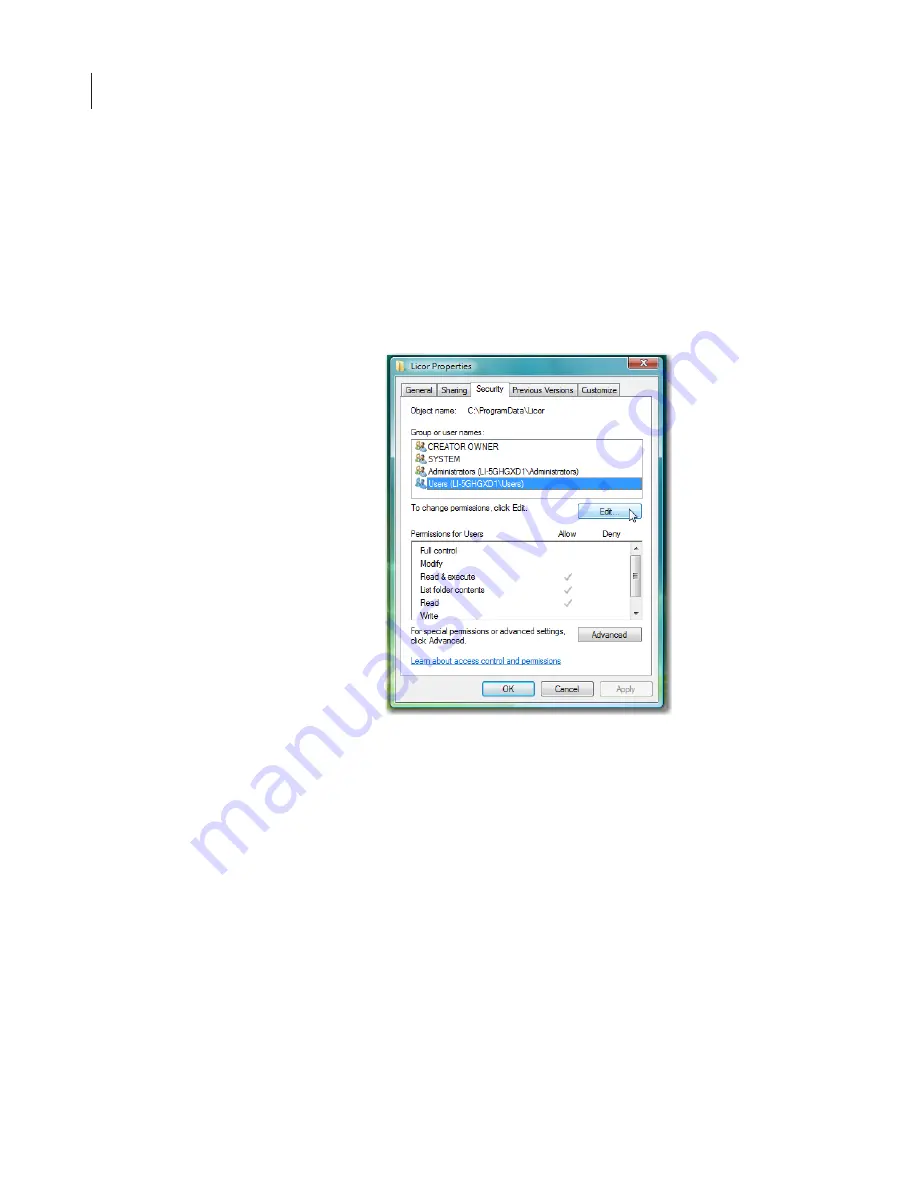
CHAPTER 4
42
Connecting the Odyssey Imager to a Network
7)
Use Windows
®
Explorer to find the
Licor
folder at the following
path: C:\ProgramData.
8)
Right click the
Licor
folder and select
Properties
from the menu.
9)
Select the
Security
tab in the
Licor
Properties window.
10)
Select any users or groups that will use the Odyssey
®
software
and press the
Edit
button.






























