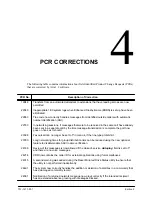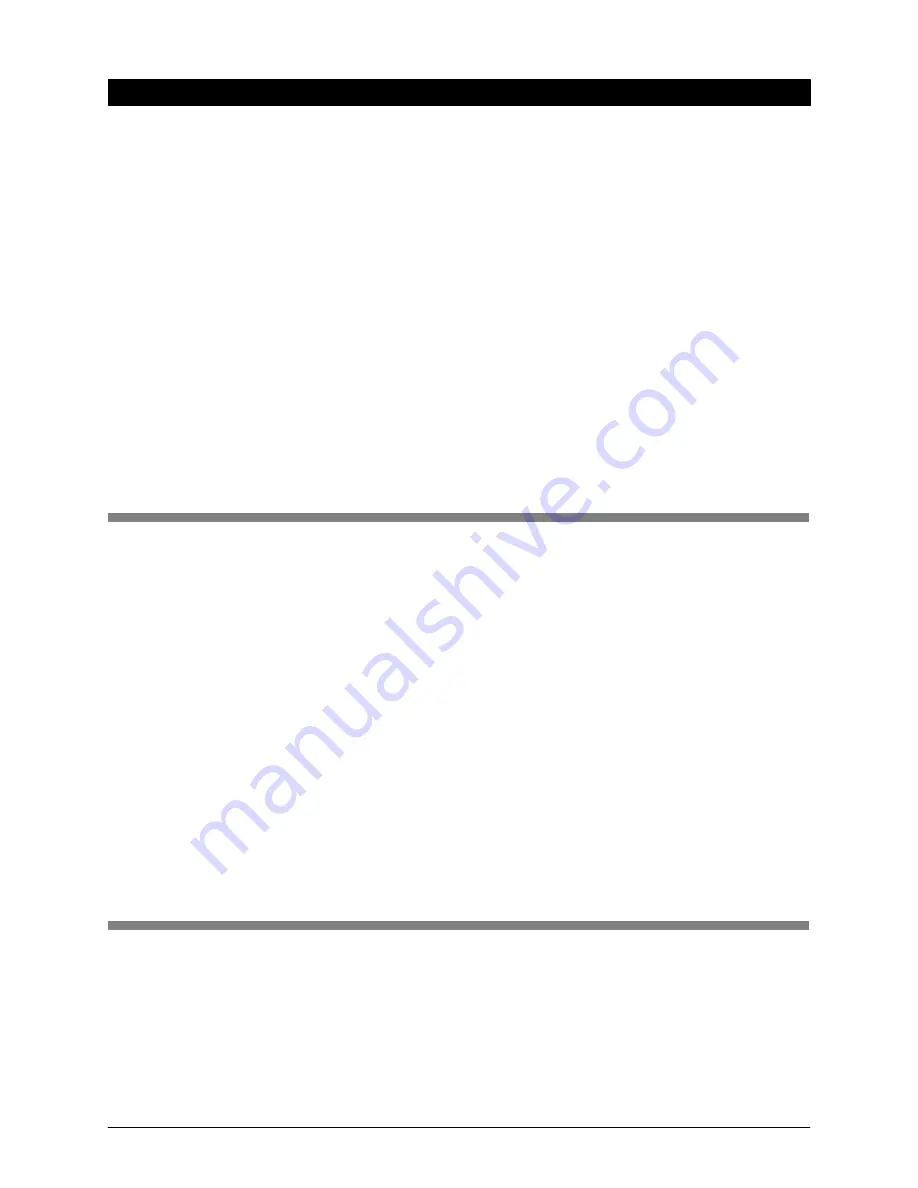
3-12 Aria 1.2 Release Manual
101–1477–001
Edition 2
11. When the Node Collapse utility is complete, the SMT displays a completion message and
goes blank. Press any key and reenter the system manager password.
12. Repeat steps 4 through 11, as necessary, if more nodes remain to be collapsed into the same
master node.
13. Remove any network diagnostic messages in the primary system-manager mailbox to delete
any associated collapsed nodes from the server.
14. Remind the system manager to establish multiline networking parameters to allow multiple
lines to be used for network messaging.
15. Contact the Octel Technical Assistance Center and have the service option disabled.
Revised Enable Drive Utility
When you run the Enable Drive utility on a system drive in an Octel Overture 250 or 350 server
that has two system drives, in order to ensure that the system drives remain redundant, the utility
copies the software and database from the other system drive to the system drive you are enabling.
With Aria 1.0 and Aria 1.1, even if the other system drive is not running, the utility tries to copy
to the drive you are enabling; this could make both system drives unusable.
With Aria 1.2, if you try to enable a system drive when the other system drive is not running, the
copy is not attempted and the following new prompt appears:
Can’t enable drive... No valid system drive available.
Press any key to continue.
If this prompt appears, you should press any key, enter Ctrl–C repeatedly to access the Main
Menu, and attempt to shut down and reboot the server.
Revised Replace System Drive Utility
On any Octel Overture 250 or 350 server with Aria 1.0 or Aria 1.1, if the Replace System Drive
utility cannot read the serial number of the system drive to be replaced, the SMT displays the
following prompt:
ERROR – Drive Not Enabled.
Press any key to continue.