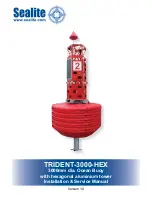27
27
Programmable, Submersible Live Vest User Manual copyright Oceanic Safety Systems LLC., 2014
USING THE REMOTE COMMUNICATOR:
The remote communicator serves 3 functions, simply
pressing it for a short moment will cause the light to come on, which tells you that the unit is, indeed, on. If
the light blinks, the unit is in Auto mode, if it is steady, the unit is in Submersion mode. To change the
modes on the fly—between Auto mode and Submersion modes only—press the button continuously for 7
seconds and observe the change in the light pattern. Note: you may only set SCUBA mode from the
actuator mode button, not with the remote.
Practice the Command Inflation feature using the remote communicator:
Make a dive and then
press the remote button rapidly 4 times within 5 seconds. To prevent the computer from storing “accidental
button pushes” during a dive, the command inflation sequence needs to be completed within 5 seconds. At
any time, in the water or out, pressing the remote button 4 times rapidly will trigger the unit to inflate.
Practice the Manual Inflation feature using the manual pull cord:
Make a dive and then yank the
manual activation cord.
The vest is designed to make the airway accessible for rescue:
All OSS products must deliver the
user face-up in rescue-ready position, for spontaneous recovery or with assistance.
Note:
When practicing with the PSLV , avoid opening the OPV while the valve is under
water. Doing so will allow water to enter the vest requiring you to drain and clean it later. If
you want to release pressure while you are in the water, make sure you are on your back
and that the OPV is in the air.
Warning—Never
test the PSLV without first going through the cocking sequence and
confirm that the trigger is set, audibly and visually.
RESCUE BREATHING
RESCUE BREATHING
VEST CARRY
VEST CARRY
Pulling
the
remote
cable
inflates
the vest
manually
Pressng
the
remote
button 4
times
rapidly
inflates
the vest