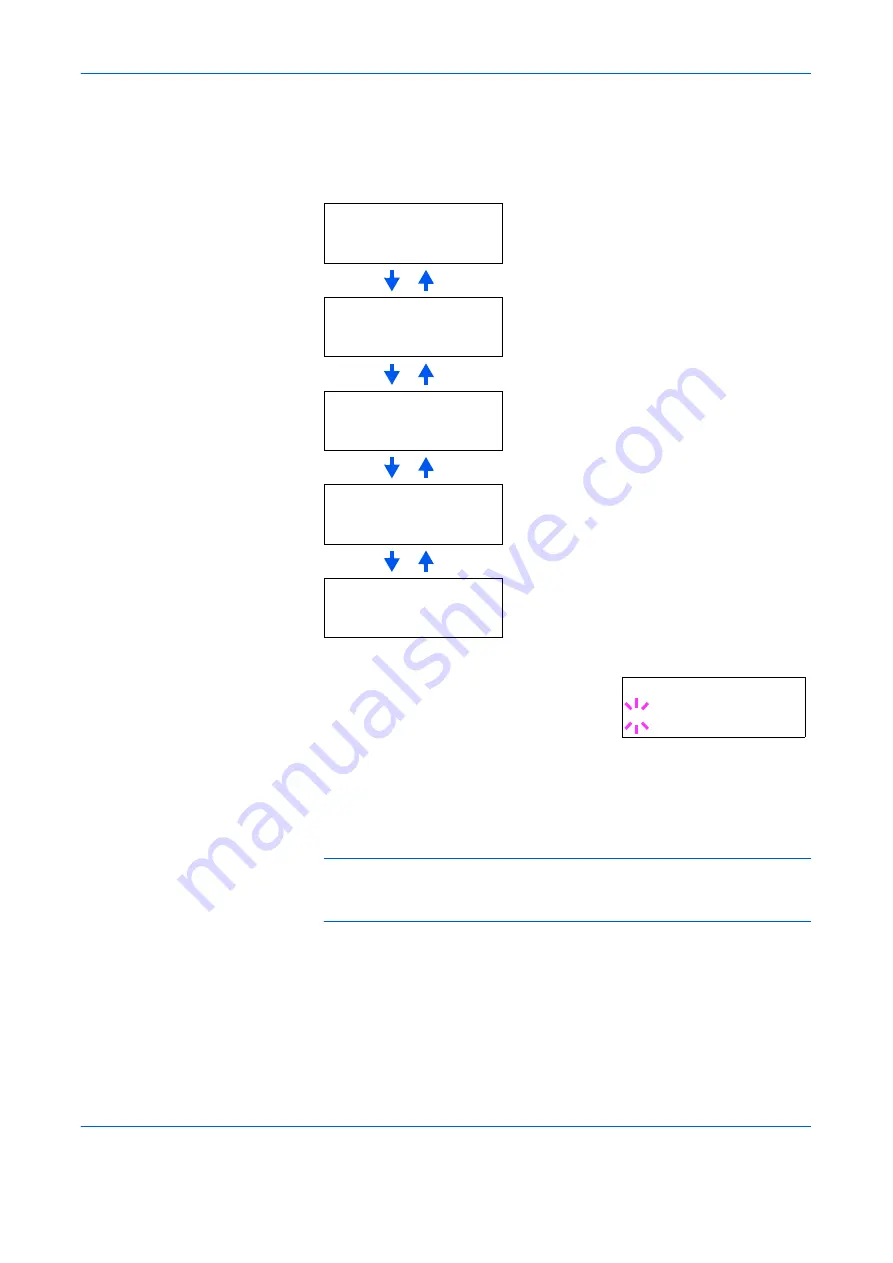
Using the Operator Panel
ADVANCED OPERATION GUIDE
2-31
Pressing
U
or
V
toggles through the serial parameters as follows. To
change the serial parameter, press
[OK] ([ENTER])
. Use
U
or
V
to
change the value or selection.
For example, to change baud rate from
9600
to
115200
, display the baud rate
menu following the above procedure. When
the display shows baud rate,
9600
(bps),
press
[OK] ([ENTER])
. A blinking question
mark (
?
) appears.
7
Press
U
or
V
to scroll through values. When
115200
is displayed, press
[OK] ([ENTER])
. Press
[MENU]
to exit the menu selection.
NOTE:
Some computers may not be able to handle a baud rate of
115200 bps. If you set the baud rate to 115200 and encounter
communication problems, select a lower baud rate.
Range
>Baud Rate
9600
1200
,
2400
,
4800
,
9600
(Default),
19200
,
38400
,
57600
,
115200
>Data Bits
8
7
or
8
(Default)
>Stop Bits
1
1
(Default) or
2
>Parity
None
None
(Default),
Odd
,
Even
, or
Ignore
>Protocol
DTR(pos.)&XON
DTR(pos.)& Xon
(Default),
DTR(positive)
,
DTR(negative)
,
XON/XOFF
, or
ETX/ACK
>Baud Rate
? 9600
Содержание PP18C
Страница 1: ...1 1 1 Oc PP18C Advanced Operation Guide Education Services Oc Operation Guide English version...
Страница 2: ......
Страница 4: ...Contents ii ADVANCED OPERATION GUIDE...
Страница 40: ...Using the Operator Panel 2 14 ADVANCED OPERATION GUIDE Menu Map Sample MENU MAP...
Страница 118: ...Using the Operator Panel 2 92 ADVANCED OPERATION GUIDE...
Страница 140: ...Computer Interface 4 12 ADVANCED OPERATION GUIDE...
Страница 146: ...ADVANCED OPERATION GUIDE Index 4...
Страница 147: ...A1...
Страница 148: ......
Страница 149: ...is a trademark of Kyocera Corporation 2006...
Страница 150: ...Rev 1 0 2006 6...






























