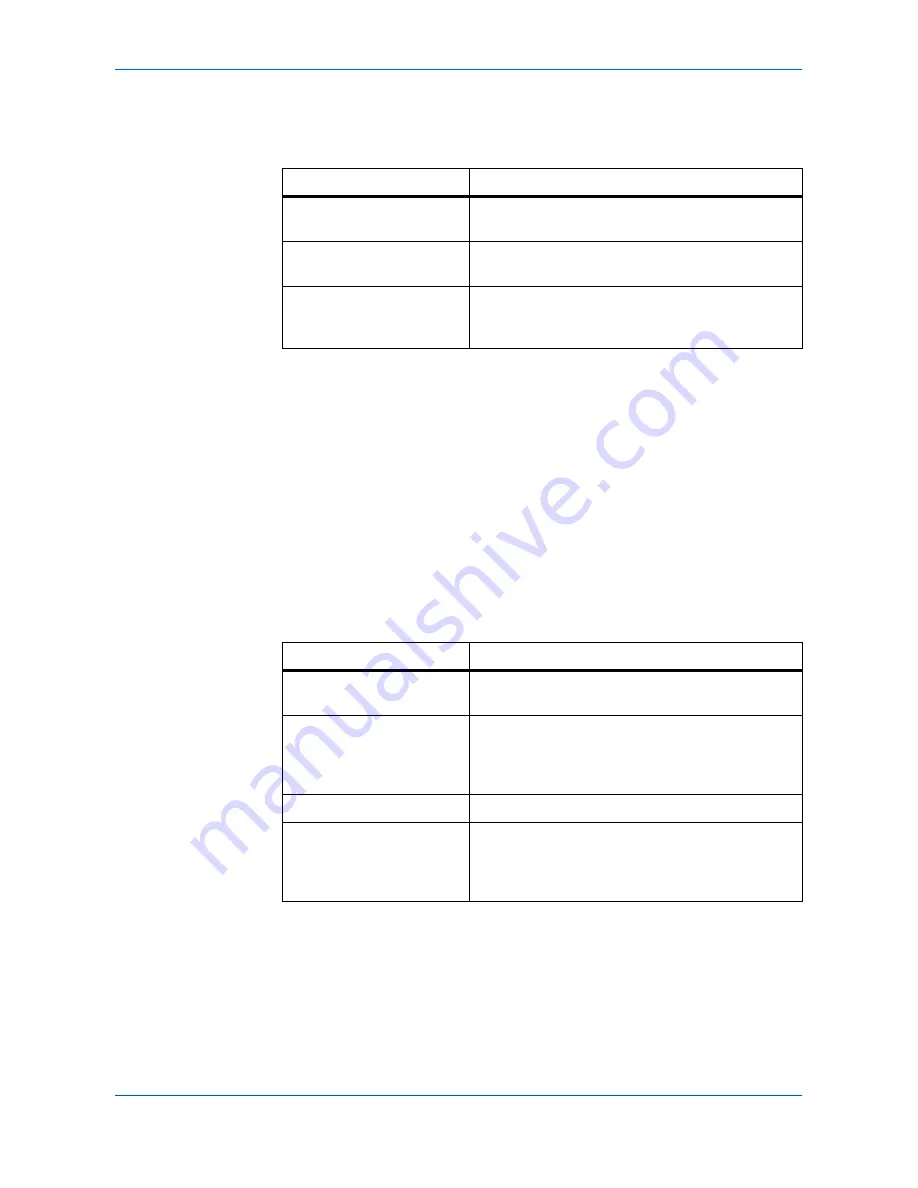
Scanning Functions
ADVANCED OPERATION GUIDE
2-5
Selecting Color Scan Mode
The following color modes are available for scanning:
1
Press
Send
. The basic screen is displayed.
2
Press
Scan Color Select
.
3
Press
S
or
T
to select the mode and press
Enter
. The display shows
Completed
and returns to the basic screen.
4
Press
Start
to start scanning.
Selecting the Original Quality for Scanning
The original quality mode is used to optimize scanning quality according to the type
of originals. This mode will be available when you have selected
monochrome
in the
color scan mode.
1
Press
Send
. The basic screen is displayed.
2
Press
Original Quality
.
3
Press
S
or
T
to select the mode required and press
Enter
. The display shows
Completed
and returns to the basic screen.
Mode
Description
Full Color
The original will be scanned in full color. The
scanning exposure will be set to
Manual
.
Grayscale
The shading of the original will be reproduced. The
scanning exposure will be set to
Manual
.
Monochrome
The original will be scanned in monochrome. The
resulting file size for the scan data will be smaller
in comparison with the other color modes.
Mode
Description
Text+Photo
Select this mode when the original contains a
mixture of both text and photographs.
Photo
Select this mode when the original mostly contains
photographs. To send photo images with a 200 dpi
resolution for smoother images, it is recommended
to use
Full Color
or
Grayscale
mode.
Text
Select this when the original mostly contains text.
OCR
This mode will be available when you select
monochrome in the Scan Color mode. Use this
mode if the image data is to be converted into text
using Optical Character Recognition software.
Содержание OP1018
Страница 8: ...Introduction viii ADVANCED OPERATION GUIDE ...
Страница 78: ...User Login Management 6 6 ADVANCED OPERATION GUIDE ...
Страница 116: ...Using COMMAND CENTER 8 30 ADVANCED OPERATION GUIDE ...
Страница 122: ...Optional Equipment 9 6 ADVANCED OPERATION GUIDE ...
Страница 134: ...Appendix 12 ADVANCED OPERATION GUIDE ...
Страница 140: ...Glossary Glossary 6 ADVANCED OPERATION GUIDE ...
Страница 143: ...Index ADVANCED OPERATION GUIDE Index 3 U User login 6 1 8 7 V Volume 5 9 Z Zoom 1 3 2 8 ...
Страница 144: ...Index Index 4 OPERATION GUIDE ...
Страница 146: ... 2004 is a trademark of Kyocera Corporation ...
Страница 147: ... 2005 is a trademark of Kyocera Corporation ...
Страница 148: ...Revision 1 0 2005 2 ...
















































