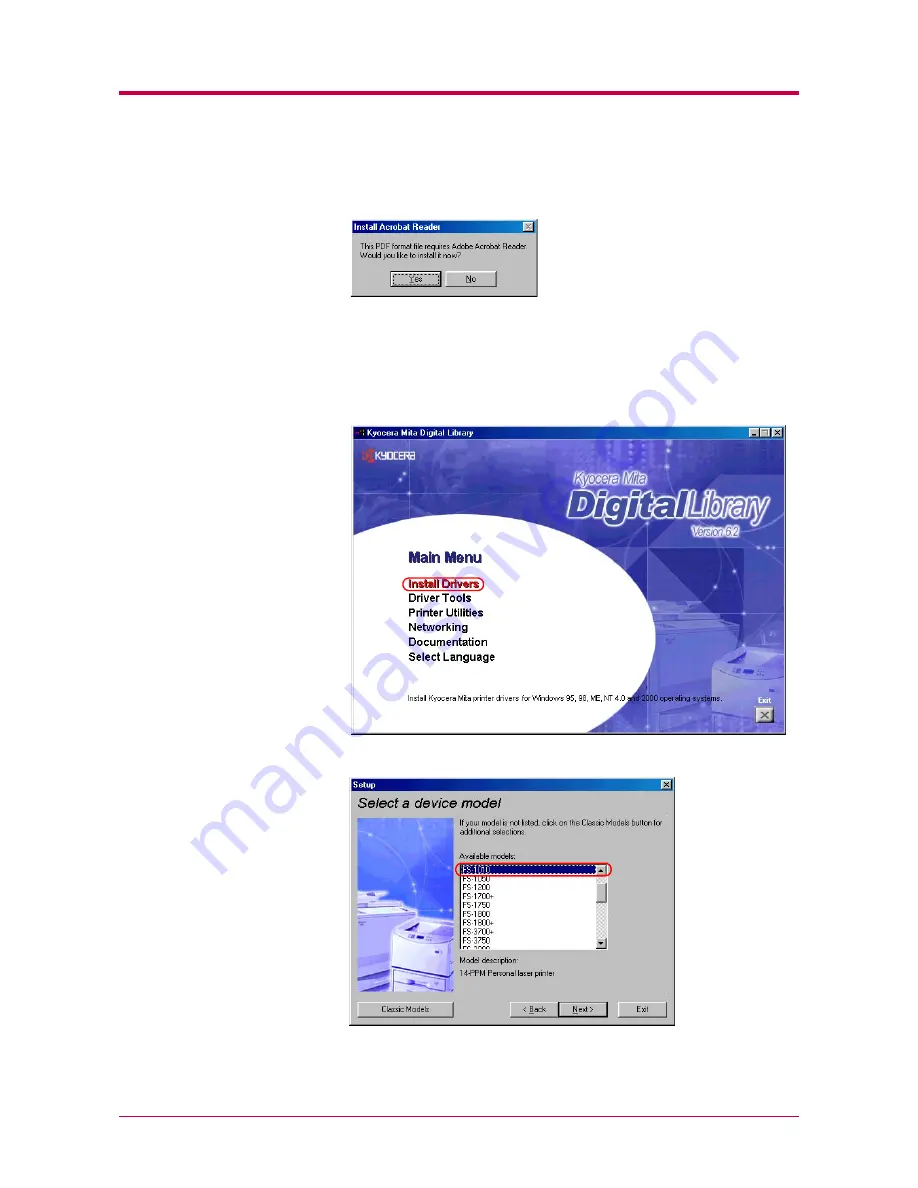
Installing the Printer Driver
2-3
If you do not have Adobe Acrobat Reader installed on your computer,
the following dialog box will open. Click the
Yes
button and install it.
3
Close the
License Agreement
PDF. On the previous
License
Agreement
window, click
Accept
to accept the agreement. After a
few moments, the
Main Menu
appears.
4
Click
Install Drivers
. The
Kyocera Mita Setup Wizard
begins. Click
the
Next
button.
5
In the
Select a device model
window, click
FS-1010
.
Click the
Next
button.
Содержание 1010N - B/W Laser Printer
Страница 1: ...1 1 1 Oc PP10 Operation Guide Education Services Oc Operation Guide English version...
Страница 145: ...List of Fonts A 5 Font number Font samples 70 71 72 73 74 75 76 77 78 79 80...
Страница 146: ...List of Fonts A 6 Font KPDL Fonts 1...
Страница 147: ...List of Fonts A 7 Font KPDL Fonts 2...
Страница 172: ...D 1 Appendix D Printer Specifications D...
Страница 175: ...E 1 Appendix E Glossary E...
Страница 179: ...Index 1 Index...
Страница 182: ...1001TI...






























