79
Sound/Display
Sound/Display
Manner mode
You can set the Manner mode.
Original manner mode
You can customize operations in the Manner mode.
After setting, press
I
[Done].
–
Incoming call sound:
You can set whether to
make the ring tone sound when a voice call or
video-phone call comes in.
–
Incoming call vib.:
You can set whether to vibrate
the phone when a voice call or video-phone call
comes in.
–
Message sound:
You can set whether to make the
ring tone sound when mail, messageR/F or SMS
comes in.
–
Message vibration:
You can set whether to vibrate
the phone when mail, messageR/F or SMS comes
in.
–
Key tone:
You can set whether to make the key
operation sound when you do key operations.
–
Flip tone:
You can set whether to make an effect
tone sound when you open or close the FOMA
phone.
–
Low battery tone:
You can set whether to make a
battery alarm tone sound when the battery is flat.
Information
• The following sounds are emitted even when the manner
mode is activated.
– The shutter tone on shooting still and moving image.
>
P110
– The alert tone for disconnecting a call.
>
P48, P51
– The alert tone to reconnect
>
P91
– The alert tone for the quality of calling
>
P92
• If you try to play the melody, moving image or i-motion on
manner mode, the confirmation screen appears and you can
select whether to play with sounds.
Setting Ringing Operations for Incoming Mail
C
]
(Sound)
]
7
You can set whether to make the ring tone sound when
mail or SMS comes in. You can also set ringing duration
and cycle of rings.
Setting items/Setting at purchase
>
P246
1. From the Sound menu (P75), “Mail ring duration”
]
Select from the following setting items
]
After
setting,
I
[Done]
Mail ring ON/OFF
You can set whether to make the ring tone sound
when mail comes in. If you select “ON”, you can set
the ringing duration or cycle of ringing.
Mail ring duration
You can set ringing time and number of rings for the
ringing tone.
–
Time:
After selecting Sec. section by pressing
D
,
you can enter the duration of ringing.
Содержание FOMA L601i
Страница 13: ...9 Contents Precautions Contents Precautions Simple and Easy Camera Function P108...
Страница 30: ......
Страница 50: ......
Страница 66: ......
Страница 78: ......
Страница 162: ......
Страница 212: ......
Страница 218: ......
Страница 219: ...215 Entering Characters 216 List of Character Assignment of Dial Buttons 222 Entering Characters...
Страница 274: ...270 Appendix Appendix Kuten digit 1 to 3 Kuten digit 4 Kuten digit 4 Kuten digit 4 Kuten digit 1 to 3 Kuten digit 1 to 3...
Страница 276: ...272 Appendix Appendix Kuten digit 1 to 3 Kuten digit 4 Kuten digit 4 Kuten digit 4 Kuten digit 1 to 3 Kuten digit 1 to 3...
Страница 278: ...274 Appendix Appendix Kuten digit 1 to 3 Kuten digit 4 Kuten digit 4 Kuten digit 4 Kuten digit 1 to 3 Kuten digit 1 to 3...
Страница 280: ...276 Appendix Appendix Kuten digit 1 to 3 Kuten digit 4 Kuten digit 4 Kuten digit 4 Kuten digit 1 to 3 Kuten digit 1 to 3...
Страница 281: ...277 Appendix Appendix Kuten digit 1 to 3 Kuten digit 4 Kuten digit 4 Kuten digit 4 Kuten digit 1 to 3 Kuten digit 1 to 3...
Страница 319: ...Memo...
Страница 320: ...Memo...
Страница 321: ...Memo...
Страница 322: ...Memo...
Страница 323: ...Memo...
Страница 324: ...Memo...
Страница 325: ...321 Index 322 Quick Manual 332 Index Quick Manual...
Страница 356: ......