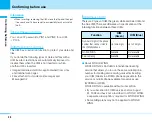29
Confirming
before
use
Confirming before use
Next Page
1
Earpiece/Speaker
While talking over a call (using a speaker phone), the
other party’s voice is heard from here.
While not talking, ring alerts and alarms are emitted
from here.
: Do not put your ears close to the speaker phone being
active, because it may emit loud sound.
2
Main display
>
P31
3
Camera
For shooting still images and moving images, and for
sending images on a video-phone call. Rotate the
camera to take a shot.
>
P58, P109, P115
4
Earphone/Microphone terminal
For connecting a Flat-plug Earphone/Microphone Set
with Switch (option), etc. Do not forcibly pull the
earphone/microphone cover .
: You can rotate it forward or backward when it is open.
5
M
Mail button
Press from the Stand-by display to bring up the Mail
menu.
>
P138
Press from the Stand-by display for 2 or more
seconds to check new message.
>
P127, P154
6
K
Navigation button
For selecting an item and scrolling the display.
The following operations can be performed from the
Stand-by display:
U
Up button
: The phonebook list screen appears.
>
P67
D
Down button : The custom menu screen appears.
>
P182
L
Left button
: Received call screen appears.
>
P86
Press for 1 or more seconds to
display the received mail list.
>
P88
R
Right button : Redialed call screen appears.
>
P87
Press for 1 or more seconds to
display the sent mail list.
>
P88
7
T
Video-phone button
Press to make/receive video-phone calls.
>
P58, P60
Press on the Stand-by display to view the other party that
you made the latest call.
Press to switch modes, etc. in entering mode
(Pictograph/Symbol/Emoticon).
>
P217
Press to rotate the image when you start the camera.
8
C
Menu/Select button
Press on the Stand-by display to bring up the Main
menu.
>
P35
An operation displayed in the soft key area can be
performed.
>
P35
Содержание FOMA L601i
Страница 13: ...9 Contents Precautions Contents Precautions Simple and Easy Camera Function P108...
Страница 30: ......
Страница 50: ......
Страница 66: ......
Страница 78: ......
Страница 162: ......
Страница 212: ......
Страница 218: ......
Страница 219: ...215 Entering Characters 216 List of Character Assignment of Dial Buttons 222 Entering Characters...
Страница 274: ...270 Appendix Appendix Kuten digit 1 to 3 Kuten digit 4 Kuten digit 4 Kuten digit 4 Kuten digit 1 to 3 Kuten digit 1 to 3...
Страница 276: ...272 Appendix Appendix Kuten digit 1 to 3 Kuten digit 4 Kuten digit 4 Kuten digit 4 Kuten digit 1 to 3 Kuten digit 1 to 3...
Страница 278: ...274 Appendix Appendix Kuten digit 1 to 3 Kuten digit 4 Kuten digit 4 Kuten digit 4 Kuten digit 1 to 3 Kuten digit 1 to 3...
Страница 280: ...276 Appendix Appendix Kuten digit 1 to 3 Kuten digit 4 Kuten digit 4 Kuten digit 4 Kuten digit 1 to 3 Kuten digit 1 to 3...
Страница 281: ...277 Appendix Appendix Kuten digit 1 to 3 Kuten digit 4 Kuten digit 4 Kuten digit 4 Kuten digit 1 to 3 Kuten digit 1 to 3...
Страница 319: ...Memo...
Страница 320: ...Memo...
Страница 321: ...Memo...
Страница 322: ...Memo...
Страница 323: ...Memo...
Страница 324: ...Memo...
Страница 325: ...321 Index 322 Quick Manual 332 Index Quick Manual...
Страница 356: ......