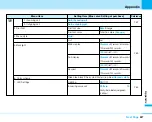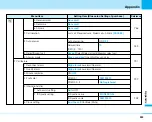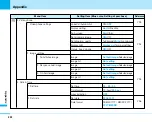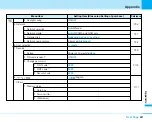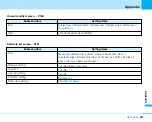248
Appendix
Appendix
Menu Item
Setting Item (Blue color: Setting at purchase)
Reference
P84
Incoming video call
Receiving mail
Receiving messageR
Receiving messageF
Receiving SMS
Playing music
Alarm
Pattern
10
(red/pink/blue/aqua/green
/yellow)
Pattern
9
(red/yellow/green)
Pattern
9
(yellow/pink/green)
Pattern
9
(green/yellow/blue)
Pattern
9
(blue/yellow/red)
Pattern
8
(aqua/white/pink)
Pattern 3
(aqua)
Pattern 4
(blue/red)
Schedule
Pattern 1
(aqua)
During a call
P86
P87
No record
No record
No record
1 Call/MAil history
1 Received calls
2 Dialed calls
3 All calls
Settings
1 Call/Answer
P85
Содержание FOMA L601i
Страница 13: ...9 Contents Precautions Contents Precautions Simple and Easy Camera Function P108...
Страница 30: ......
Страница 50: ......
Страница 66: ......
Страница 78: ......
Страница 162: ......
Страница 212: ......
Страница 218: ......
Страница 219: ...215 Entering Characters 216 List of Character Assignment of Dial Buttons 222 Entering Characters...
Страница 274: ...270 Appendix Appendix Kuten digit 1 to 3 Kuten digit 4 Kuten digit 4 Kuten digit 4 Kuten digit 1 to 3 Kuten digit 1 to 3...
Страница 276: ...272 Appendix Appendix Kuten digit 1 to 3 Kuten digit 4 Kuten digit 4 Kuten digit 4 Kuten digit 1 to 3 Kuten digit 1 to 3...
Страница 278: ...274 Appendix Appendix Kuten digit 1 to 3 Kuten digit 4 Kuten digit 4 Kuten digit 4 Kuten digit 1 to 3 Kuten digit 1 to 3...
Страница 280: ...276 Appendix Appendix Kuten digit 1 to 3 Kuten digit 4 Kuten digit 4 Kuten digit 4 Kuten digit 1 to 3 Kuten digit 1 to 3...
Страница 281: ...277 Appendix Appendix Kuten digit 1 to 3 Kuten digit 4 Kuten digit 4 Kuten digit 4 Kuten digit 1 to 3 Kuten digit 1 to 3...
Страница 319: ...Memo...
Страница 320: ...Memo...
Страница 321: ...Memo...
Страница 322: ...Memo...
Страница 323: ...Memo...
Страница 324: ...Memo...
Страница 325: ...321 Index 322 Quick Manual 332 Index Quick Manual...
Страница 356: ......