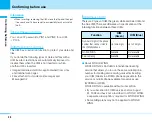30
Confirming
before
use
Ç
≤
égópëOÇÃämîF
Confirming before use
9
A
Start button
Press to make/receive voice calls.
>
P48, P50
Press on the Stand-by display to view the other party
that you made the latest call. Press for 1 or more
seconds to display all received/sent mail history.
Press while characters are entered to switch between
full-pitch and half-pitch.
>
P216
!
Dial button
"
*
(asterisk) button
Press to enter “ ” and to switch between upper case
and lower case while characters are entered.
>
P218
On the stand-by display, press this key for 1 or more
seconds to set or cancel Public mode (drive mode).
>
P51
#
Microphone
For speaking to the other party.
For recording sound when shooting moving images by
the camera.
$
I
i-mode button
Press from the Stand-by display to bring up the i-
mode menu.
>
P120
Press for 2 or more seconds from the Stand-by
display to bring up software list screen of i-appli.
>
P161
Press from the entering character mode to switch the
mode (Hiragana/Katakana/English/ Number)
An operation displayed in the soft key area can be
performed.
>
P35
%
N
Multitask button
Press to bring up the Task Manager.
Press for 1 or more seconds to bring up the New Task
screen.
>
P280
&
Q
Clear button
Press to return to the previous operation.
Press to cancel the operation depending on the function
such as sending mails or downloading data.
Also, press to delete entered text.
Note that the operation may not be canceled
depending on the timing of canceling.
(
P
Power/End button
Press for 1 or more seconds to turn the power on.
Press for 1 or more seconds to turn the power off.
>
P44
Press to end calls and end functions.
)
#
(Sharp)/ Manner Mode button
Press for 1 or more seconds from the Stand-by
display to activate/deactivate the Manner Mode.
>
P78
Also, press to enter “#” and to start a new line while
characters are entered.
~
Connector terminal
For connecting adapters and cables.
+
Sub display
>
P33
,
LED
You can set LED to go ON when making/receiving a
call, playing music or doing other operations.
>
P84
Содержание FOMA L601i
Страница 13: ...9 Contents Precautions Contents Precautions Simple and Easy Camera Function P108...
Страница 30: ......
Страница 50: ......
Страница 66: ......
Страница 78: ......
Страница 162: ......
Страница 212: ......
Страница 218: ......
Страница 219: ...215 Entering Characters 216 List of Character Assignment of Dial Buttons 222 Entering Characters...
Страница 274: ...270 Appendix Appendix Kuten digit 1 to 3 Kuten digit 4 Kuten digit 4 Kuten digit 4 Kuten digit 1 to 3 Kuten digit 1 to 3...
Страница 276: ...272 Appendix Appendix Kuten digit 1 to 3 Kuten digit 4 Kuten digit 4 Kuten digit 4 Kuten digit 1 to 3 Kuten digit 1 to 3...
Страница 278: ...274 Appendix Appendix Kuten digit 1 to 3 Kuten digit 4 Kuten digit 4 Kuten digit 4 Kuten digit 1 to 3 Kuten digit 1 to 3...
Страница 280: ...276 Appendix Appendix Kuten digit 1 to 3 Kuten digit 4 Kuten digit 4 Kuten digit 4 Kuten digit 1 to 3 Kuten digit 1 to 3...
Страница 281: ...277 Appendix Appendix Kuten digit 1 to 3 Kuten digit 4 Kuten digit 4 Kuten digit 4 Kuten digit 1 to 3 Kuten digit 1 to 3...
Страница 319: ...Memo...
Страница 320: ...Memo...
Страница 321: ...Memo...
Страница 322: ...Memo...
Страница 323: ...Memo...
Страница 324: ...Memo...
Страница 325: ...321 Index 322 Quick Manual 332 Index Quick Manual...
Страница 356: ......