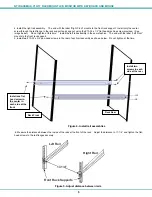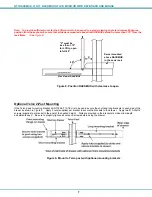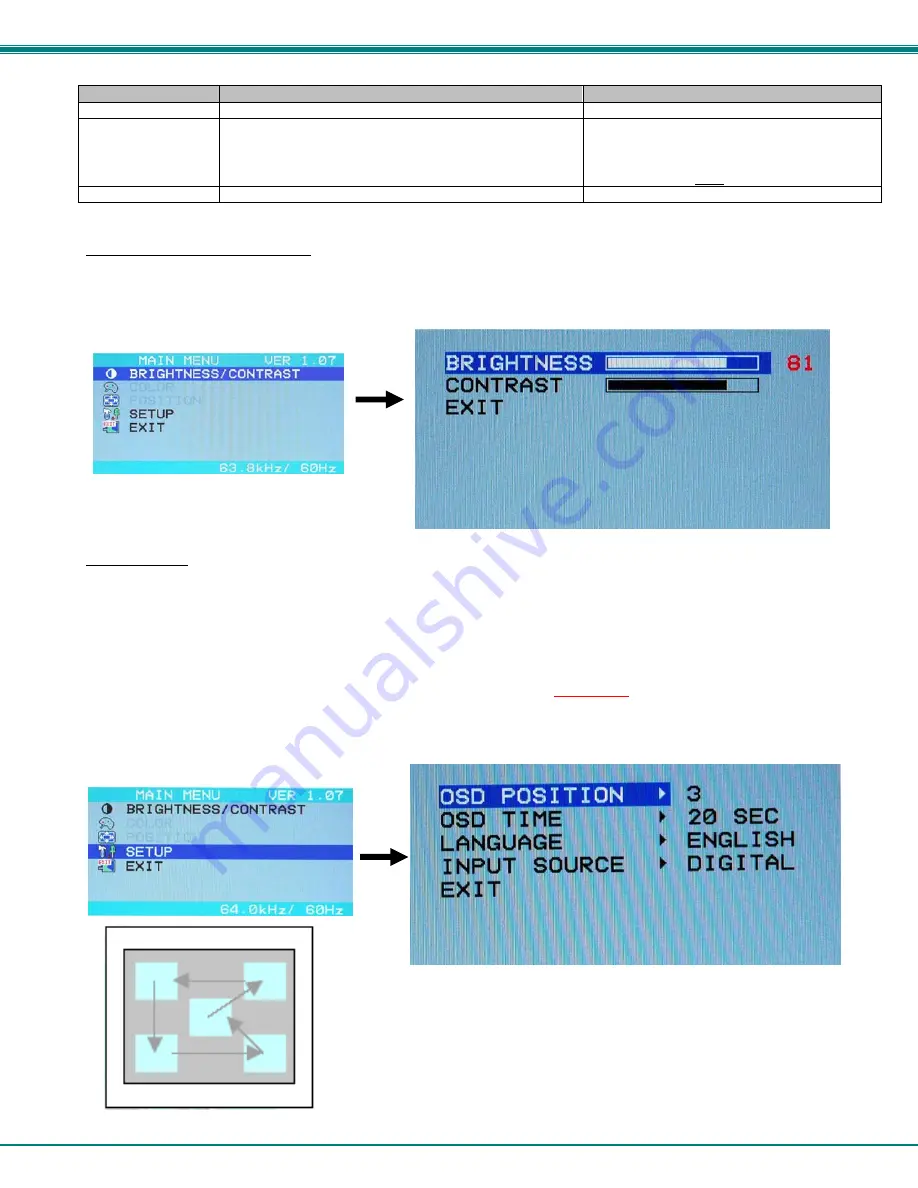
NTI RACKMUX-V
15/17
RACKMOUNT LCD MONITOR WITH KEYBOARD AND MOUSE
18
OSD Image can be moved
to different points on the
display
Selection
Purpose
Range
Brightness/Contrast Increase/decrease
panel brightness/contrast level
1-100
Setup
•
Control OSD Image position on screen
•
Set time OSD will stay on screen before auto shutoff
•
Select the language of the OSD menu
•
Select Input Source to display
•
0-4
•
10 to 60 seconds
•
English, Spanish, German, Italian, or French
•
Digital or PC (must be set to Digital)
Exit
Exit from the OSD control menu
Brightness/Contrast Menu
Selecting the Brightness/Contrast menu will bring up a screen in which the user can adjust the brightness and contrast levels of
the LCD display. Using the Up or Down arrows to navigate the menu, highlight either the BRIGHTNESS or CONTRAST sections
and press the
Select
button to choose the option to adjust. Then use the Up or Down Arrow to adjust the setting.
Select EXIT when finished to return to the Main Menu.
Setup Menu
Selecting the Setup menu will bring up a screen in which the user can adjust
OSD POSITION-the position of the OSD menus on the LCD display (positions 0-4)
OSD TIME-the length of time the user can be idle before the OSD menu automatically exits (adjustable from 10
to 60 seconds)
LANGUAGE-the language that the OSD menus will be presented in
INPUT SOURCE- the type of signal that is coming from the CPU, either Digital (DVI) or PC (VGA)
NOTE: As used on this RACKMUX, the INPUT SOURCE must be set to “Digital”.
With the item highlighted, (use the
Up
or
Down Arrow
to move between them), press the
Select
button to choose the option to
adjust. Then use the
Up
or
Down Arrow
to adjust the setting as needed. Select EXIT when finished to return to the Main
Menu.