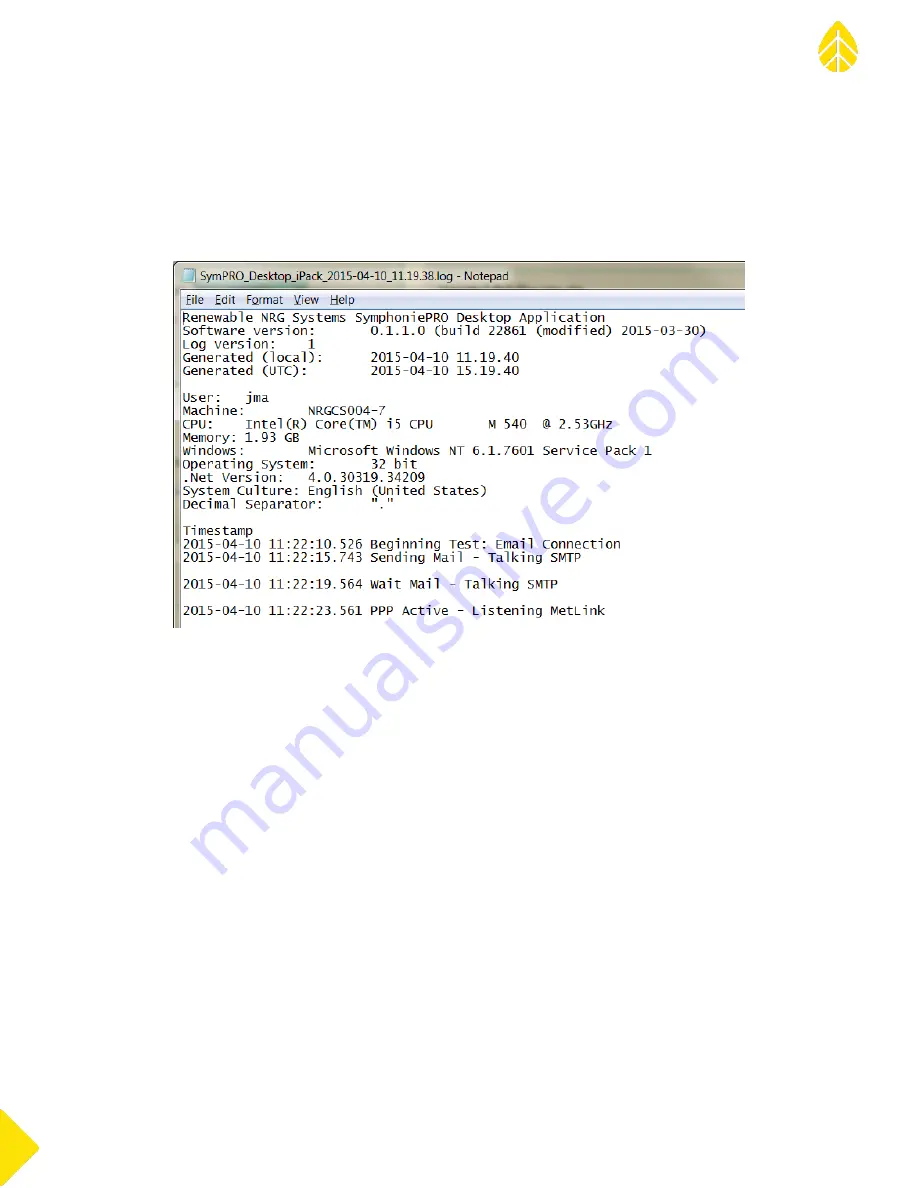
SymphoniePRO User Manual
Rev. 8
[email protected] | Page 121
11 January 2018
iPack Log
The iPack Log can be accessed by clicking the Display iPack Status button and then choosing View Log File. The
Test Email Settings button and the MetLink Test buttons on the Schedules screen also provide a View Log File
link. The iPack Log contains a detailed history of the iPack’s MetLink and/or SMTP communications. Logs are
saved with the format SymPRO_Desktop_iPack_YYYY-MM-DD_HH.MM.SS.log and are stored in the Logs Path
location defined in Settings (File menu).
Exports
In addition to storing measurements, the SymphoniePRO records important information about logger activities,
which can be categorized as “Diagnostic”, “Events”, and “Communication”. This rich information can be helpful
in troubleshooting and is stored in each RLD file and is also imported into the site database, along with the
measurement data. Each category of information can be separately exported (in text format) from the Site
Utilities screen for a specific date range or for the entire measurement period. Exported files are saved in the
Export Path location defined in Settings (File menu) with a filename containing the site number and project
name.
Measurements
Measurements are the meteorological data recorded by the logger. A careful review of the measurement data
can often provide clues related to storm activity, icing conditions, or other events or trends that can be helpful
in diagnosing a problem.
The top part of the text file contains header information like site location, logger and iPack serial numbers and
firmware versions, and sensor configuration information. The remainder of the file is timestamped and sorted
into columns.
Содержание SymphoniePRO
Страница 1: ......
Страница 74: ...SymphoniePRO User Manual Rev 8 support nrgsystems com Page 74 11 January 2018 ...
Страница 75: ...SymphoniePRO User Manual Rev 8 support nrgsystems com Page 75 11 January 2018 4 5 2 Connection Diagram ...
Страница 76: ...SymphoniePRO User Manual Rev 8 support nrgsystems com Page 76 11 January 2018 ...
Страница 77: ...SymphoniePRO User Manual Rev 8 support nrgsystems com Page 77 11 January 2018 ...
Страница 78: ...SymphoniePRO User Manual Rev 8 support nrgsystems com Page 78 11 January 2018 ...
Страница 134: ...SymphoniePRO User Manual Rev 8 support nrgsystems com Page 134 11 January 2018 ...
Страница 137: ...SymphoniePRO User Manual Rev 8 support nrgsystems com Page 137 11 January 2018 ...
Страница 139: ...SymphoniePRO User Manual Rev 8 support nrgsystems com Page 139 11 January 2018 ...
Страница 142: ...SymphoniePRO User Manual Rev 8 support nrgsystems com Page 142 11 January 2018 ...
Страница 183: ...SymphoniePRO User Manual Rev 8 support nrgsystems com Page 183 11 January 2018 APPENDIX L DECLARATION OF CONFORMITY ...















































