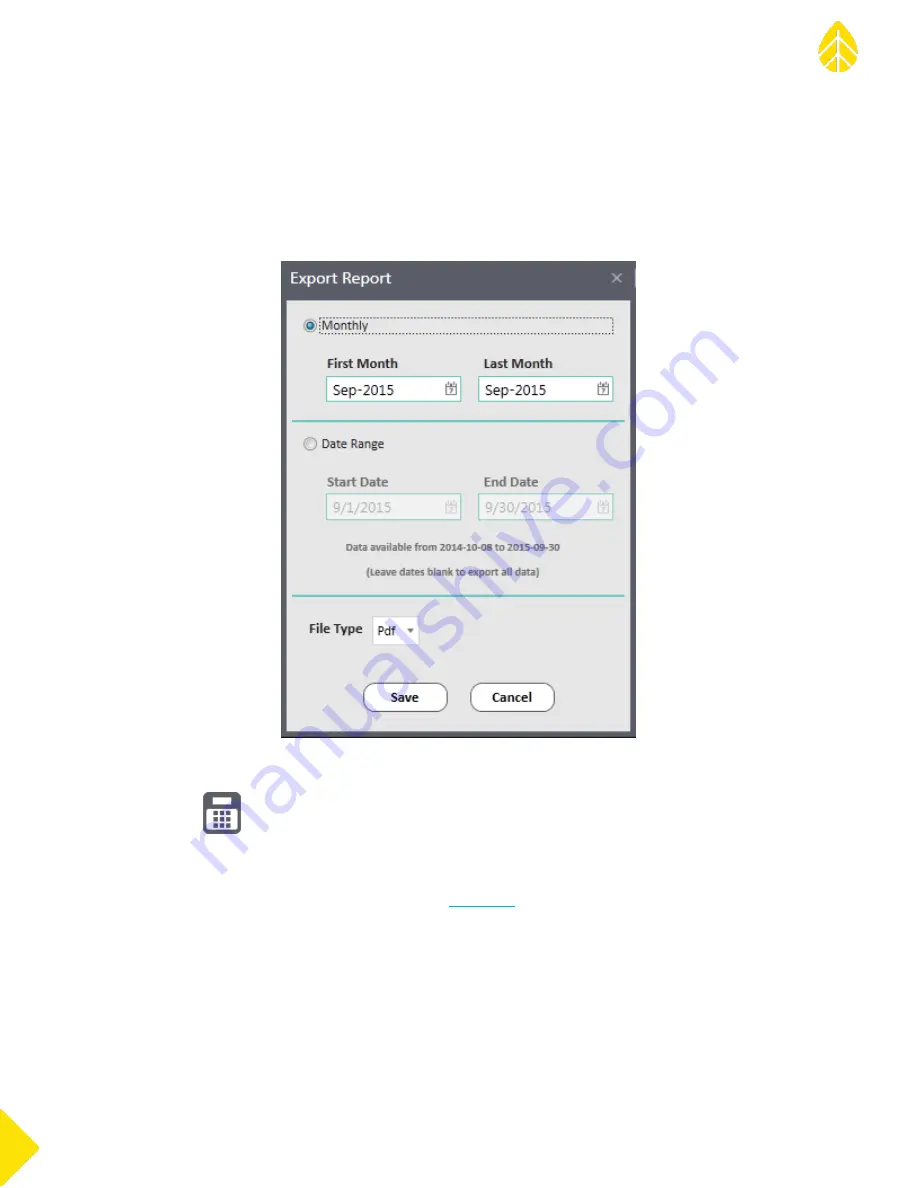
SymphoniePRO User Manual
Rev. 8
[email protected] | Page 107
11 January 2018
Reports can be exported to PDF or TIFF files by pressing Export Current, which opens he Export Report window.
Select Monthly to export a single or multiple reports using data from complete months. If you select a range of
months, a separate report will be generated for each month. To specify a different date range, select Date
Range and enter the desired dates in the Start Date and End Date fields. By default, these dates will be the
same as the start and end dates for the currently displayed report. Use the File Type drop-down to select either
PDF or TIFF.
After pressing Save, the report(s) will be saved in the Reports Path specified in File->Settings. Links to the report
file (for a single report) and the Reports folder will appear under the Export Current button.
5.6 LOGGER
All SymphoniePRO logger settings are configured through the software’s Logger screen via remote or USB
MetLink connection. The configuration procedure and the Memory, Site, Location, Configuration, and Security
sections of the Logger screen are described in detail in
If the PC you are using is not currently connected to the logger, or if it has never connected to the logger either
by remote or USB MetLink connection, then the Logger screen cannot be accessed.
Содержание SymphoniePRO
Страница 1: ......
Страница 74: ...SymphoniePRO User Manual Rev 8 support nrgsystems com Page 74 11 January 2018 ...
Страница 75: ...SymphoniePRO User Manual Rev 8 support nrgsystems com Page 75 11 January 2018 4 5 2 Connection Diagram ...
Страница 76: ...SymphoniePRO User Manual Rev 8 support nrgsystems com Page 76 11 January 2018 ...
Страница 77: ...SymphoniePRO User Manual Rev 8 support nrgsystems com Page 77 11 January 2018 ...
Страница 78: ...SymphoniePRO User Manual Rev 8 support nrgsystems com Page 78 11 January 2018 ...
Страница 134: ...SymphoniePRO User Manual Rev 8 support nrgsystems com Page 134 11 January 2018 ...
Страница 137: ...SymphoniePRO User Manual Rev 8 support nrgsystems com Page 137 11 January 2018 ...
Страница 139: ...SymphoniePRO User Manual Rev 8 support nrgsystems com Page 139 11 January 2018 ...
Страница 142: ...SymphoniePRO User Manual Rev 8 support nrgsystems com Page 142 11 January 2018 ...
Страница 183: ...SymphoniePRO User Manual Rev 8 support nrgsystems com Page 183 11 January 2018 APPENDIX L DECLARATION OF CONFORMITY ...






























