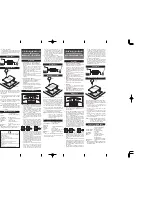NVR
-
4532
-
H4/F User
’
s manual (short) ver.1.0
All rights reserved © AAT SYSTEMY BEZPIECZEŃSTWA Sp. z o.o.
10
2.3. Connecting the power supply
Please connect provided power supply in the rear power port of the NVR.
To start the unit turn on the power switch on back panel. Initialization lasts approximately 120 seconds.
During this time executing any device functions and pressing any buttons is prohibited. To shut down
the device please use the menu.
WARNING!
Make connection when the power is not applied and the power switch is turned off.
Do not place the power cord under the carpet or rug. The power cord is usually earth
-
grounded.
However, even if it's not earth
-
grounded, never modify it on your own for earth
-
grounding.
Make sure that power adapter is placed near of NVR and secured from accidental disconnection.
If the device was brought from a location with lower temperature, please wait until it reaches the
temperature of location it is currently in. Turning the device on immediately after bringing it
from a location with lower ambient temperature is forbidden, as the condensing water vapour
may cause short
-
circuits and damage the device as a result.
Before starting the device familiarize yourself with the description and the role of particular
inputs, outputs and adjusting elements that the device is equipped with.
2.4. Connecting monitor
NVRs support following interfaces for main monitor: HDMI, VGA.
For HDMI following resolutions are supported: 1024x768, 1280x1024, 1440x900, 1280x720,
1920x1080, 2560x1440, 3840x2160. VGA supports resolution up to 1920x1080.
2.5. Connecting ethernet and IP cameras
The NVR
-
4532
-
H4/F recorder has two 10/100/1000 Mbps connectors to connect cameras via a switch
or router. Each of the connectors works in a different addressing.
It is recommended to connect the cameras to a switch in a separate network. The switch should be
connected to the second network connector LAN (it has not gateway address, it is not possible to
connect it to the Internet). The second connector WAN should be connected to the router. In this way,
the cameras are physically separated from the external network, there is no access to them from a place
other than the recorder.
It is recommended to configure the cameras before connecting to the recorder, as described in the
camera manual. The cameras should be addressed with a unique IP address within the range set in the
recorder interface.
STARTING THE DEVICE