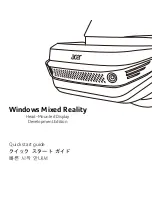NOVUS AUTOMATION
20/57
o
Keyboard
: In this configuration, every time a key is pressed the Bluetooth interface will become available for a smartphone to be connected.
In this mode, the Bluetooth interface will be available for 1 minute, becoming available again each time a key is pressed.
DISPLAY
•
Active Display
: Allows you to configure when the display should become active.
o
Always
: In this configuration the display will always be active, following the configured contrast and update interval.
o
Via Keyboard
: In this configuration, the display is activated every time a key is pressed, being active for 1 minute until a key is pressed
again. In this configuration, the configured contrast is followed.
o
Never
: In this configuration, the display will always be turned off.
o
Contrast
: Allows you to configure the display contrast level. There are 8 levels of contrast where the lowest level streamlines viewing at the
upper and lower viewing angles and the higher-level streamlines viewing at the front viewing angle.
o
Update Interval
: Allows you to configure how often the display information is updated.
Use Log Interval
: If configured in this way, the display information is updated at each log interval.
Interval
: Allows you to configure a display update interval in seconds that is smaller than the log interval. This way, the input channels
will be read and will update the display at this interval. The minimum interval is 1 second and the maximum interval is 18 hours.
CLOCK
•
Date/Time
: Date/Time that will be used to configure the device’s clock.
•
GMT
: Allows you to configure the GMT of the place where the device will be used.
LogBox-BLE
is factory-configured with GMT 0. Therefore,
the GMT must be configured correctly on the first use.
•
Date/Time Format
: Allows you to configure the clock format to 24 hours or AM/PM.
10.3.2
ANALOG CHANNELS PARAMETERS
NXperience
NXperience-BLE
Android
iOS
Fig. 04
– Analog Channels Parameters
•
Tag:
Allows you to configure a 16-character name for each analog channel. This name will be used to identify the channels in a data download.
•
Input Type:
Allows you to configure the sensor type that will be used in each analog channel.
•
Unit:
Allows you to configure the unit for each analog channel. In the case of temperature sensors, it is possible to select the units °C or °F. For
other sensors, it is possible to describe the unit with up to 8 characters.
•
Mode:
Allows you to configure which operation mode to use for each analog channel. If Instantaneous is selected, the channel is read, and the
value is logged at each log interval. If Average is selected, the device will take 10 channel readings within the log interval and at each log
interval the average of these 10 readings will be logged.
•
Decimal Places:
Allows you to configure the number of decimal places of each analog channel. Temperature Sensors can be configured to
show up to one decimal place. Other sensor types can be configured to show up to two decimal places.
•
Lower Limit:
If the sensor configured for the channel is a temperature or internal diagnostic sensor, the lower limit is filled by the software with
the sensor lower limit. If the sensor configured for the channel is of the linear sensor type (mV, V, or mA), the user must fill in the desired value
to represent the minimum value of the chosen sensor.
•
Upper Limit:
If the sensor configured for the channel is a temperature or internal diagnostic sensor, the upper limit is filled by the software with
the sensor upper limit. If the sensor configured for the channel is of the linear sensor type (mV, V, or mA), the user must fill in the desired value
to represent the maximum value of the chosen sensor.
•
Lower Alarm:
Allows you to enable and configure, for each channel, a lower alarm setpoint.
o
Hysteresis:
Allows you to configure a hysteresis for the lower alarm for each channel.