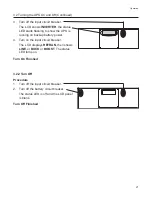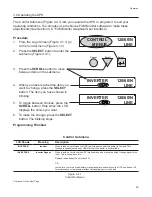27
Operation
When the front panel alarm LED is on or flashing, the UPS is malfunctioning. The Alarm and
Fault Submenus describe the malfunction. You can also use the Novus FXM Monitor software
for troubleshooting (
See
Section 4.6, “FXM Monitor Graphical User Interface”).
Procedure
1. Press the
SELECT
Button
2. One of the items listed in Figure 3.6.1 is
shown on the LCD (Alarm: Overload is
shown).
3. Press the
SCROLL
button to see if more
than one malfunction is present.
4. To clear the malfunction from the screen,
press the
SELECT
button for 5 seconds.
Troubleshooting Finished
3.6 Troubleshooting
Cancel
Scroll
Select
ALARM STATUS
OVERLOAD
Alarm Submenu
LCD Shows
Description
OVERLOAD
The UPS is overloaded. Remove excess loads.
BATTERY OVER VOLTAGE
The batteries cannot be charged.
BATTERY LOW
When the UPS is in Inverter mode, the batteries are almost discharged and cannot power the load much
longer. The UPS is about to go into Standby mode.
BATT TEMP HI
The battery temperature is above or below specifications.
BATT TEMP LOW
BATT LOW WARNING
The batteries are almost discharged. Also see Section 4.3, “Controlling the UPS,” “#35: Low Battery
Warning Voltage.”
FAN FAIL
The UPS’s internal fan has failed. Contact Alpha Technologies.
TEMP PROBE UNPLUG
The temperature probe is unplugged. Plug it back into the UPS.
USER INPUT ALARM
When the user input is shorted (Section 1.3.1, “User Input S2), this alarm appears.
IN FREQ OUT OF RANGE
The line frequency is outside of the UPS’s qualified range.
BAD BATTERY
The batteries failed the self test.
Continued On the Next Page
Figure 3.6.1
Alarm and Fault Submenus