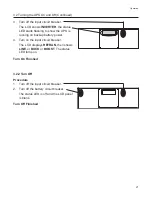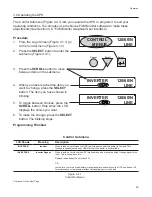18
Operation
3.1 Operating the Control Panel
The LCD control panel provides “at a glance” monitoring. This panel, when used along with
the
CANCEL
,
SCROLL
and
SELECT
buttons below it, lets you program, make measurements
and troubleshoot the UPS. The layout is shown below in Figure 3.1.1.
The UPS is monitored and controlled with a series of menus and submenus. The menu tree
and how to use the buttons to move through it is shown in Figure 3.1.3. For a tutorial on how to
use this panel, see Section 3.3, “Battery Replacement.”
Figure 3.1.1
LCD Control Panel (Logo Screen Shown)
Alpha
Novus FXM
120/60/N
LINE
Cancel
Scroll
Select
UPS Name
UPS Voltage Configuration
(120VAC or 230VAC)
UPS Frequency
(60Hz or 50Hz)
Sense Type Setting
(Normal (N) or Generator (G)).
See
Section 3.4 “Sense Type.”
Present Operating Mode
(Line Shown)
See
Figure 3.1.2.
Pressing
CANCEL
moves
you up 1 level in the menu
tree (Figure 3.1.3).
Pressing
SCROLL
moves
you through the submenus
(Figure 3.1.3) or toggles
between choices when
programming (Section 3.4).
Pressing
SELECT
moves
you down 1 level in the
menu tree (Figure 3.1.3)
or accepts a change when
programming (Section 3.4).
The UPS’s operating mode automatically changes as a result of changes in the line or the
UPS’s status (Figure 3.1.2). The LCD panel automatically updates to show this.
UPS Operating Modes
LCD Shows
Description
SHUTDOWN
The UPS’s inverter is turned off. Line power is disconnected from the load.
LINE
The UPS is turned on. Line power is provided to the load.
BOOST 1 OR BOOST 2
The UPS’s transformer is raising line voltage without using the batteries. AVR is
enabled (
See
Section 3.4).
BUCK 1 OR BUCK 2
The UPS’s transformer is lowering line voltage. AVR is enabled (
See
Section 3.4).
INVERTER
The UPS is providing backup battery power to the load.
RETRAN
The UPS is transferring from the state it is now in into Line mode.
TRAN
The UPS is transferring from the state it is now in into Inverter mode.
STANDBY
The UPS’s electronics are turned on but there is no output. If there is qualified line
power at the input, the UPS switches into Line, Boost or Buck mode.
Figure 3.1.2
UPS Operating Modes