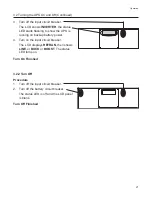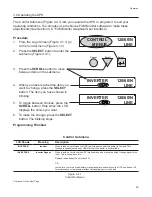24
Operation
Control Submenu
LCD Shows
Meaning
Description
BATT TEST
Battery Test
This is the UPS’s self test. When it is turned on, this forces the UPS to verify its proper
operation by providing backup battery power to the load and then switching back to line
mode. The default setting for the run time is 2 minutes, but this can be changed with the RS-
232 menus (
See
Section 4.3, “#30, Battery Test Options”).
AUTO TEST
Automatic Battery
Test
If enabled via the GUI (
See
Section 4.6), this starts the pre-set periodic battery test, no matter
when it is scheduled to take place.
SHUTDOWN
Shutdown
When turned on, the UPS’s inverter is shut off. The line is disconnected so no line power is
provided to the load.
SENSE TYPE
Sense Type
This toggles between:
NORMAL
: The UPS can operate successfully with most line conditions.
OR
GENERATOR
: The input voltage parameters are expanded so the UPS can work with the
voltage and frequency fluctuations caused by a generator or noisy line.
FUNC MODE
Functional Mode
This toggles between:
Automatic Voltage Regulation (AVR)
: The buck and boost modes are turned on
OR
QUALITY
: The buck and boost modes are turned off, the input voltage is the UPS’s output
voltage. The range of acceptable parameters are narrowed to 100 ± 2VAC to 130 ± 2VAC. If
you are connecting an Alpha Technologies Automatic Transfer Switch to traffic intersection
equipment, then the UPS
MUST
be switched to quality since most traffic equipment cannot
handle the high voltage output of the UPS when it is AVR mode.
VOLTAGE
Voltage
The lets you set the UPS’s output voltage to 120VAC, 230VAC or 220VAC. This should
only be done by a qualified technician acting under the instructions of Alpha Technologies’s
customer service department. Failure to contact Alpha Technologies before doing this
procedure could result in voiding of the warranty.
FREQUENCY
Frequency
This lets you set the UPS’s frequency to either 50Hz or 60Hz. This should only be done by
a qualified technician acting under the instructions of Alpha Technologies’s customer service
department. Failure to contact Alpha Technologies before doing this procedure could result in
voiding of the warranty.
QUAL TIME
Line Qualify Time
This lets you set how long it takes for the UPS to return to Line Mode after the line has
become requalified. It can be set to 3, 10, 20, 30, 40 or 50 seconds. The factory default
setting is 3 seconds.
BATT COMP
Battery Temperature
Compensation
This lets you set the battery temperature compensation to match the batteries you are using.
It can be set to -2.5, -4, -5 or -6mV/°C/Cell. The factory default setting is-5mV/°C/Cell.
DATE SEL
Date Format
Selection
This lets you toggle the UPS’s date format between YY-MM-DD or MM-DD-YY or DD-MM-YY.
The factory default setting is MM-DD-YY.
INV RECORD
Inverter Record
Clear
This clears the inverter counter and timer from the LCD’s system status menu (Section 3.7).
This does not clear the 100-event RS-232 log (Section 4.5).
Figure 3.4.1
Control Submenu (Continued)
3.4 Operating the UPS (Continued)