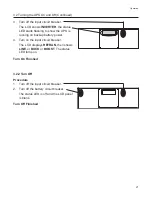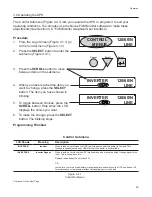13
Installation
2.2 Mounting the UPS
The UPS can be placed on a shelf with no other parts needed. Any version of the FXM can be
rack or wall mounted or secured to a shelf, such as on an outdoor enclosure’s shelf, with the
optional mounting brackets as shown in Figure 2.2.1. The brackets and the screws to attach
them to the UPS’s case are available from Alpha Technologies (part number 740-697-21).
Terminal block covers MUST be used and are available from Alpha Technologies
(part number 740-698-21). If the UPS end application is mounted inside an
enclosure or in an area restricted to authorized personnel, then the covers may
or may not be needed.
For the FXM 1100/1500/2000 units
only
, the
control panel and the power connection panel
can be rotated to suit your needs. To rotate
either one, unscrew the screws in each corner,
remove the panel, rotate it and reinstall the
screws.
Do not damage or pull out the
wires or the ribbon cables when
rotating the panels.
Figure 2.2.1
UPS Mounting
Mounting brackets position for shelf
mounting (both sides)
Mounting brackets position for rack mounting (rotate to fit either 19-inch or 23-inch racks)