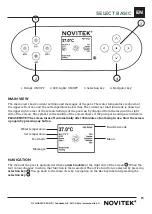22
OY NORDIC SPA LTD | Tehdaskatu 7, 24100 Salo | www.novitek.fi
EN
MODES
The pool’s LED lights can be turned on by pressing the
LIGHT
button
5
. To turn off the lights, press the
LIGHT
button
5
again. The pool’s LED lights have different colors and light modes. To change the light
mode, turn off the LED lights and immediately turn them back on. The LED lights turn off automatically
four hours after being turned on.
LED LIGHTS
In order to keep the pool water warm, the pump circulates the water through heaters. In the
READY
mode, the pool maintains the set temperature and heats up the water as necessary. In the
REST
mode,
the pool heats up the water only during set filtration cycles. In the
REST
mode, the pool display may
not necessarily show the pool temperature but the text
RUN
|
PUMP
|
FOR
|
TEMP
|
-- --
-- --
. instead.
To change the mode, first press the
MENU
button
3
repeatedly until you see
MODE
on the display.
Choose the desired mode by pressing the
WARM
button
1
or the
COOL
button
2
. Exit the menu by
pressing the
MENU
button
3
.
PLEASE NOTE! The chosen mode is shown at the bottom of the display .
To lock the pool’s control panel, first press the
MENU
button
3
repeatedly until you see
LOCK
on the
display. After this, lock either the water temperature settings
(TEMP)
by pressing the
WARM
button
1
or the whole control panel
(PANL)
by pressing the
MENU
button
3
again. Change the setting (ON/
OFF) by pressing the
WARM
or
COOL
button
1 2
. Save your choice and exit the menu by pressing the
MENU
button
3
.
To open the keylock, press the
WARM
button
1
while simultaneously calmly pressing the
MENU
button
3
twice.
KEYLOCK
The service mode
(HOLD)
can be used to stop the pump when carrying out small-scale servicing work,
for example. The service mode lasts for 60 minutes. To start the service mode, first press the
MENU
button
3
repeatedly until you see
HOLD
on the display. After this, press the
WARM
button
1
. The
display now reads
HOLD
|
ING
|
FOR
|
0:60
(the running timer shows the remaining time for
which the pumps will be disabled).
SERVICE MODE
The time must be set immediately after the pool’s installation, as the correct time is important for the
functionality of the filtration cycles. To set the time, first press the
MENU
button
3
repeatedly until
you see
TIME
on the display. After pressing the
WARM
button , you can set the time with the
WARM
and
COOL
buttons
1
2
. Move on to the next phase by pressing the MENU button
3
.
PLEASE NOTE! If the pool loses power or the power is turned off, the time must be reset .
SETTING THE TIME
To turn the display, first press the
MENU
button
3
repeatedly until you see
FLIP
on the display. After
this, you can turn the display with the
WARM
and
COOL
buttons
1
2
.
TURNING THE DISPLAY
STANDARD