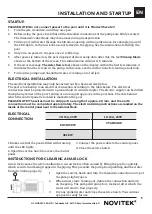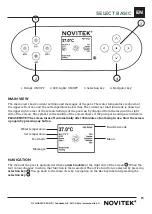OY NORDIC SPA LTD | Tehdaskatu 7, 24100 Salo | www.novitek.fi
13
EN
The service mode
(HOLD)
can be used to stop the pump when carrying out small-scale servicing work,
for example. The service mode is activated by choosing
Hold
HOLD
in the
Settings
SETTINGS
menu.
The service
mode runs for 60 minutes by default, but it can be interrupted manually by pressing the back symbol .
SELECT PREMIUM, EXCLUSIVE AND LUMISPA
The screen view of the pool can be turned for ease of use in the inside and outside of the pool. The
screen view turns by pressing
Turning the display
symbol at the right side of the status bar.
TURNING THE DISPLAY
From time to time there will appear symbol at the bottom of the screen, which indicates a timed
reminder message. Reminder messages are possible to turn off, by choosing
Reminders
REMINDERS
in the
Settings
SETTINGS
menu. The setting is changed by pressing the
REMINDERS
bar
(Yes/No)
. The most common
messages and their meaning are shown in the table below.
TIMED MESSAGES
MESSAGE
MEANING
Check the pH
Check the pH of the water and adjust the chemicals if necessary.
Check the sanitizer
Check the amount of chloride and add if necessary.
Clean the filter
Clean the filter.
Test the GFCI
Check that the ground fault circuit interrupter is functional.
Change the water
Replace the water in the outdoor spa pool.
Clean the cover
Clean the insulation cover.
Change the filter
Change the filter
The temperature and time format can be changed by selecting
Units
UNITS
in the
Settings
SETTINGS
menu.
The temperature unit is changed by pressing the
TEMP DISPLAY
bar (
°C/°F),
and the time format by
pressing the
TIME DISPLAY
bar (
24 HR/12 HR
). To return to the main view, press the back symbol .
UNITS
To go to the technical settings, select
Utilities
UTILITIES
in the
Settings
SETTINGS
menu. In the technical settings you
can modify the screen time-out settings
Panel
PANEL
as well as see the log information of the last 24 error
codes
Faults
FAULTS
.
TECHNICAL SETTINGS
M8 – EFFICIENT SMARTNESS
Energy consumption is minimized with the new M8 feature. The M8 feature automatically determines
the activation of the jets, according to the conditions and ambient temperature.
You can find the M8 setting
(On/Off)
in the
Settings
SETTINGS
menu by pressing the
M8
M8
M8
symbol.