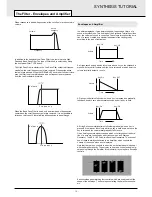Saving a sound
Single sounds (standard Programs or Drum Map Programs) may be
saved in any memory location from 100 to 849.
It is recommended that the user locations are used early on for saving
new sound creations. These are Banks 3 & 4 (locations 300 to 499) for
standard Programs or Banks 7 & 8 (locations 700 to 899) for Drum Map
Programs.
The factory preset sounds in Banks 1, 2, 5 and 6 may also be overwritten
if desired. Once these factory presets are overwritten, they may only be
retrieved by loading in a Sysex dump. (See page 49 for saving a sysex
backup of the factory preset or user programs onto an external MIDI
sequencer).
It is possible to write a standard Program to a location within a Drum Map
or to write a Drum Map Program to a location within a standard Program
bank.
When a standard Program is imported into a Drum Map, the Program will
only be available by playing a single key on the keyboard (determined by
the destination Program number within the Drum Map). Effects settings of
the original Program are not copied across.
If a Drum Map Program is written to a standard Program location, the
drum sound in question will now be available for playing across the entire
keyboard. (the audible results however may not be that satisfying). Effects
settings of the original Drum Map are copied across.
NOTE: When shipped from the factory, the global memory protect switch
is set to on. The memory protect switch is a safety feature designed to
prevent memories from being overwritten by accident. In order to save a
sound, the global memory protect must be switched off.
If an attempt is made to save to a memory while the global memory pro-
tect is still switched on, a brief warning message will be displayed.
Memory Protect On !
No data will have been written to memory.
Switching off Global Memory Protect
Press the MENUS button. The LED above the MENUS button will now
light, indicating that
Menu Mode
is selected. Select the Global Menu by
pressing the ‘
0
’ button on the 0 - 9 numeric keypad. If necessary, use the
PAGE buttons (immediately to the left of the display window) to scroll up
and down the pages within the menu until the display shows
Mem
Protect
and its current setting (
ON
or
OFF)
. Use the DATA knob to turn
memory protect
OFF
.
Exit Menu Mode either by pressing the MENUS button again or by press-
ing the PROG button. (the LED above the MENUS button extinguishes,
indicating that Menu Mode is no longer active).
To save a Program to a memory location
Press the WRITE button.
Write Program to
DestProgName 499
The display will now show the destination memory number where the
Program is about to be saved to. In this example,
Write to 499.
Notice
that the destination memory is always initially set to the currently selected
Program’s number.
It is possible to save a Program to a different memory location. Use the
PERF / PROG / DATA knob or Keypad buttons to select a different desti-
nation memory if required. Any location within the Standard Program
banks or Drum Maps can be selected.
Shown on the bottom line of the display is the name of the Program cur-
rently located in the destination memory.
Press the WRITE button again.
Name Program
‘DestProgName’
On this display it is possible to edit the Program’s name. Use the Left and
Right SELECT buttons to move the cursor within the Program’s name
text. Use the PERF / PROG / DATA knob to edit the character located at
the cursor.
Press the WRITE button again.
Set Program Category
Bass
On this display, the category of the Program can be set. Setting a catego-
ry allows the category search feature (see pages 4 & 32) to easily find
specific types of sounds easily. There are 17 different categories avail-
able.
To complete the saving procedure, press the WRITE button again (display
flashes PROGRAM SAVED). This saves the edited Program to memory
and once the sound has been written
Program Mode
will be selected.
At any point in the saving procedure, the COMPARE button can be used
to audition the Program located at the destination memory. This feature
can be useful in helping to avoid over-writing a Program memory contain-
ing wanted data.
While the COMPARE button is held, the currently edited Program buffer is
replaced with the Program located at the saving destination memory. This
destination Program can be played from the keyboard. As soon as the
COMPARE button is released, the Program buffer is restored complete
with any edits previously made.
QUICK START GUIDE
Saving a sound
•
6
•
Categories
No.
Description
0
Bass
1
Arpeggio
2
Motion
3
Dance
4
Pad
5
EP/Clav
6
Strings
7
Brass
8
Organ
9
Sweeps
10
Soft Lead
11
Hard Lead
12
Bells
13
SFX
14
Vocoder
15
Ex Aud Trig
16
Drums