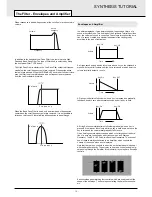Exporting the edited program out of the performance
Pressing the write button when the cursor is under the program number
will just save the program number to a desired located. The saving prod-
cedure is detailed on page 8 of the quick start guide section.
This provides a convenient method to EXPORT edited programs out of a
performance back to a single program memory location.
Saving the edited performance
Press the PERF button and the cursor will position itself under the per-
formance number. Press the write button to initiate the saving of the per-
formance. See Page 8.
After saving the performance, the display would appear as below.
Performance name 101
*123 234 345 456
Notice that the asterisk has dissappered from the Performance number
since both the saved performance and the one being listened to are the
same. Alos notice that the asterisk before the program number 123 is still
visible since the program held is this performance is different in some way
to that held in the single program memort area.
Is possible to make the editing displays permanent (for example when the
Filter knob is adjusted the values will stay on the display permanently until
another conrol is used). It is also possible to vary the time that the dis-
plays are shown for. These options are in the Global Menu. See page 51
in the
Advanced Features
chapter for more details.
Menus
Many of the advanced features and utilities are available from menus.
There are thirteen separate menus, each of which consists of several
pages linked together. Menu pages are accessed by pressing any of the
relevant MENUS button.
When any of the MENUS are activated the LED situated above the
MENUS button is lit. As soon as a Menu is entered, the display will show
the first page of whichever menu was accessed the previous time the
Menu was used.
For example, if the Filter Menu had been previously selected, the display
would show one of the pages of the Filter Menu.
Filter Q norm 13
<<MENU>> 49
Once any of the Menus have been selected, the PERF / PROG / PAGE
buttons to the left of the display are be used to navigate forwards and
backwards between the menu’s pages. Once the desired menu page has
been reached, the values are altered by using the PERF / PROG / DATA
knob.
The display behaves in the same way as when a front panel control is
adjusted. The current value being shown on the botton line and the new
value being shown on the top line. MENU text in capitals is at the left of
the display to inform that a MENU is selected.
When the Main Menus button is selected, as in the following illustration,
different menu may be activated by pressing any of the 0 - 9 keypad but-
tons.
The ten menus available here are associated with the Oscillators, Mixer,
Filter, LFOs, Envelopes, Effects, Wheels, Aftertouch / Breath Control,
Utilities and the Global parameters.
The Part, Sync and Arpeggiator menus are always selected directly by
pressing the dedicated menu buttons within the appropriate section on
the front panel.
When any menu is selected, the page that first appears may be set using
one of the options in the Global Menu. See page 51 for information on
how to do this.
Once in a Menu it is possible to alter any of the front panel controls as in
Program Mode, but it will be noticed that when a knob is moved, the dis-
play text for the knob just moved will only be shown on the screen for a
short period of time. (This time is set using the
Function Display time
parameter in the Global Menu - see page 51). After a short time, the dis-
play will revert back to showing the current menu page.
It is possible to exit a Menu by pressing the current Menu button again, or
to move to another menu by pressing a different menu button.
If Program Mode, was selected before pressing a menu button, then
Program mode will be selected on exit.
If Performance Mode was selected before presing a menu button, then
Performance Mode will be selected.
It is possible to exit any menus by pressing the PROG or PERF buttons.
MAIN FEATURES AND OPERATION
Modes and Menus
•
21
•
osc's