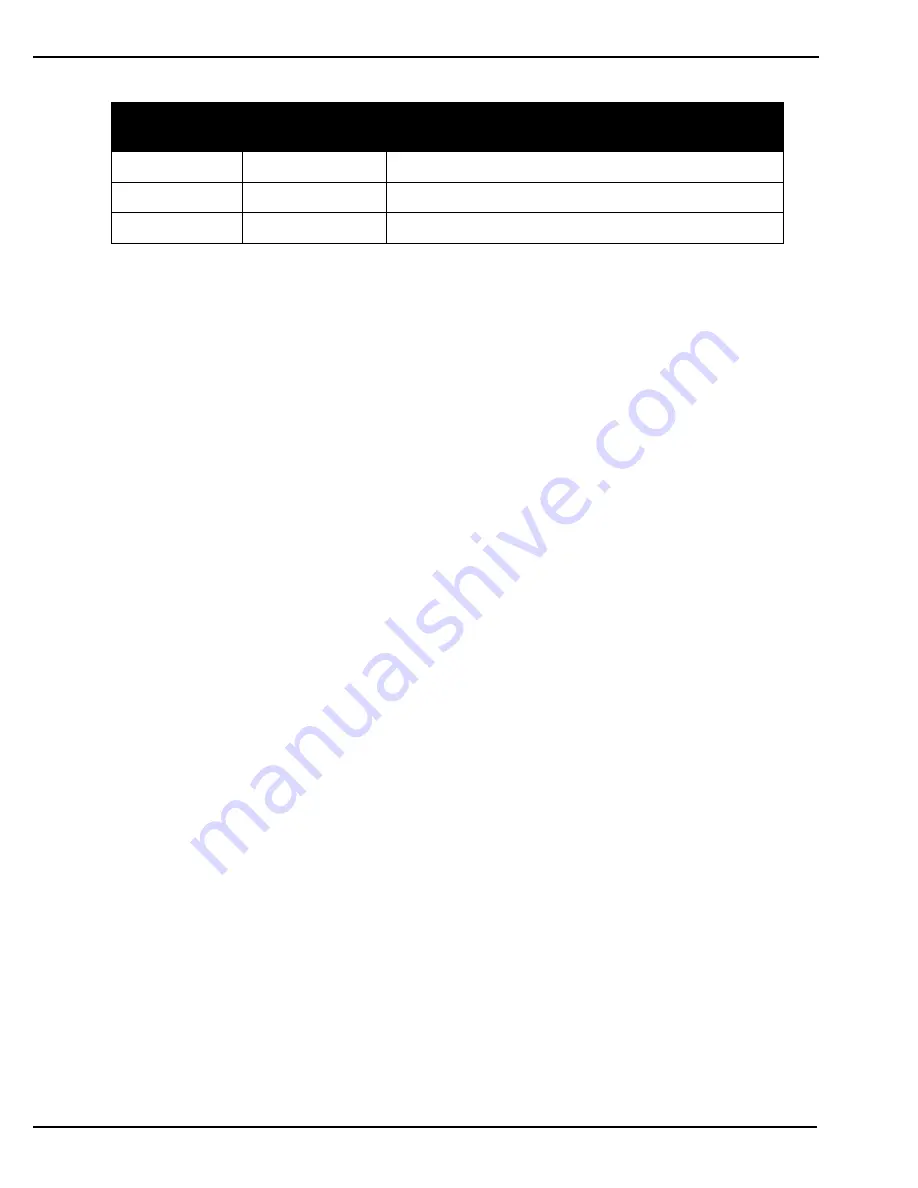
55
GPStation-6 User Manual Rev 2
Commands
Table 13: PLL Aiding Parameters
Parameter
(Binary)
Parameter
(ASCII)
Description
0
CURRENT
Do not change the current PLL aiding selection
1
AIDED
Enable secondary channel PLL aiding
2
INDEPENDENT
Disable secondary channel PLL aiding
















