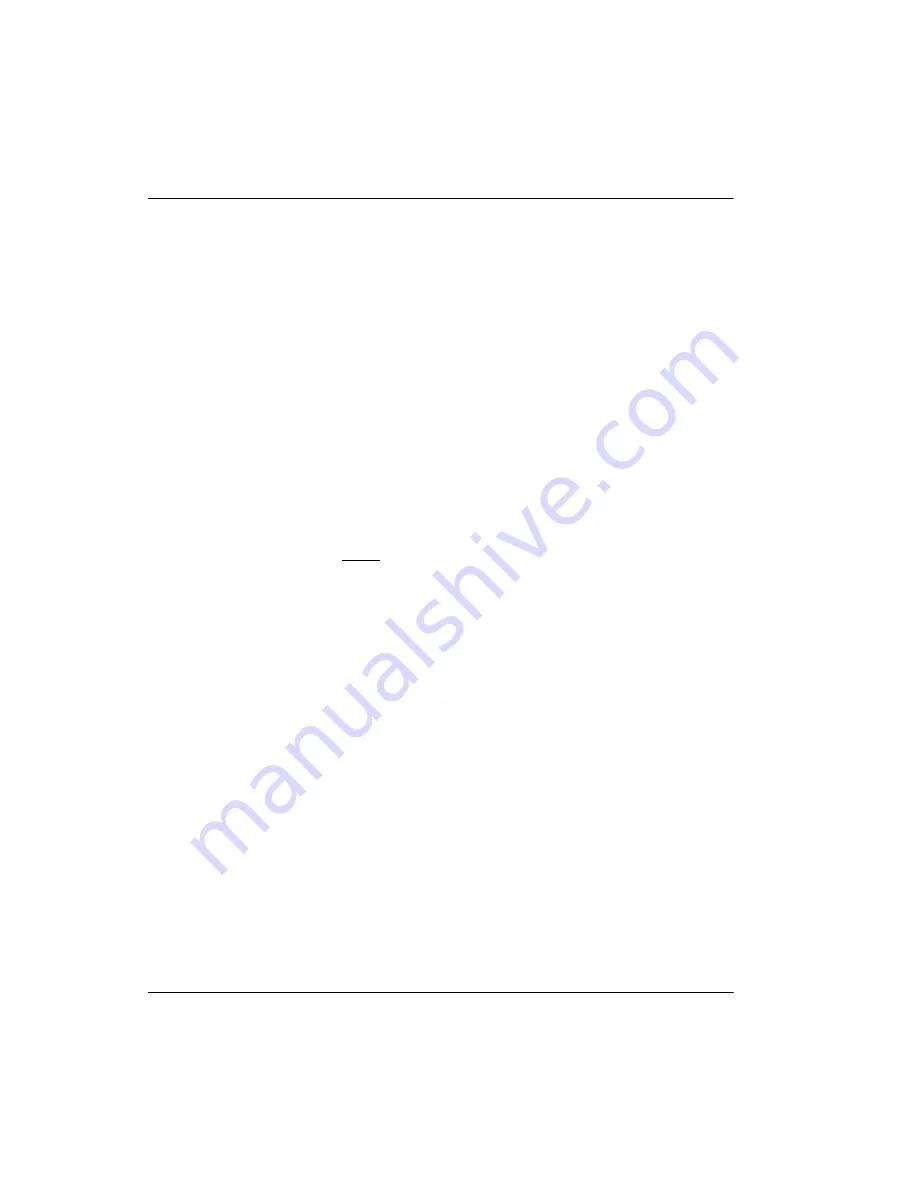
Page 78 of 220 Programming the Meridian Companion system
553-3601-200 Standard 7.00 November 1998
Verifying card status
Before performing any programming, it is important to verify that all cards are
present on the system at the expected location. Use the following procedure to
search through all card slot addresses pertinent to the Meridian Companion
cards installed on the system.
1.
Press
ƒ••‚
and enter the Installer password.
2.
From
A.Configuration
, press
*
until the display shows
C.Maintenance
.
3.
Press
^
then
*
until the display shows
2. Card Status
.
4.
Press
^
. The display shows
Show card
.
5.
You can enter a number or press
^
to see the first card. The
display shows
Cnn:
followed by the card type:
CMCC
,
CMRC
,
CMLC
, or
CMBC
.
6.
Press
STATE
.
7.
Press
*
to search through all slots, verifying that all cards are
idle as described in “Card Status” on page 130.
8.
Follow diagnostic procedures as necessary.
Note: The CMBC must have at least one powered Base Station connected for
the system to recognize it.
Verifying Base Station status
Before performing any programming, it is important to verify that all Base
Stations are present on the system at the expected location.
You can verify Base Station status by checking that every Base Station is
connected to a CMCC, CMRC, or CMBC.
Note: If a Base Station is not connected to a CMCC, CMRC, or CMBC, the
MDF wiring is incorrect, the Base Station connections are incorrect, the
powering is off (check the RPI), or the Base Station is defective. Correct
and repeat the process before continuing with system programming.
Содержание Meridian 1 PC Console Interface Unit
Страница 2: ......
Страница 10: ...Page x of x 553 3601 200 Standard 7 00 November 1998 ...
Страница 78: ...Page 68 of 220 Installing the hardware 553 3601 200 Standard 7 00 November 1998 ...
Страница 82: ...Page 72 of 220 System initialization 553 3601 200 Standard 7 00 November 1998 ...
Страница 108: ...Page 98 of 220 Activating wireless communications 553 3601 200 Standard 7 00 November 1998 ...
Страница 128: ...Page 118 of 220 Programming user options 553 3601 200 Standard 7 00 November 1998 ...
Страница 134: ...Page 124 of 220 Registering and verifying portable telephones 553 3601 200 Standard 7 00 November 1998 ...
Страница 204: ...Page 194 of 220 Troubleshooting 553 3601 200 Standard 7 00 November 1998 ...
Страница 230: ...Page 220 of 220 Index 553 3601 200 Standard 7 00 November 1998 ...
Страница 231: ......






























