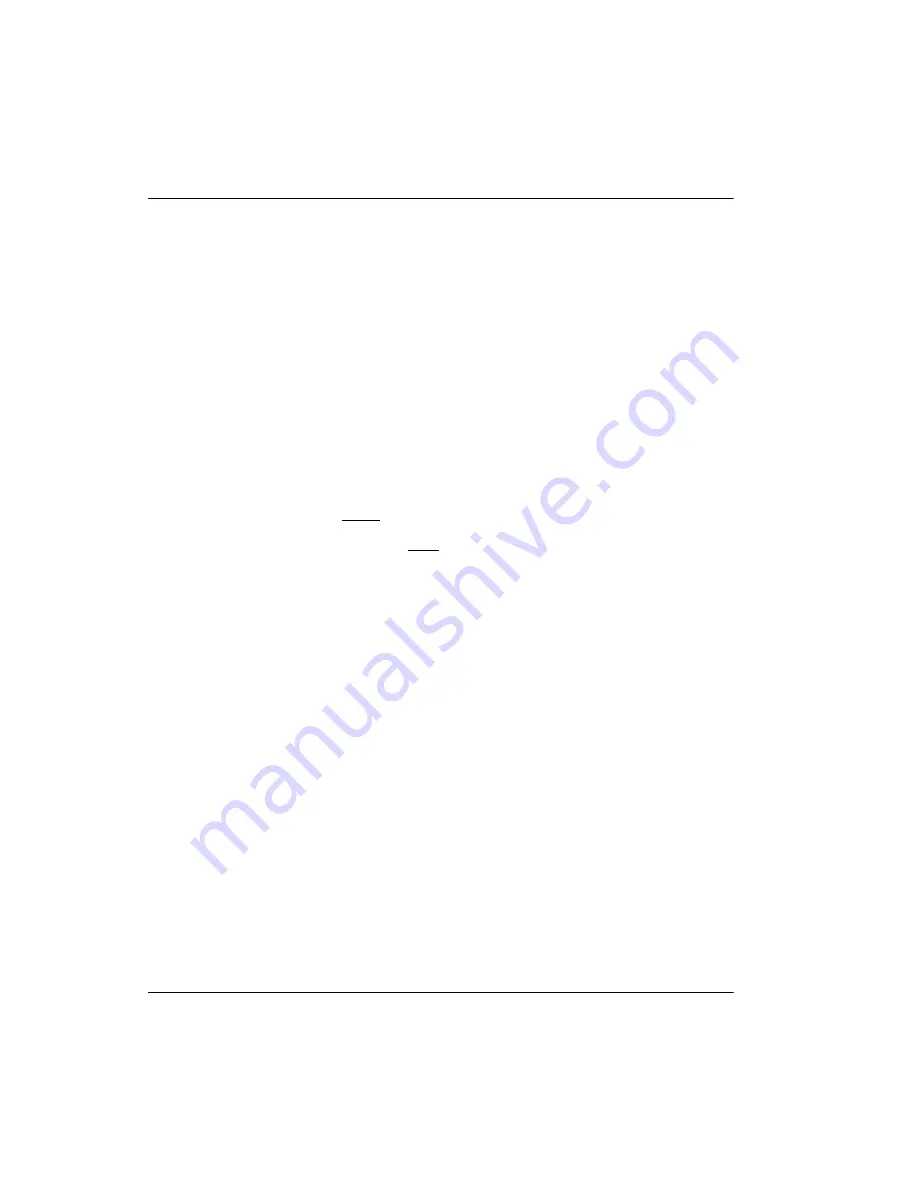
Page 132 of 220 Maintenance
553-3601-200 Standard 7.00 November 1998
Wireless Terminal Number (WTN) Status
The WTN Status feature enables you to check the WTN type and status. There
are no maintenance actions available because they can be performed from the
Meridian 1 side.
1.
Press
ƒ••‚
and enter the Installer password.
2.
From
A. Configuration
, press
*
until the display shows
C. Maintenance
.
3.
Press
^
, then press
*
until the display shows
3. WTN Status
.
4.
Press
^
. Enter the WTN.
5.
You can enter a number or press
^
to see the first WTN. The
display shows
W
followed by the four-digit WTN and the WTN type.
6.
Press
STATE
to see the WTN state as shown in Table 36.
Note:
Pressing
TYPE
at any point resets the display so it shows the card
number and type as indicated in step 3.
7.
Use
*
and
&
to view other WTNs.
8.
Press
®
to exit or
%
to continue in Maintenance
programming.
Содержание Meridian 1 PC Console Interface Unit
Страница 2: ......
Страница 10: ...Page x of x 553 3601 200 Standard 7 00 November 1998 ...
Страница 78: ...Page 68 of 220 Installing the hardware 553 3601 200 Standard 7 00 November 1998 ...
Страница 82: ...Page 72 of 220 System initialization 553 3601 200 Standard 7 00 November 1998 ...
Страница 108: ...Page 98 of 220 Activating wireless communications 553 3601 200 Standard 7 00 November 1998 ...
Страница 128: ...Page 118 of 220 Programming user options 553 3601 200 Standard 7 00 November 1998 ...
Страница 134: ...Page 124 of 220 Registering and verifying portable telephones 553 3601 200 Standard 7 00 November 1998 ...
Страница 204: ...Page 194 of 220 Troubleshooting 553 3601 200 Standard 7 00 November 1998 ...
Страница 230: ...Page 220 of 220 Index 553 3601 200 Standard 7 00 November 1998 ...
Страница 231: ......
















































