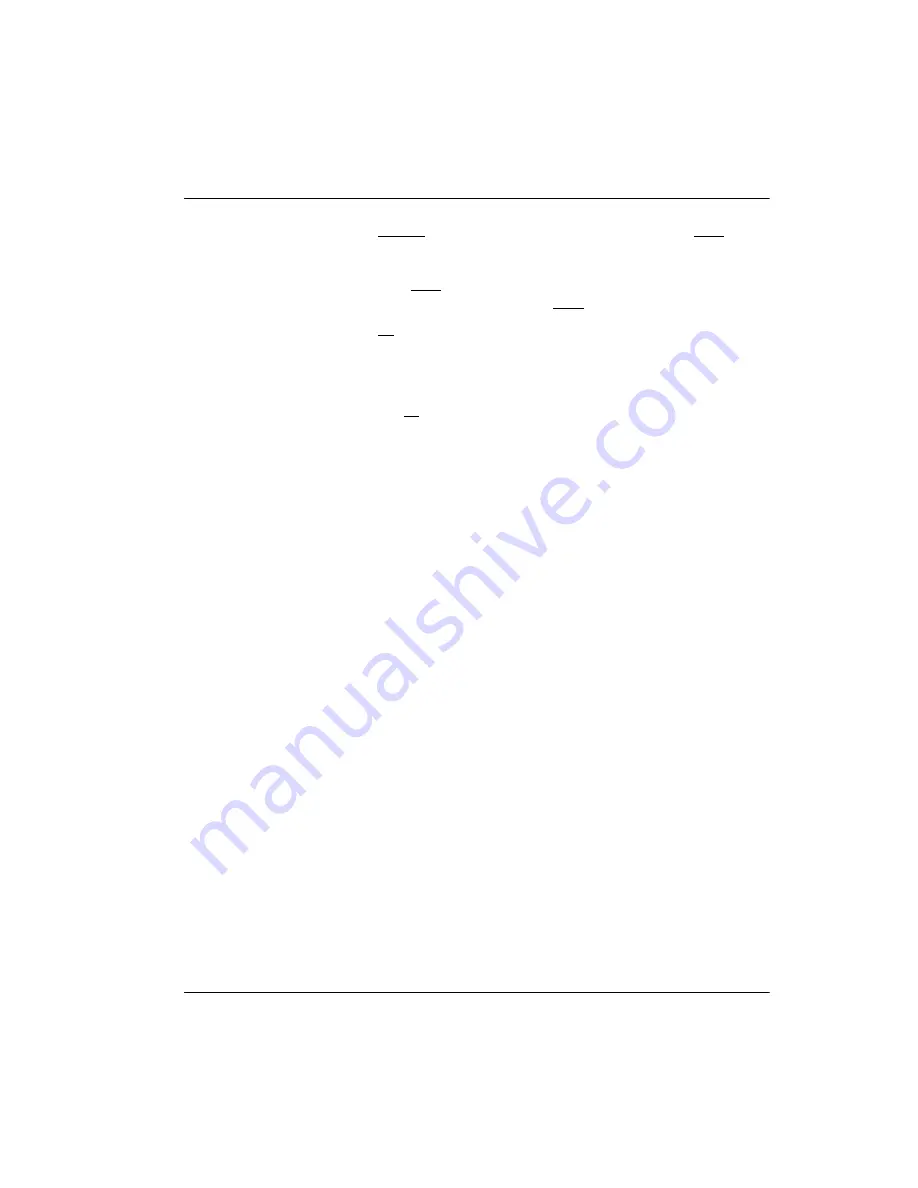
Programming user options Page 117 of 220
Meridian Companion Installation and Maintenance Guide
7.
Press
CHANGE
to specify a new telephone number or press
DFLT
to
specify the default telephone number. Enter up to 16 digits for the
default phone number using 0 to 9 and *. The * will add a two second
pause. The
DFLT
key label appears only if a default telephone number
has previously been specified. Use
BKSP
for corrections.
8.
Press
OK
to confirm the telephone number. The display shows
Wccuu
followed by the number.
9.
Press
*
to go to the next WTN.
Note:
If
OK
is pressed and no digits have been entered, the telephone
number is deleted and
Wccuu: None
appears in the display.
Go back to step 5.
Содержание Meridian 1 PC Console Interface Unit
Страница 2: ......
Страница 10: ...Page x of x 553 3601 200 Standard 7 00 November 1998 ...
Страница 78: ...Page 68 of 220 Installing the hardware 553 3601 200 Standard 7 00 November 1998 ...
Страница 82: ...Page 72 of 220 System initialization 553 3601 200 Standard 7 00 November 1998 ...
Страница 108: ...Page 98 of 220 Activating wireless communications 553 3601 200 Standard 7 00 November 1998 ...
Страница 128: ...Page 118 of 220 Programming user options 553 3601 200 Standard 7 00 November 1998 ...
Страница 134: ...Page 124 of 220 Registering and verifying portable telephones 553 3601 200 Standard 7 00 November 1998 ...
Страница 204: ...Page 194 of 220 Troubleshooting 553 3601 200 Standard 7 00 November 1998 ...
Страница 230: ...Page 220 of 220 Index 553 3601 200 Standard 7 00 November 1998 ...
Страница 231: ......






























